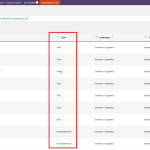This thread is resolved. Here is a description of the problem and solution.
Problem:
I am having an issue with not being able to see the custom post type (CPT) post list in the WPML > Translations option. I can only see Pages and Posts.
Solution:
Ensure that the CPTs are set to be translated in WPML. Follow this guide: https://wpml.org/documentation/getting-started-guide/translating-custom-posts/. Then, go to WPML > Translation Management, use the filters to find the CPT you want, and send them for translation. Learn more about using Translation Management here: https://wpml.org/documentation/translating-your-contents/
Relevant Documentation:
Translating custom posts: https://wpml.org/documentation/getting-started-guide/translating-custom-posts/
Translating your contents: https://wpml.org/documentation/translating-your-contents/
This is the technical support forum for WPML - the multilingual WordPress plugin.
Everyone can read, but only WPML clients can post here. WPML team is replying on the forum 6 days per week, 22 hours per day.
This topic contains 5 replies, has 2 voices.
Last updated by Reza 1 year, 2 months ago.
Assisted by: Andreas.