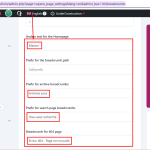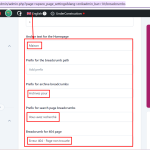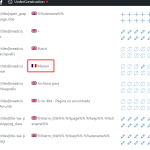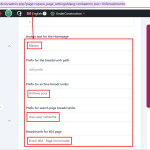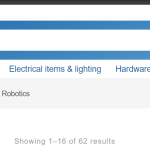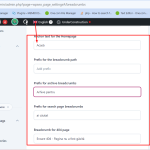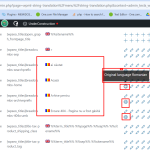This thread is resolved. Here is a description of the problem and solution.
Problem:
The client is experiencing an issue where a secondary language string appears in the base language (English) within the Yoast SEO settings. When attempting to save the secondary language string as an English string, the string remains in the secondary language.
Solution:
We recommend checking the language assigned to the strings in WPML > String Translation. If the language is incorrect, change it by using the "change language for the selected strings" button. For detailed instructions, please refer to our documentation on how to change the source language of strings.
Please note that the solution provided might be outdated or not applicable to your case. If the issue persists, we highly recommend checking the related known issues, verifying the version of the permanent fix, and confirming that you have installed the latest versions of themes and plugins. If you still need assistance, please do not hesitate to open a new support ticket. You can reach our support forum here.
This is the technical support forum for WPML - the multilingual WordPress plugin.
Everyone can read, but only WPML clients can post here. WPML team is replying on the forum 6 days per week, 22 hours per day.
Tagged: Documentation request
This topic contains 12 replies, has 3 voices.
Last updated by Carlos Rojas 10 months ago.
Assisted by: Carlos Rojas.
| Author | Posts |
|---|---|
| March 21, 2024 at 2:02 pm #15436694 | |
|
peterJ-48 |
We are getting secondary language string in the base language (English) in Yoast SEO settings. |
| March 21, 2024 at 5:00 pm #15437680 | |
|
Laura Supporter
Languages: English (English ) Italian (Italiano ) Timezone: Europe/Rome (GMT+01:00) |
Hi, thanks for contacting us. Can you please check which language is assigned to the strings in WPML > String Translation, and if it's wrong, change it using the button "change language for the selected strings"? |
| March 22, 2024 at 10:33 am #15439816 | |
|
peterJ-48 |
Hello, Can you please check which language is assigned to the strings in WPML > String Translation, and if it's wrong, change it using the button "change language for the selected strings"? I want to change only string from Yoast settings. But We are not able to save data in the base language (English) from Yoast SEO settings. and instead of English string we are getting the secondary language string. For ie.: I want to change the string "Maison" to "Home" in the base language English. See video : hidden link |
| March 22, 2024 at 10:52 am #15439869 | |
|
Carlos Rojas Supporter
Languages: English (English ) Spanish (Español ) Timezone: Europe/Madrid (GMT+01:00) |
Hello, To solve this issue you need to change the default language of the strings as described in the guide shared by my colleague Laura in her message: https://wpml.org/documentation/getting-started-guide/string-translation/how-to-change-the-source-language-of-strings/ Please let me know if you need assistance changing the default language of the strings. |
| March 22, 2024 at 11:20 am #15439997 | |
|
peterJ-48 |
Hello, To solve this issue you need to change the default language of the strings as described in the guide shared by my colleague Laura in her message: https://wpml.org/documentation/getting-started-guide/string-translation/how-to-change-the-source-language-of-strings/ I want to show string in English language with English flag. |
| March 22, 2024 at 11:25 am #15440039 | |
|
Carlos Rojas Supporter
Languages: English (English ) Spanish (Español ) Timezone: Europe/Madrid (GMT+01:00) |
Hi, The Maison string is correctly registered. Do you see any issue in the front end of the site for that particular string? |
| March 22, 2024 at 11:37 am #15440258 | |
|
peterJ-48 |
Hello, We are using Yoast SEO breadcrumbs. See video : hidden link You can see above video i'm unable to save string in the base language. |
| March 22, 2024 at 11:48 am #15440344 | |
|
Carlos Rojas Supporter
Languages: English (English ) Spanish (Español ) Timezone: Europe/Madrid (GMT+01:00) |
Hi, I think the problem is that the strings are getting registered in the incorrect language, probably because of the backend language used to save the strings. I would like to request temporary access (wp-admin and FTP) to your site to take a better look at the issue. You will find the needed fields for this below the comment area when you log in to leave your next reply. The information you will enter is private which means only you and I can see and have access to it. Our Debugging Procedures I will be checking various settings in the backend to see if the issue can be resolved. Although I won't be making changes that affect the live site, it is still good practice to back up the site before providing us access. If we do need to debug the site further, I will duplicate the site and work in a separate, local development environment to avoid affecting the live site. |
| March 22, 2024 at 12:08 pm #15440394 | |
|
Carlos Rojas Supporter
Languages: English (English ) Spanish (Español ) Timezone: Europe/Madrid (GMT+01:00) |
Thank you for sharing the credentials requested 🙂 Before we continue I need to ask you to create a full backup of the site and update all outdated plugins and the core in this link: hidden link The outdated functionalities can cause conflicts in the code. |
| March 22, 2024 at 2:01 pm #15441156 | |
|
peterJ-48 |
Hello, We have a backup, we have updated all the plugins, you are now good to go. |
| March 25, 2024 at 9:32 am #15445441 | |
|
Carlos Rojas Supporter
Languages: English (English ) Spanish (Español ) Timezone: Europe/Madrid (GMT+01:00) |
Hi there, Following the same steps described by my colleague Laura the issue was solved: hidden link Is there anything else I can help you with? |
| March 26, 2024 at 6:52 am #15449564 | |
|
peterJ-48 |
Hello, You have changed language of the string from the string translation. |
| March 26, 2024 at 8:58 am #15450116 | |
|
Carlos Rojas Supporter
Languages: English (English ) Spanish (Español ) Timezone: Europe/Madrid (GMT+01:00) |
Hi, This is not a problem as long as the strings have assigned the correct default language and translation in String Translation. There are many reasons why the strings get registered into another language by default and that's why we have the option to change the default language to adjust the strings and translate them correctly: https://wpml.org/documentation/getting-started-guide/string-translation/how-to-change-the-source-language-of-strings/ |