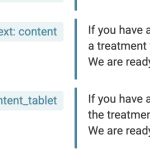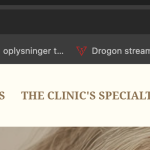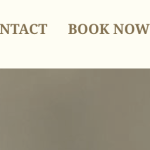This is the technical support forum for WPML - the multilingual WordPress plugin.
Everyone can read, but only WPML clients can post here. WPML team is replying on the forum 6 days per week, 22 hours per day.
Tagged: Exception, Not WPML issue
This topic contains 4 replies, has 1 voice.
Last updated by Andrey 1 week, 1 day ago.
Assisted by: Andrey.
| Author | Posts |
|---|---|
| January 27, 2025 at 7:24 pm #16639123 | |
|
corneliusG-2 |
Background of the issue: Symptoms: Questions: |
| January 27, 2025 at 7:58 pm #16639197 | |
|
corneliusG-2 |
I have now - create a full website backup - leave all the non-WPML plugins deactivated
The issue still persists 🙂 |
| January 27, 2025 at 10:17 pm #16639399 | |
|
Andrey Supporter Languages: English (English ) Russian (Русский ) Timezone: Europe/Kyiv (GMT+02:00) |
Thank you for contacting WPML support. I noticed that the sub-menu flag is not displayed due to some custom CSS that might be added to your theme. I suggested removing the custom CSS and checking if the problem exists. Could you please elaborate on the following?
|
| January 28, 2025 at 7:24 am #16640009 | |
| corneliusG-2 |
I have tried removing all costume CSS but with no luck, the flag now shows but does not change when clicked. I have added a screen shot of that the English site is chosen, the URL displays this but the danish flag is till present: With regards to the: the translation that is made through WPML is not shown on the page etc on page hidden link the first part is written in danish even though it is translated to englsih through WPML: Danish: Har du spørgsmål eller kan du ikke finde Should be this in English: I have added a screen shot of the wpml translation aswell All the prices have ISK. when this should be DKK that the WPML also shows at the back end New threads created by Andrey and linked to this one are listed below: https://wpml.org/forums/topic/split-wpml-does-not-show-the-lates-translation/ |
| January 28, 2025 at 8:57 am #16640344 | |
|
Andrey Supporter Languages: English (English ) Russian (Русский ) Timezone: Europe/Kyiv (GMT+02:00) |
The English flag has now appeared, and I thought it had been changed in some way. Can you try to add the language switcher to the footer to test if it works the same way as in the menu? I've created a new support ticket for the translation issue to ensure we address it properly. I will assist with this here: https://wpml.org/forums/topic/split-wpml-does-not-show-the-lates-translation/ |