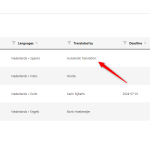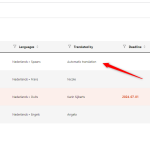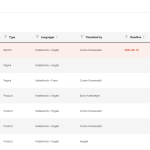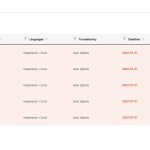This is the technical support forum for WPML - the multilingual WordPress plugin.
Everyone can read, but only WPML clients can post here. WPML team is replying on the forum 6 days per week, 22 hours per day.
This topic contains 29 replies, has 2 voices.
Last updated by Bigul 4 months, 2 weeks ago.
Assisted by: Bigul.
| Author | Posts |
|---|---|
| July 10, 2024 at 7:41 am #15926238 | |
|
Boris |
Background of the issue: Symptoms: Questions: We only know this about products, because we started the process with the native speakers with a small batch of products. Other page types have not been processed yet. We are mystified by what is happening here. Do you have an idea what might cause this? |
| July 10, 2024 at 8:26 am #15926511 | |
|
Boris |
I will let you know as soon as access is granted and a backup is made. In the meantime, I will give you two examples of products that we know 100% certain of have had their translations reset to the automatic translation after undergoing a translation edit by the English translator: The English translator's username is "Angela". |
| July 10, 2024 at 8:39 am #15926575 | |
|
Boris |
Some more information: On july 3rd, a new custom field was added to the products ("short description") and the content of the default WooCommerce short description field was transferred to that new custom field for each product between july 3 and 5. We know everything was fine with the edited translations on june 28th. We first noticed the translation edits disappeared on monday july 8th, late in the afternoon. |
| July 10, 2024 at 9:07 am #15926806 | |
|
Boris |
Hi, |
| July 10, 2024 at 9:44 am #15927111 | |
|
Bigul Supporter
Languages: English (English ) Timezone: Europe/Vienna (GMT+01:00) |
Hello, Thank you for the updates. I am enabling the private option for the next reply. Please check and share the site credentials after a full site backup{mandatory}. -- Bigul |
| July 10, 2024 at 2:33 pm #15928654 | |
|
Bigul Supporter
Languages: English (English ) Timezone: Europe/Vienna (GMT+01:00) |
Hello, Thank you for the login information. Please review the attached images. I hope you have noted the issues with these translations. -- Bigul |
| July 10, 2024 at 4:58 pm #15929255 | |
|
Boris |
Hi Bigul, Our process is this: Once finished, |
| July 11, 2024 at 7:54 am #15933217 | |
|
Boris |
Hello Bigul, I've been doing some looking around and thinking. What has been happening is this: Is it possible that this is actually what happened: Is this possible? I am pretty confident at this point that somehow, automatic translations are being triggered without any of us taking a conscious action to do so. Because I see translation tasks sent out this week on 8,9,10 july. I'm 100% positive that none of us knowingly sent out a translation task. Do you have any idea what might trigger this? |
| July 11, 2024 at 8:59 am #15933617 | |
|
Bigul Supporter
Languages: English (English ) Timezone: Europe/Vienna (GMT+01:00) |
Hi Boris, Thank you for the details. Please check the attached images. A few of the pages/post translations are still in *Needs Translation/Update* or *In Progress* status. So most probably that is why the translators are getting notifications. Normally the Advanced Translation Editor will have translation memory and it will not be lost if we assign the translation of Post again for translation to a local translator. Just to make sure, hope you are following the steps suggested here while sending a translation to a local translator. https://wpml.org/documentation/translating-your-contents/#assigning-the-translations-to-a-translator https://wpml.org/documentation/support/wpml-admin-capabilities/ Instead of sending the posts/pages again for translation, you can consider reviewing them. Refer to the following doc for more details If you are still facing the issues, please share a screencast for the easiness and clear understanding. It will help us a lot in our internal discussion. -- Bigul |
| July 11, 2024 at 9:28 am #15933897 | |
|
Boris |
Hello Bigul, If we tackle those, the others will be resolved as well. The screenshots you send are of different products/pages in different stages of translation, they are not at all relevant to the issue at hand. Yes, I am using the proper procedure to send a translation to a translator, just as described in the documentation you refer to. I don't know how to create a screencast for what I've described. I've tried to explain it as clearly as I can. We are in the process of creating a staging copy of the site, that will allow you and me to test more freely. I will let you know as soon as it's ready. My best guess is: Can you explain to me how manual translation tasks end up in the automatic translation log? And can you explain to me how those manual translation tasks were created when none of us created them? I expect that you cannot (or you would have already), that is why I'm thinking bug... |
| July 11, 2024 at 2:47 pm #15935942 | |
|
Bigul Supporter
Languages: English (English ) Timezone: Europe/Vienna (GMT+01:00) |
Hi Boris, Thank you for the feedback. It would be great if you could create a staging site on the same server. So we can troubleshoot the issue without affecting the live site. I have a doubt. Now you have selected the *Translate What You Choose* option in WPML>>Settings>>Translation Mode. Therefore the translations will not trigger automatically. Have you changed it recently? Normally when we make a change in the original language post, the status of its translations will be changed to *Needs Update*. But WPML will not translate the posts automatically in the *Translate What You Choose* mode. A new translation job (per language) will be created for each Post when we send it for translation again. The translation statuses (like Completed, In Progress, Pending for review, Needs Update, etc..) will be similar for each translation job (either manual or automatic). Also, we will not have access to *Translation Jobs* (WPML>>Translation Management>>Jobs) if the *Translate Everything Automatically* option is activated in WPML>>Settings>>Translation Mode. -- Bigul |
| July 12, 2024 at 8:01 am #15940687 | |
|
Boris |
Hi Bigul, The account details are the same as what I've sent you earlier. As for your questions: - We have "translate what you choose" active. That is correct. That has been the case since we started. This is intended, as otherwise translations edited by our native speakers would be overwritten whenever we make a change to the original Dutch page. - The way I translate automatically, is by going to Translation management, selecting (for example) all products, and then selecting "translate automatically" instead of appointing it to a translator. - Yet still, something triggers translating automatically. Even though I (or anyone else on the site) have not made a conscious action to do so. |
| July 12, 2024 at 12:52 pm #15942588 | |
|
Bigul Supporter
Languages: English (English ) Timezone: Europe/Vienna (GMT+01:00) |
Hi Boris, Thank you for the staging site and details. We started to debug it. Just to confirm, we can reproduce the issue by following these steps, am I correct? 1) Create a Product -- Bigul |
| July 12, 2024 at 1:10 pm #15942749 | |
|
Boris |
Hi Bigul, I have no idea if you can reproduce it. Possibly. The process you describe is the way we did it. Whether what you describe in steps 8/9 is the cause, I don't know. I do agree that it is most likely, as we first discovered these issues the first work day after that implementation was done. |
| July 12, 2024 at 5:02 pm #15943664 | |
|
Bigul Supporter
Languages: English (English ) Timezone: Europe/Vienna (GMT+01:00) |
Hi Boris, Thank you for the feedback. We will debug it further and get back to you as soon as possible. Please wait. -- Bigul |