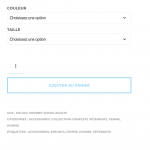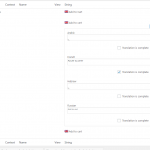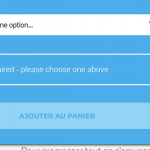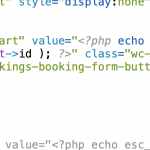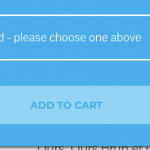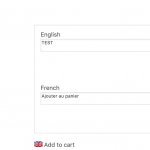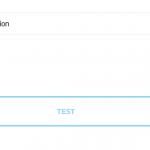This thread is resolved. Here is a description of the problem and solution.
Problem:Add to cart button translation
Solution:If you go to wp-content/plugins/woocommerce-bookings/templates/single-product/add-to-cart/booking.php Line 39, you will see the string which is currently not wrapped in a getText call resulting in it to not be picked up by String Translation.
Documentation:
https://wpml.org/faq/language-setup/
I have now wrapped the string within the WC Bookings plugin with a GetText call() which allows you to translated it through String Translation. You can find it under the domain "wc-bookings"
Relevant Documentation:
This is the technical support forum for WPML - the multilingual WordPress plugin.
Everyone can read, but only WPML clients can post here. WPML team is replying on the forum 6 days per week, 22 hours per day.
No supporters are available to work today on this forum. Feel free to create tickets and we will handle it as soon as we are online. Thank you for your understanding.
This topic contains 9 replies, has 2 voices.
Last updated by danE-4 4 years, 3 months ago.
Assisted by: Bobby.
| Author | Posts |
|---|---|
| January 13, 2020 at 5:39 pm #5284933 | |
|
danE-4 |
Hi, We are using WooCommerce with Woocommerce Bookings on several websites and usually, it seems the "Add to cart" button of product page gets translated automatically, i guess through WooCommerce Multilingual already including it? On this new website the translation doesn't seem to work and we can't find a way to get this string to show up, even searching for new ones with the Theme & Plugins Localization tool. Where can i access this translation please? Thank you |
| January 14, 2020 at 2:28 am #5286131 | |
|
Bobby Supporter
Languages: English (English ) Timezone: America/Los_Angeles (GMT-07:00) |
Hi There, If I go to one of your products in French I am able to see the "Add to cart" button correctly translated, are you still experiencing this issue? In case you still are experiencing the issue please provide me with steps on how I can replicate it and where I can see it in the front end. |
| January 14, 2020 at 9:16 am #5287953 | |
|
danE-4 |
Hi Bobby, Thank you for your reply. You went straight to one of the very few products not using WooCommerce Bookings 🙂 Sorry i should have just given a link to a product, here it is : hidden link You will notice a translated "Book now" or "Réserver" button when you land on the page, this is our own custom one and we were able to translate it without any problem. It triggers the actual WooCommerce Bookings form and the actual "Add to cart" button i was talking about shows up at the bottom of this blue form. Thank you |
| January 14, 2020 at 5:56 pm #5291849 | |
|
Bobby Supporter
Languages: English (English ) Timezone: America/Los_Angeles (GMT-07:00) |
Thank you for the details, I can see it now. Go to WPML->String Translation->Translate texts in admin screens. Once the page loads ctrl+F or cmd + F (I am using Chrome), to bring up the search option and search for a specific piece out of the string you are looking for. You should be able to now locate the string or at least add it using the Custom XML Configuration are within WPML->Settings https://wpml.org/documentation/support/language-configuration-files/ Let me know your results, please or if you find the string and have a hard time adding it to String Translation. |
| January 15, 2020 at 10:52 am #5296541 | |
|
danE-4 |
Hi Bobby, I had a look in this admin screens part before posting here and couldn't find anything. I didn't go as far as searching the source code of page though. I've just done this and i can't see anything looking relevant. The closest i find is an "[add_to_cart_display]" snippet, which i think is just a WooCommerce toggle to switch the website to catalog mode. Any other idea please ? |
| January 16, 2020 at 5:58 am #5303163 | |
|
Bobby Supporter
Languages: English (English ) Timezone: America/Los_Angeles (GMT-07:00) |
I would like to request temporary access (wp-admin and FTP) to your site to test the issue. **Before we proceed I recommend taking FULL BACKUP of your database and your website.** You will find the needed fields for this below the comment area when you log in to leave your next reply. NOTE: If access to the live site is not possible and the staging site does not exist please provide me with a duplicator package created with the duplicator plugin. Thank you, |
| January 18, 2020 at 6:34 am #5315329 | |
|
Bobby Supporter
Languages: English (English ) Timezone: America/Los_Angeles (GMT-07:00) |
Hi There, I noticed that the WPML plugins are currently using older versions. If possible please update to the latest versions and let me know your results. Additionally, you mentioned that in some other sites the "Add to cart" string is showing translated. If you still have easy access to one of the sites that it is working please try the following: 1. Go to the site and navigate to WPML ->String Translation->Search for "Add to cart" and select "exact match" Usually, Add to cart by default is translated through .mo files when added through WooCommerce but in this case it is added through WC booking. |
| January 20, 2020 at 4:13 pm #5325767 | |
|
danE-4 |
Hi Bobby, Yeah, there are quite a lot of plugins on this website and updating them can be intense, so we're trying to do it when our client sales are a bit more quiet and we hope to be able to do this in a couple of weeks. Before posting here i had a look on the other websites to compare and see if something was setup differently. I confirm i see the same 3 strings on both sites, and they are all translated. The only difference is the site i have the problem on is just translated in French and the one i'm comparing it with also has Arabic, Hebrew and Russian. Does it help you understand what is going on ? Thank you |
| January 21, 2020 at 7:18 am #5329585 | |
|
Bobby Supporter
Languages: English (English ) Timezone: America/Los_Angeles (GMT-07:00) |
Thank you for the information! The string "Add to Cart" is coming from the WC Bookings plugin rather than the WooCommerce plugin. This is why the translation is working with Products such as hidden link but with the products that use WC booking, it is not working. You can see this in my screenshots with the following test: 1. You go to WPML->String translation-> change the language of the "ADD TO CART" string If you go to wp-content/plugins/woocommerce-bookings/templates/single-product/add-to-cart/booking.php Line 39, you will see the string which is currently not wrapped in a getText call resulting in it to not be picked up by String Translation. Documentation: I have now wrapped the string within the WC Bookings plugin with a GetText call() which allows you to translated it through String Translation. You can find it under the domain "wc-bookings" Please review the string in the front end and let me know your results as it should show as expected now. |
| January 21, 2020 at 9:18 am #5330267 | |
|
danE-4 |
Excellent, i didn't even think to check the GetText as this site is a copy from the other one i was mentioning before and we didn't do any custom coding since (or plug-in update, as you saw). Thank you very much for your help Bobby 🙂 |