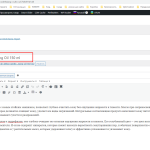This is the technical support forum for WPML - the multilingual WordPress plugin.
Everyone can read, but only WPML clients can post here. WPML team is replying on the forum 6 days per week, 22 hours per day.
Tagged: Documentation request
This topic contains 10 replies, has 2 voices.
Last updated by Itamar 1 year, 9 months ago.
Assisted by: Itamar.
| Author | Posts |
|---|---|
| April 27, 2023 at 10:28 am #13548753 | |
|
volodymyrZ-4 |
After installing the ATUM Multi inventory addon, there was a problem with the products and they lost the main language in which they were created all product data, categories and attributes are lost And this happens only after installing and configuring the ATUM addon multi inventory |
| April 30, 2023 at 5:25 pm #13563091 | |
|
Itamar Supporter
Languages: English (English ) Hebrew (עברית ) Timezone: Asia/Jerusalem (GMT+02:00) |
Hi, We have two ATUM WooCommerce plugins officially compatible with WPML and WooCommerce Multilingual & Multicurrency. ATUM Inventory Management for WooCommerce And ATUM Product Levels Are you using any of these plugins? We have not tested those plugins for a while so we might be facing here a new compatibility issue. Also, please share your site's Debug information with me. You can read about it here. http://wpml.org/faq/provide-debug-information-faster-support/ Thanks, |
| April 30, 2023 at 5:36 pm #13563171 | |
|
volodymyrZ-4 |
ATUM support promised us that EVERYTHING has been tested and is compatible. They promised back in January February 2023 that they would clarify why their other solutions were not on the lists |
| April 30, 2023 at 6:09 pm #13563213 | |
|
Itamar Supporter
Languages: English (English ) Hebrew (עברית ) Timezone: Asia/Jerusalem (GMT+02:00) |
Hi, and thanks for sharing your site's debug information with me. I can also see that Robert Rooke, your developer opened another ticket with this issue where he mentions the fatal error that occurs. Please correct the following and see if it solves the problem. 1. Update our plugins to their latest versions. According to the debug information on your site, I can see that you are using older versions of our plugins. You can see all the latest versions of our plugins here https://wpml.org/account/downloads/. Please check our guide on How to Download and Install WPML and Receive Automated Updates. https://wpml.org/faq/install-wpml/. 2. As you are using the ACF plugin, please install our bridge plugin called Advanced Custom Fields Multilingual (ACFML) for ACF. You can read about this plugin here. https://wpml.org/documentation/related-projects/translate-sites-built-with-acf/ 3. By looking at the debug info you have attached, I see that your server WP Memory Limit is set to 40M. Our recommendations are to have the following as minimal requirements: - PHP 5.6 and above (this OK with your installation) with a WP Memory Limit of at least 128MB while 256MB is recommended. MySQL 5.6 and above. Please follow this link for detailed documentation: https://wpml.org/home/minimum-requirements/ Is it possible for you to change those to the minimum requirement? You may need to contact your hosting provider for that. Meeting those baseline requirements is critical before debugging and sometimes solves issues you experience. The most important thing is to raise the WP Memory Limit. Please try to raise it before you contact your hosting company. You can do it from the wp-config.php file in your WordPress installation. Insert this code in that file:
/** Memory Limit */
define('WP_MEMORY_LIMIT', '256M');
define( 'WP_MAX_MEMORY_LIMIT', '256M' );
Add it before this line: /* That's all, stop editing! Happy blogging. */ Could you please perform the above suggestions and see if it helps to solve the problem on your site? Regards, |
| April 30, 2023 at 6:14 pm #13563217 | |
|
volodymyrZ-4 |
Thank you for your reply. so you already answered robert too? Is the answer the same? Or do I need to share your answer with him? My question was the first and when I gave all the information to robert, he also wrote to you. Robert is a specialist, so this information is best for him. Let me know, did you answer him the same way? Your steps that you indicated can solve these problems? |
| April 30, 2023 at 6:22 pm #13563235 | |
|
Itamar Supporter
Languages: English (English ) Hebrew (עברית ) Timezone: Asia/Jerusalem (GMT+02:00) |
Yes, I asked Robert to follow my reply here. If you prefer Robert to continue with this issue, he can reply to the above ticket, and we will continue there. Regards, |
| May 2, 2023 at 6:33 pm #13573679 | |
|
volodymyrZ-4 |
Hello! I tried to do as you said. Installed all the updates, and also installed the ACFML plugin as you said. I did all the actions on a test site, which made a complete copy of a live site. What I saw, I found a product that lost a variation earlier. I made a variation in the main language, then updated the product to duplicate all the changes in other languages. Next, I switch to the Russian flag, since the entire site displays the content of the Russian flag. And we see that the product displays only one option that I added, there is no second option, although the second option 10 masks is enabled and I even set the stock values. And still we don't see the variation. Please help me figure out what is the problem? Below is the link where I uploaded two screen videos hidden link |
| May 3, 2023 at 5:42 am #13574681 | |
|
Itamar Supporter
Languages: English (English ) Hebrew (עברית ) Timezone: Asia/Jerusalem (GMT+02:00) |
Hi, and thanks for following my suggestions and sharing the videos. I must admit that following the videos was hard for me because your backend language is Russian. If you want, I can transfer this ticket to my Russian-speaking colleague. Meanwhile, please share access to your staging site with me, and I'll check things. I'm enabling a private message for the following reply. |
| May 3, 2023 at 6:36 am #13575111 | |
|
Itamar Supporter
Languages: English (English ) Hebrew (עברית ) Timezone: Asia/Jerusalem (GMT+02:00) |
Hi and thanks for sharing the access to your site. I've checked things on your site, and I can not see the problem with the product you sent as an example. I can see both variations on the Russian product, "1 musk" and "10 musks". I've recorded a video. Please watch it here. hidden link As I said at the video's end, it may have been a caching issue. Regards, |
| May 3, 2023 at 5:44 pm #13581377 | |
| volodymyrZ-4 |
Hello! Now I have found another problem. Since the translations were lost, after reactivating the translation, the duplicate product changes its ID and, accordingly, all the reviews that were left for this product were also lost after the ID change. Can you help recover product IDs that have been lost and replaced? Here is the link to the live site now: it is also on the copy of which you were given access. Here is a link to a copy of the site (04/26/2023) before the inclusion of the ATUM addon, after which the translations and data were mixed. this product has the same ID (77031) in English, but a different ID in Russian (live site now 92101) and before problems ID 77050. Therefore, there is no review on the live site now. I want to return the reviews and return the product IDs that were previously. For unknown reason, WPML changed translations and product IDs this copy is currently available to the ATUM team to investigate the cause, I can also give you access so you can compare the database before and after. Unfortunately, at the moment the live site is the result of a problem that has already arisen and I cannot roll back to the previous version of the site for 04/26/2023 New threads created by Itamar and linked to this one are listed below: https://wpml.org/forums/topic/split-recover-product-ids-that-have-been-lost-and-replaced/ |
| May 3, 2023 at 7:18 pm #13581793 | |
|
Itamar Supporter
Languages: English (English ) Hebrew (עברית ) Timezone: Asia/Jerusalem (GMT+02:00) |
Hi, I'm glad that the initial problem of this ticket is solved! In our forum, we try to keep one issue per ticket. Therefore, I've split the other ticket and created a new ticket with this issue. Please see the new ticket here. https://wpml.org/forums/topic/split-recover-product-ids-that-have-been-lost-and-replaced/ Since I'm on vacation until Sunday, one of my colleagues will get back to you and continue to help you with this issue in the split ticket. I appreciate your understanding. Best Regards, |