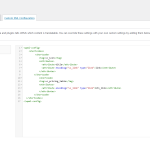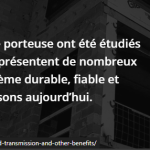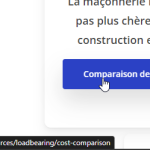This is the technical support forum for WPML - the multilingual WordPress plugin.
Everyone can read, but only WPML clients can post here. WPML team is replying on the forum 6 days per week, 22 hours per day.
| Sun | Mon | Tue | Wed | Thu | Fri | Sat |
|---|---|---|---|---|---|---|
| - | 8:00 – 10:00 | 8:00 – 10:00 | 8:00 – 13:00 | 8:00 – 13:00 | 9:00 – 13:00 | - |
| - | 11:00 – 17:00 | 11:00 – 17:00 | 14:00 – 17:00 | 13:00 – 17:00 | 13:00 – 18:00 | - |
Supporter timezone: America/New_York (GMT-04:00)
Tagged: Exception
This topic contains 40 replies, has 3 voices.
Last updated by Lauren 4 months, 2 weeks ago.
Assisted by: Lauren.
| Author | Posts |
|---|---|
| December 5, 2023 at 9:07 pm #15002745 | |
|
bradC-7 |
Ok, I might be in denial here but again, I really appreciate you working with me on this. I want to run through my understanding of the issue and summarize everything to organize my thoughts: (Is there anything here that incorrect?) - The website was working with relative links (used everywhere) would direct to the French version of the website if there was content available. I've double and triple checked with my translator as we have been working on translating this site for over a month now and had things working, thinking we were ready for launch) This would have been a dealbreaker regarding the selection of WPML had we known this up front. Other than just my two days spent trying to get this up and running when we are scheduled to launch, it's required a lot of time from my translator who is also very expensive as we needed a bilingual engineer to take literal translations generated by tools like DeepL and Google translate and apply the verbiage of the building code and engineering principles which often do not translate literally. All this to say that I've sunk a lot into this... At this point, I want to ask if this can get flagged and reported as a possible issue? I pointed to tickets in the past referencing the relative links and even if it is not in the required format, it was working before and now is not. If it can be shared with a developer to at least check whether it is a bug, that could be ruled out. In any case, after going through the entire site and adjusting these, then getting my translator to comb through and update everything, the URLs are now correctly being identified as links, and while meeting the requirements to be translated (see above), are being kept verbatim on the translated sites when I believe they should be identified and pointed to the translated content. This could be a bug, but at the very least I wish there was more clear and thorough documentation outlining how this works and why it needs to be set up the way it does. I've found that most information much be gleaned from old tickets which disappear when they re more than 2 years old. First of all, I would like to ask that this be escalated to a developer to at least get a comment explaining the behaviour I'm seeing here. On top of escalating this to someone in the dev team to investigate (and admittedly may rule out as not being a technical issue), is there a way to get another set of eyes on this ticket to affirm the advice I'm being told here? I am concerned that spending the significant time needed to hardcode every translated link goes against the intended behaviour and that something else is going on, explaining why my internal links stopped working. Again, I've appreciated your patience and completely understand that the support job is difficult and frustrating. You've been very patient with me! Sincerely, |
| December 6, 2023 at 4:01 pm #15009749 | |
|
Lauren Supporter
Languages: English (English ) Timezone: America/New_York (GMT-04:00) |
I have had another supporter look over this thread, as well as discussed with Agnes who you met on a call with to review your notes on internal link translation and this is where we currently stand. 1. Internal WordPress links will work to automatically translate when using the Translate Link Targets or often when you translate the page itself. By internal link here, I mean when you create content in a WordPress page and highlight the text and link it to an existing page within your site and that page has an existing translation. 2. Currently, links within page builders do not always work as internal links, as you are experiencing with WP Bakery. Our developers are going to look into this as they agree that a compatible page builder links should work the same as internal links. One thing to keep in mind is that there are third party plugins and themes that create custom WP Bakery elements. We will need to determine if those elements are specific to another plugin/theme and in those cases, I can't say for sure that we can make those work as internal links. 3. For the general WP Bakery elements that re not currently working as internal links, the workaround is to translate the links using the search in the Advanced Translation Editor as I outlined previously. Am I missing any scenarious in these notes? If not, I will escalate to our developers to review why the WP Bakery links are not working as internal links. |
| December 8, 2023 at 4:12 pm #15027185 | |
|
bradC-7 |
Thank you very much, and appreciate the follow up! Just back to work after a brief vacation which is why I am so delayed. I ended up having a call with Agnes Bury mainly to give feedback on the documentation of this and her initial reaction was that it seemed to be a technical issue, where these elements as configured (using the now corrected URL format). For point 2. I will wait for any updates (Agnes might email me directly on this if there are updates) and am hoping that a fix will be found and released through an update (that I also understand takes time). For point 3. I think my plan will be to wait and hold off on this as I don't think it's a proper fix, and on top of requiring a lot of time, can cause issues later on down the road if we make any changes to our settings (like how our language directories are handled, for instance). Appreciate this mater being escalated 🙂 Will keep an eye out for any updates. Thanks again |
| December 8, 2023 at 10:33 pm #15028297 | |
|
Lauren Supporter
Languages: English (English ) Timezone: America/New_York (GMT-04:00) |
Okay thanks, I have escalated this to compatibility and will update here as soon as I have more information. |
| December 12, 2023 at 6:29 pm #15049067 | |
|
Lauren Supporter
Languages: English (English ) Timezone: America/New_York (GMT-04:00) |
Our developers have found that there were some items from WP Bakery that were not registered for translation. -The link attribute of vc_icon widget is not registered for translation Please test the following and let me know if this works on your site. Go to WPML -> SEttings -> Custom XML Configuration and insert or add the following:
<wpml-config>
<shortcodes>
<shortcode>
<tag>vc_icon</tag>
<attributes>
<attribute>title</attribute>
<attribute encoding="vc_link" type="link">link</attribute>
</attributes>
</shortcode>
<shortcode>
<tag>vc_pricing_table</tag>
<attributes>
<attribute encoding="vc_link" type="link">btn_link</attribute>
</attributes>
</shortcode>
</shortcodes>
</wpml-config>
Once this has been saved, edit one of the pages in the original language and make any small change. Then, update the translation. You may see some new fields in the translation editor, but the links should work like the other links after this step. Please let me know the results. We are also going to do a review of WP Bakery and check if there are any other elements that are not currently registering for translation. |
| December 12, 2023 at 8:45 pm #15049661 | |
|
bradC-7 |
Thank you for the update and the suggestion!! I have implemented the snippet of code at seen in the first attachment and saved it. Then, I edited the following two pages: Fr translated versions: The initial translation editor showed the links as before (second attachment) but after the translation was submitted, the internal URLs showed up as they should (no translation input). Unfortunately the internal links are still pointing to the English versions (what the URL was input as in the default translation). While we do not use any pricing tables, I also did an update on the home page (second link above) which makes use of the WPBakery icon and was still unsuccessful in having it pointed to the french translation (5th attachment). I cleared my cache and browser data, and also tried using it in a browser that hasn't seen the website before (Microsoft Edge) to try and rule out any more localized caching. I also have my caching plugin disabled (has been during the full development cycle). I did also run the "Translate link targets" tool and got the following: "All posts and strings have been processed. 0 links were changed to point to the translated content." Thank you again for passing this along, please feel free to send over other things to test! Appreciate the continued support |
| December 14, 2023 at 9:16 pm #15068853 | |
|
Lauren Supporter
Languages: English (English ) Timezone: America/New_York (GMT-04:00) |
Please see my previous private reply and let me know once the migration is completed. |
| December 15, 2023 at 3:09 pm #15073947 | |
|
bradC-7 |
Thank you! I have entered the credentials and the process is started. Thanks again, |
| December 15, 2023 at 3:39 pm #15074199 | |
|
bradC-7 |
Following up to say that the migration completion email notification has come in, so we are ready for your team to have a look. Thanks again, |
| December 19, 2023 at 4:54 pm #15095441 | |
|
Lauren Supporter
Languages: English (English ) Timezone: America/New_York (GMT-04:00) |
Thanks for your continued patience while we further troubleshoot. When I accessed the copy of your site, there was a fatal crash due to the wp-filebase plugin, so I had to rename that to use the test site. I found that the shortcodes are different on your site than the regular WP Bakery shortcodes, because your theme uses the Nectar Shortcodes. So I adjusted the XML Conguration to add the following:
<shortcode>
<tag>nectar_icon</tag>
<attributes>
<attribute>title</attribute>
<attribute encoding="vc_link" type="link">url</attribute>
</attributes>
</shortcode>
After adding this and updating the homepage, the URL that had been showing for the nectar icon no longer shows in the advanced translation editor. I was not able to test it however on the frontend, because the URL is not formatting correctly, although I CAN see that the French language directory has been added to the domain. We will continue testing and I will update once I have more information from our developers. |
| December 20, 2023 at 2:16 pm #15103395 | |
|
bradC-7 |
Thank you for the update. The WP-filebase plugin is used for hosting and linking to hundreds of academic papers (individual PDFs) across hundreds of posts. Do you have any insight into why all of these links would have been working before the most recent update? It might have been a coincidence with something in the theme or WP-Bakery also making a change in an update but all of these links were all tested and working beforehand. This was also with pretty much all links formatted "incorrectly" as well. Would you like me to add the XML included above and test it? Or is this to replace all or part of what was provided previously? Thanks again, |
| December 20, 2023 at 8:04 pm #15105847 | |
|
Lauren Supporter
Languages: English (English ) Timezone: America/New_York (GMT-04:00) |
It's possible that the theme had an update, that the shortcodes changed and were not included in the theme wpml-config.xml. I can't say for sure if they were included previously, but once the nectar_icon shortcode is added to the custom XML configuration, those links entered in the icon link settings should no longer display in the WPML Advanced Translation Editor. Please make sure you have a backup before testing, just in case the format of the URLs gets changed like it did on my test site. I still have developers looking into that. Please let me know the results once you add the nectar shortcodes. Thanks! |
| December 23, 2023 at 3:28 am #15122013 | |
|
bradC-7 |
Hello, appreciate the follow up. Was able to test with the update and had interpreted the change in XML code as follows: <wpml-config> I may have misinterpreted but that is what I have. I updated the link format for the icons on the homepage which are not too far down the page and ran the link scan tool after the french translation was reviewed and updated by the translator. (hidden link) They're still linked internally but are not pointing to the French version of that page sto still no dice :(. Is there a practical way for me to try reverting to the older version of the WPML plugin while keeping my settings and translations to see if that makes a difference? I would be willing to try this if it is the case. Thanks again and sorry we aren't having any luck... I'm away over the winter holidays so no need to prioritize a quick response, getting to it in the new year is fine 🙂 |
| January 2, 2024 at 6:51 pm #15144500 | |
|
Lauren Supporter
Languages: English (English ) Timezone: America/New_York (GMT-04:00) |
I hope you had a lovely winter holiday break! I have set up a clean install, please add a copy of your Salient theme and any theme extensions there so that I developers can further test this issue. The link to login to the test site is here: Thanks! |
| January 8, 2024 at 2:54 pm #15161078 | |
|
bradC-7 |
Happy new year! Thank you for setting that up. I have uploaded both the main theme and child theme, along with the required companion plugins. Let me know if you need anything else 🙂 Thanks again! |
The topic ‘[Closed] "Best Practice" guidance on internal links’ is closed to new replies.