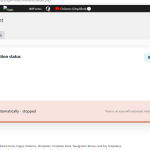This thread is resolved. Here is a description of the problem and solution.
Problem:
You are unable to use the autotranslate feature on your website despite having added 70000 credits to your WPML account, as it shows that the credits are zero.
Solution:
First, ensure that the credits are correctly assigned to your site. You can check and assign credits by following the instructions here: How to Assign Automatic Translation Credits to Your Sites.
If the credits are assigned but not reflecting in the Translation Management dashboard, follow these steps:
1. Go to Plugins -> Add New -> Commercial on your website.
2. Unregister WPML by clicking the unregister link.
3. Visit WPML Account Sites.
4. Delete the existing site key.
5. Create a new site key and remember to assign the credits.
6. Return to Plugins -> Add New -> Commercial on your website.
7. Click the register link and use the new site key to register.
If these steps do not resolve the issue, we recommend checking related known issues at WPML Known Issues, verifying the version of the permanent fix, and confirming that you have installed the latest versions of themes and plugins. If the problem persists, please open a new support ticket.
This is the technical support forum for WPML - the multilingual WordPress plugin.
Everyone can read, but only WPML clients can post here. WPML team is replying on the forum 6 days per week, 22 hours per day.
This topic contains 1 reply, has 0 voices.
Last updated by 21 hours, 46 minutes ago.
Assisted by: Waqas Bin Hasan.