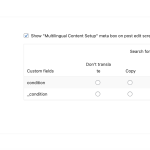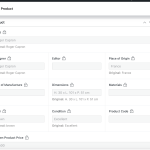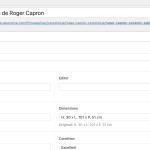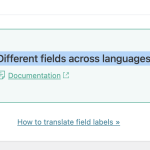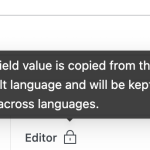This is the technical support forum for WPML - the multilingual WordPress plugin.
Everyone can read, but only WPML clients can post here. WPML team is replying on the forum 6 days per week, 22 hours per day.
Tagged: Documentation request
This topic contains 4 replies, has 2 voices.
Last updated by Bobby 11 months, 2 weeks ago.
Assisted by: Bobby.
| Author | Posts |
|---|---|
| May 8, 2023 at 8:00 pm #13608717 | |
|
suska |
I am trying to edit some custom fields in the secondary language, but there is a lock that is appearing and they cannot be edited. Please see the screenshot. Can you help, as I need these fields to be editable for all the products in the past and in the future! |
| May 9, 2023 at 2:09 am #13609343 | |
|
Bobby Supporter
Languages: English (English ) Timezone: America/Los_Angeles (GMT-07:00) |
Hello, For being of better help, please provide your WPML Debug information in the debug field below. http://wpml.org/faq/provide-debug-information-faster-support/ Are these custom fields you created using ACF? If yes, please verify you are using our glue plugin ACFML and follow the guide linked below to control the translation choice per field. https://wpml.org/documentation/related-projects/translate-sites-built-with-acf/ Let me know your results, please. |
| May 10, 2023 at 8:00 pm #13626483 | |
|
suska |
Hey there Bobby! I have added the debug info. Yes i am using Advanced Custom Fields Multilingual plugin of course. |
| May 11, 2023 at 4:56 pm #13632195 | |
|
Bobby Supporter
Languages: English (English ) Timezone: America/Los_Angeles (GMT-07:00) |
I would like to request temporary access (wp-admin and FTP) to your site to test the issue. **Before we proceed It is necessary to take FULL BACKUP of your database and your website. Providing us with access, you agree that a backup has been taken ** I often use the Duplicator plugin for this purpose: http://wordpress.org/plugins/duplicator/ NOTE: If access to the live site is not possible and the staging site does not exist please provide me with a duplicator package created with the duplicator plugin. Thank you, |
| May 15, 2023 at 7:46 pm #13651037 | |
|
Bobby Supporter
Languages: English (English ) Timezone: America/Los_Angeles (GMT-07:00) |
The fields are locked indeed because they are set to "copy" which will ensure they are synced with the default language. Go to ACF->Field Groups->Products->Multtilingual Content Setup -> Set to Do not make 'Field Groups' translatable Then Select "Different fields across languages" This will set the fields to "translate" and save. Once done go to Products->Edit your produce in the default language->update and now access the translation See here: |