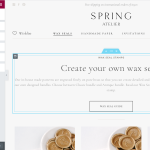This thread is resolved. Here is a description of the problem and solution.
Problem:
Elementors Section Title does not show up in String translation
Solution:
Widget needed to be registered in WPML's Custom XML configuration.
Relevant Documentation:
- https://wpml.org/documentation/plugins-compatibility/elementor/#List-of-the-translatable-Elementor-Elements
This is the technical support forum for WPML - the multilingual WordPress plugin.
Everyone can read, but only WPML clients can post here. WPML team is replying on the forum 6 days per week, 22 hours per day.
Tagged: Compatibility, Exception
This topic contains 13 replies, has 2 voices.
Last updated by Waqas Bin Hasan 1 year, 2 months ago.
Assisted by: Waqas Bin Hasan.
| Author | Posts |
|---|---|
| January 8, 2023 at 10:57 pm #12771965 | |
|
marcusB-21 |
Hi, I have two issued. The first one is that I am using Elementor and I have added their "Section Title" to several pages in my webshop. A Section title contains a Title, subtitle, text and a button. Please see attached screenshot of this also a link to page here: hidden link My issue is that these "Section titles" that I have added on several pages in my shop, does not seem to be recognised in WPML, I have updated String translations and searched in all kinds of ways using your Documentation page on how to search but with no luck: https://wpml.org/documentation/getting-started-guide/string-translation/finding-strings-that-dont-appear-on-the-string-translation-page/#strings-arent-selected-for-translation I have tried it all in the link above except "Other advanced String Translation tools" because it was too advanced for me to understand. I found a post someone else posted and it seems very similar to my issue? You helped the person by adding some kind of code etc. See the post here: https://wpml.org/forums/topic/elementor-section-title-doesnt-translate/ My second issue is that I am using a plugin called Advanced Product Fields Pro for WooCommerce, and the feature I am using from this plugin is a popup button with a form to fill out, it's not even showing up on my translated page, and nor does anything show up in the string translation even if I update the plugin by searching for new strings. You can see it on the original language page, button is "Customise (required)" hidden link I want to be able to translate the button but also the pop-up form. I found this thread which seems to be kind of similar issue to mine but I do not understand the solution https://wpml.org/forums/topic/split-how-to-translate-advanced-product-fields-product-addons-for-woocommerce/ I hope you can help, thanks a lot! |
| January 9, 2023 at 11:18 am #12776061 | |
|
Waqas Bin Hasan Supporter
Languages: English (English ) Timezone: Asia/Karachi (GMT+05:00) |
Hi, Thank you for contacting the support. About Elementor Section Title, have you tried that solution mentioned at https://wpml.org/forums/topic/elementor-section-title-doesnt-translate/#post-12124963? Please see https://wpml.org/documentation/support/language-configuration-files/ for details. Besides this, I see that the "WP Memory Limit" is set to 40M. WPML requires a memory limit of at least 128MB while 256MB is recommended. See https://wpml.org/home/minimum-requirements/ for detailed information. You can set WP Memory Limit in your wp-config.php file by adding following code: define( 'WP_MEMORY_LIMIT', '128M' ); define( 'WP_MAX_MEMORY_LIMIT', '256M' ); Please remember to add these lines before the line where it says: See https://wordpress.org/support/article/editing-wp-config-php/#increasing-memory-allocated-to-php for details. Increasing WP Memory may help improve the performance. After updating XML Config and WP Memory Limit, I suggest the followings: - Try changing some content in this element and save. It 'll trigger a change. Please let me know if this helps resolve the issue. Or I'll try my best to further assist you on the matter. P.S.: For the other issue, I recommend opening a separate ticket because as per forum policy we can only handle one issue per ticket. So others looking for a particular solution can find it easily. Regards. |
| January 15, 2023 at 9:12 pm #12822627 | |
|
marcusB-21 |
Hi Waqas, I have updated the memory limit now. Are you saying I should start from Diegos reply at SEPTEMBER 26, 2022 AT 1:25 PM, //Johanna |
| January 17, 2023 at 6:10 am #12831005 | |
|
Waqas Bin Hasan Supporter
Languages: English (English ) Timezone: Asia/Karachi (GMT+05:00) |
Hi, You only need to follow that specific reply in this thread https://wpml.org/forums/topic/elementor-section-title-doesnt-translate/#post-12124963 and then continue with suggestions in my previous reply. Regards. |
| January 17, 2023 at 1:43 pm #12834701 | |
|
marcusB-21 |
Hi Wasqas, I have followed your advice now and I stil don't see my texts showing up 🙁 The texts that don't show up are all from the Section title, and I use it on several pages in my webshop, here are some examples, but use it on many more pages. - hidden link Kind regards |
| January 18, 2023 at 5:54 am #12839217 | |
|
Waqas Bin Hasan Supporter
Languages: English (English ) Timezone: Asia/Karachi (GMT+05:00) |
Hi, May I ask for admin access to your website to check the issue in detail? You can create a separate admin user for this purpose, which can be deleted afterwards. Also please provide following detail to investigate/observe the issue: - detailed steps to reproduce the issue Please remember to take full backup of your website and database before proceeding. However, a staging/test site is highly recommended, because I may need to try some changes/fixes on the site, which may cause conflicts with the live site otherwise. Please confirm it in your next reply or let me know if you do not agree with the mentioned. I've set your next reply as private to share this information safely. IMPORTANT: If you don't see the section for providing access information, please do not write in the message box or the information may appear as public. Please see https://wpml.org/purchase/support-policy/privacy-and-security-when-providing-debug-information-for-support/ for details on privacy and security. Before continuing on the site, I'll also need your confirmation and approval on each of the followings: 1) Is this a Live/Production or Staging/Dev site? Please confirm, thanks. |
| January 20, 2023 at 1:10 pm #12859345 | |
|
marcusB-21 |
Hi Waqas, I will fill out this information so you can get access and soon as your colleague has finished helping me with another issue. I think it's good if your note on the page at the same time 🙂 /Johanna |
| January 23, 2023 at 6:11 am #12868993 | |
|
Waqas Bin Hasan Supporter
Languages: English (English ) Timezone: Asia/Karachi (GMT+05:00) |
Hi, Sure, please take your time and reply when you are ready. Thanks. |
| January 31, 2023 at 6:22 am #12926451 | |
|
Waqas Bin Hasan Supporter
Languages: English (English ) Timezone: Asia/Karachi (GMT+05:00) |
Hi, Thank you for providing the access and the confirmations. I was able to login and see there are several plugins needing an update, specially Elementor and WPBakery Page Builder. Please update all plugins since we do not support for older versions. It is also recommended for getting best of WPML compatibility. On a side note, are you using both page builders simultaneously? Please let me know once all are updated or allow me to update these. Some may need premium activation which we can't do. Regards. |
| January 31, 2023 at 2:59 pm #12931303 | |
|
marcusB-21 |
Hi, I bought a theme that is built for Elementor, so that is where I have built the page. I have not used WP bakery Page builder. I have now updated Elementor, but I can not update WP bakery page builder since that came with a theme, so its up to the company who built the theme to update. But since I have not built the page with WP, maybe its ok for now? |
| February 1, 2023 at 7:50 am #12935015 | |
|
Waqas Bin Hasan Supporter
Languages: English (English ) Timezone: Asia/Karachi (GMT+05:00) |
Hi, Thank you for the updates. I am working on this and 'll get back to you as soon as I find something or have a solution. Regards. |
| February 1, 2023 at 10:55 am #12936847 | |
|
Waqas Bin Hasan Supporter
Languages: English (English ) Timezone: Asia/Karachi (GMT+05:00) |
Hi, Thank you for your patience and cooperation on this. I was able fix the problem. In fact, it is not a problem but matter of little bit compatibility understanding. Since you are using an elementor widget which may not be part of standard elementor package (https://wpml.org/documentation/plugins-compatibility/elementor/#List-of-the-translatable-Elementor-Elements). Even if it is part of a standard package, sometimes new updates add more features which may not have been recognized by WPML so far. To overcome this situation, WPML offers to add custom support for page builder stuff, like widgets in this case: https://wpml.org/documentation/support/language-configuration-files/how-to-register-page-builder-widgets-for-translation/. I registered the following XML config in WPML -> Settings -> Custom XML Configuration:
<widget name="mkdf_section_title">
<fields>
<field type="Section Title" editor_type="LINE">title</field>
<field type="Section Subtitle" editor_type="LINE">subtitle</field>
<field type="Section Text" editor_type="AREA">text</field>
<field type="Section Button Text" editor_type="LINE">button_text</field>
</fields>
</widget>
I added this to existing XML code, so your existing stuff stays the same. I also set "_elementor_data" custom field to "Translate" in WPML -> Settings -> Custom Fields Translation as per the above mentioned guide. Then finally edited the wax-seal-stamps page in elementor, did a small text change (in fact I added word Test previously and then removed it at this point) and saved to trigger a translation change. Then edited the translation and filled the translation for these newly appeared content. I used Google Translate, so you may want to correct the translation if needed. For rest of the pages, please use the following steps: 1) Open page for editing in elementor using default language (English) Please let me know. Regards. |
| February 3, 2023 at 8:33 pm #12958637 | |
|
marcusB-21 |
Hi Waqas, I can't thank you enough. I would not have been able to figure that out myself. I have now been able to successfully translate all those pages. I do experience something similar with my landing page/front page, which does not seem to be connected to the language switcher, and no content on the front page is showing up for translations anywhere like Strings etc. The revolution slider on top of page is OK, I know how to translate that content. But all the boxes you see for example. Also there are Section title also on that page, but as said I can not change to Swedish in the language Switcher and therefore not translate it. I have added links to the pages where I can not translate the content. Maybe a compatibility issue that you mentioned? hidden link Kind regards |
| February 6, 2023 at 5:15 am #12965261 | |
|
Waqas Bin Hasan Supporter
Languages: English (English ) Timezone: Asia/Karachi (GMT+05:00) |
Hi, Thank you for confirming and glad that the issue was resolved for you. For the other issues, I recommend opening a separate ticket because as per forum policy we can only handle one issue per ticket. So others looking for a particular solution can find it easily. Thanks again for your understanding and cooperation. Regards. |