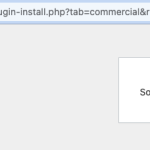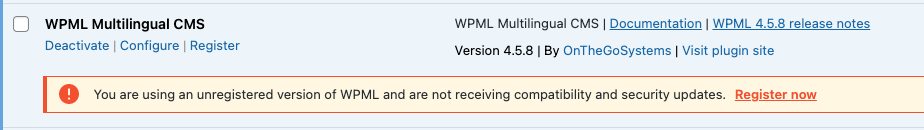This is the technical support forum for WPML - the multilingual WordPress plugin.
Everyone can read, but only WPML clients can post here. WPML team is replying on the forum 6 days per week, 22 hours per day.
This topic contains 6 replies, has 2 voices.
Last updated by heidiS-6 1 year, 7 months ago.
Assisted by: Mateus Getulio.
| Author | Posts |
|---|---|
| August 24, 2022 at 1:26 pm #11922395 | |
|
heidiS-6 |
Tell us what you are trying to do? Secondarily we got this email notification from WordPress: In this case, WordPress caught an error with one of your plugins, WPML Multilingual CMS. When seeking help with this issue, you may be asked for some of the following information: WordPress version 6.0.1 Active theme: Washington National Insurance (version 0.8.9) Current plugin: WPML Multilingual CMS (version 4.5.8) PHP version 7.4.30 Error Details ============= An error of type E_ERROR was caused in line 19 of the file /code/wp-content/plugins/sitepress-multilingual-cms/vendor/otgs/auryn/lib/CachingReflector.php. Error message: Uncaught Error: Class 'WPML\Auryn\ReflectionCacheArray' not found in /code/wp-content/plugins/sitepress-multilingual-cms/vendor/otgs/auryn/lib/CachingReflector.php:19 Stack trace: #0 /code/wp-content/plugins/sitepress-multilingual-cms/vendor/otgs/auryn/lib/Injector.php(53): WPML\Auryn\CachingReflector->__construct() #1 /code/wp-content/plugins/sitepress-multilingual-cms/classes/container/class-wpml-container.php(16): WPML\Auryn\Injector->__construct() #2 /code/wp-content/plugins/sitepress-multilingual-cms/classes/container/class-wpml-container.php(24): WPML\Container\Container->__construct() #3 /code/wp-content/plugins/sitepress-multilingual-cms/classes/container/class-wpml-container.php(39): WPML\Container\Container::get_instance() #4 /code/wp-content/plugins/sitepress-multilingual-cms/classes/container/functions.php(44): WPML\Container\Container::share(Array) #5 /code/wp-content/plugins/sitepress-multilingual-cms/sitepress.php(161): WPML\Container\share(Array) #6 /code/wp-settings.php(428): include_once('/c Is there any documentation that you are following? Is there a similar example that we can see? What is the link to your site? |
| August 24, 2022 at 9:14 pm #11925259 | |
|
Mateus Getulio Supporter
Languages: English (English ) Portuguese (Brazil) (Português ) Timezone: America/Sao_Paulo (GMT-03:00) |
Hello there, Welcome to the WPML support forum! Let's try some possible solutions and debugging steps for this issue. First, by looking at your debug info, it is possible to see that the WP Memory Limit is set to 40M, while the recommended is 256. Changing it can solve the problem. Please follow these steps: - Find your wp-config.php file in the root directory of your WordPress installation If still not solved after this procedure, it might be a permissions issue. Could you please try the following workaround: - Before proceeding please make sure to have a full website backup
function wpmlsupp_1706_reset_wpml_capabilities() {
if ( function_exists( 'icl_enable_capabilities' ) ) {
icl_enable_capabilities();
}
}
add_action( 'shutdown', 'wpmlsupp_1706_reset_wpml_capabilities' );
Then visit the front end and remove the code. If it doesn't fix the issue, I'd appreciate your help enabling the debug mode. Please add the following code in your wp-config.php file: // Enable WP_DEBUG mode define( 'WP_DEBUG', true ); // Enable Debug logging to the /wp-content/debug.log file define( 'WP_DEBUG_LOG', true ); // Disable display of errors and warnings define( 'WP_DEBUG_DISPLAY', false ); @ini_set( 'display_errors', 0 ); // Use dev versions of core JS and CSS files (only needed if you are modifying these core files) define( 'SCRIPT_DEBUG', true ); Please check the following links to read more about debugging with WordPress. After adding the code above, try to reproduce the issue again and check if you'll find a debug.log file inside the wp-content folder. If you locate it there, please send us the last lines here in the ticket. Looking forward to your reply. Best, |
| August 26, 2022 at 1:23 am #11932817 | |
|
heidiS-6 |
Hello Mateus! Thank you for your response and attempt to help in this situation! Unfortunately, none of your suggestions seemed to fix the issue and I've enabled WP Debug on our production site but no log has showed up when going through the steps to replicate the issue. The issue is still persisting! Not sure if this information is useful, but we are hosting on Pantheon with this particular site. Thanks again for any further assistance! |
| August 26, 2022 at 7:41 pm #11939723 | |
|
Mateus Getulio Supporter
Languages: English (English ) Portuguese (Brazil) (Português ) Timezone: America/Sao_Paulo (GMT-03:00) |
Hello, I would like to request temporary access (wp-admin and FTP) to your site to take a better look at the issue. You will find the needed fields for this below the comment area when you log in to leave your next reply. The information you will enter is private which means only you and I can see and have access to it. Our Debugging Procedures I will be checking various settings in the backend to see if the issue can be resolved. Although I won't be making changes that affect the live site, it is still good practice to backup the site before providing us access. In the event that we do need to debug the site further, I will duplicate the site and work in a separate, local development environment to avoid affecting the live site. Privacy and Security Policy We have strict policies regarding privacy and access to your information. Please see: **IMPORTANT** - Please make a backup of site files and database before providing us access. Please, let me know if you need any additional details. Have a nice day. |
| September 2, 2022 at 2:33 pm #11978505 | |
|
heidiS-6 |
I actually am not sure this is a legitimate issue anymore. I think that since it's a Pantheon hosted site we have WPML set up and Registered on our dev environment because that's where we update our plugins. I'm guessing since it's likely a one license per site setup that's why we're seeing these errors on Production. Also when in SFTP mode in Pantheon I can reach the Register page. I guess a follow up question would be in this instance is it true that WPML can only be registered on one instance? Thanks! |
| September 2, 2022 at 8:18 pm #11979625 | |
|
Mateus Getulio Supporter
Languages: English (English ) Portuguese (Brazil) (Português ) Timezone: America/Sao_Paulo (GMT-03:00) |
Hello Brianne, Thanks for your reply. Answering your question: I guess a follow up question would be in this instance is it true that WPML can only be registered on one instance? You have to create a new key for each of your websites. There are two possible scenarios: - Your website is on development mode, and you want to change this same domain to production (it can be done here: https://wpml.org/account/sites/, using the gear icon 'Change to production') - You can also register a new key for the production website following this guide: https://wpml.org/pt-br/faq/how-to-remove-the-this-site-is-registered-on-wpml-org-as-a-development-site-notice/ Please let me know if these explanations are clear to you and solve the doubts. Thanks! Best, |
| September 7, 2022 at 1:18 pm #12006049 | |
|
heidiS-6 |
Thank you for the information! I think the issue in terms of access is because we cannot switch the production site from git to SFTP mode on Pantheon and therefore we cannot access the "Commercial" tab for plugins in order to register or update WPML. This is likely why we do this on our development site. Unfortunately because of this it appears to throw an error on production and the page shows as not accessible. This may be something overall that WPML wants to note in documentation or fix with Pantheon site instances. Thanks! |