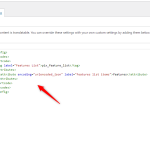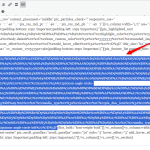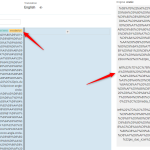This thread is resolved. Here is a description of the problem and solution.
Problem:
The client was experiencing issues with translating the Features list element in portfolios and pages using WPBakery. Despite following WPML settings to translate custom fields, the translation was not working.
Solution:
We recommended the following steps:
1) Ensure a backup of the website is made.
2) Open the 'About Us' page for editing in the original language (Arabic).
3) Make minor changes to the content to refresh the language settings.
4) Update the page.
5) Open the English translation for editing in WPML's Advanced Translation Editor.
6) Search for the Features list values and ensure they are available for translation.
Additionally, we modified the language configuration and added it to WPML >> Settings >> Custom XML Configuration.
Please note that this solution might be outdated or not applicable to your case. If the issue persists, we highly recommend checking the related known issues, verifying the version of the permanent fix, and confirming that you have installed the latest versions of themes and plugins. If necessary, please open a new support ticket for further assistance.
This is the technical support forum for WPML - the multilingual WordPress plugin.
Everyone can read, but only WPML clients can post here. WPML team is replying on the forum 6 days per week, 22 hours per day.
Our next available supporter will start replying to tickets in about 5.31 hours from now. Thank you for your understanding.
This topic is split from https://wpml.org/forums/topic/wpbackery-elements-translation-issue-with-essentials-theme/
This topic contains 1 reply, has 2 voices.
Last updated by Bigul 2 months, 3 weeks ago.
Assisted by: Bigul.
This ticket is now closed. If you're a WPML client and need related help, please open a new support ticket.