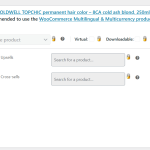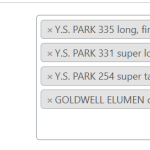This is the technical support forum for WPML - the multilingual WordPress plugin.
Everyone can read, but only WPML clients can post here. WPML team is replying on the forum 6 days per week, 22 hours per day.
| Sun | Mon | Tue | Wed | Thu | Fri | Sat |
|---|---|---|---|---|---|---|
| 9:00 – 18:00 | 9:00 – 18:00 | 9:00 – 18:00 | 9:00 – 18:00 | 9:00 – 18:00 | - | - |
| - | - | - | - | - | - | - |
Supporter timezone: Africa/Cairo (GMT+03:00)
This topic contains 9 replies, has 2 voices.
Last updated by Osama Mersal 1 year, 4 months ago.
Assisted by: Osama Mersal.
| Author | Posts |
|---|---|
| December 8, 2022 at 4:53 pm #12616545 | |
|
vadimP |
Ticket in question - https://wpml.org/forums/topic/wpml-woocommerce-wp-all-import-all-necessary-add-ons-to-support-each-other/ We've updated the plugins, and I can not reopen old ticket and when I duplicate content to open new ticket I get duplicate error. This ticket will have updated debug info |
| December 11, 2022 at 9:18 am #12628357 | |
|
Osama Mersal Supporter
Languages: English (English ) Arabic (العربية ) Timezone: Africa/Cairo (GMT+03:00) |
Hi, Thanks for contacting WPML forums support. I'll be glad to help you today. First of all, sorry for the late reply due to a higher workload. Could you please make sure that the upsell products are translated as well? Also, please update the product's translation after adding the upsell products. Best regards, |
| December 12, 2022 at 9:39 am #12632855 | |
|
vadimP |
Hello Osama, That was actually the point of whole operation - is not to update the upsell and translations, but simply set the price and quantity, as well as the upsell to the main language, and the upsell was pulled from there and were not included in the translation. |
| December 12, 2022 at 9:49 am #12632893 | |
|
Osama Mersal Supporter
Languages: English (English ) Arabic (العربية ) Timezone: Africa/Cairo (GMT+03:00) |
Hi, Thanks for your update. Could you please answer the following questions to help me understand the issue better? 1) Did you update the main product's translation after adding the upsell products? Thanks for your cooperation Best regards, |
| December 13, 2022 at 2:17 pm #12643157 | |
|
vadimP |
Hello Osama, 1. yes, it main product was updated, but only prices and related (upsell) fields Here it is https://wpml.org/forums/topic/missing-attributes-in-second-language-after-wpallimport-woocommerce/. It was confirmed and never solved. Same problem. Data in second lang was not updated after the product update in main lang. Just a simple resaving of translation were able to fix the issue. |
| December 13, 2022 at 2:29 pm #12643217 | |
|
Osama Mersal Supporter
Languages: English (English ) Arabic (العربية ) Timezone: Africa/Cairo (GMT+03:00) |
Hi, Thanks for your update. Could you please replicate the issue on the sandbox site? (hidden link) If the issue is replicable, kindly let me know the steps to reproduce it. Thanks for your cooperation Best regards, |
| December 20, 2022 at 10:32 am #12682675 | |
|
vadimP |
Tried to replicate similar situation. products.xml → initial import hidden link product en hidden link de hidden link I guess if I will click Update, they will appear in translated products as well (this is expected behavior right after the import) |
| December 20, 2022 at 10:47 am #12682841 | |
|
Osama Mersal Supporter
Languages: English (English ) Arabic (العربية ) Timezone: Africa/Cairo (GMT+03:00) |
Hi, Thanks for your update. I've updated all products in both languages. After that, I updated the mentioned product in English and translated it using the WPML Translation editor. When checking the translated product, it works as expected. (hidden link) Would you please check it and let me know if it works correctly? Best regards, |
| December 21, 2022 at 10:24 am #12691077 | |
|
vadimP |
Problem exists while there is no straightforward translation for the product details and the original product's info is used. For example: the price is always set for the main language only and it works well, but related products must always be set separately? Is it correct? It's fine for related, not a big deal to make additional imports with product's SKUs. But if we're talking about dozens of attributes that are already translated as a taxonomy, will it work and update secondary languages without manual resaving them if I don’t want to import them separately to every lang? Too much additional job needed to prepare import file with all attributes translated in it… Our strategy is to import main lang only as attributes are the same. |
| December 21, 2022 at 10:43 am #12691291 | |
|
Osama Mersal Supporter
Languages: English (English ) Arabic (العربية ) Timezone: Africa/Cairo (GMT+03:00) |
Hi, If you don't want to translate attributes, you can set them to not translatable and import them once, but I'm not sure if that would be the best approach. If the attributes are already translated, they should work correctly without issues, and you can bulk update the products if needed. Please check this guide about importing products. (https://wpml.org/documentation/related-projects/wpml-all-import-plugin-website-import-with-wpml/#How-To-Import-WooCommerce-Products) Best regards, |
The topic ‘[Closed] I can't start new topic regarding close ticket that needs to be updated’ is closed to new replies.