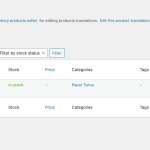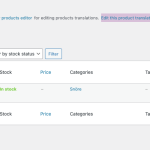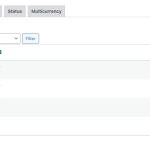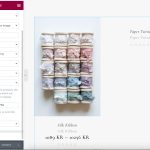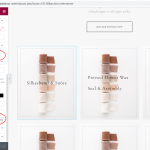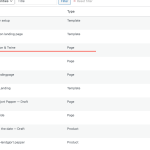This is the technical support forum for WPML - the multilingual WordPress plugin.
Everyone can read, but only WPML clients can post here. WPML team is replying on the forum 6 days per week, 22 hours per day.
| Sun | Mon | Tue | Wed | Thu | Fri | Sat |
|---|---|---|---|---|---|---|
| - | 6:00 – 12:00 | 8:00 – 12:00 | 6:00 – 12:00 | 8:00 – 12:00 | 6:00 – 12:00 | - |
| - | 13:00 – 15:00 | 13:00 – 17:00 | 13:00 – 15:00 | 13:00 – 17:00 | 13:00 – 15:00 | - |
Supporter timezone: America/Lima (GMT-05:00)
This topic contains 8 replies, has 2 voices.
Last updated by Nicolas Viallet 1 year, 1 month ago.
Assisted by: Nicolas Viallet.
| Author | Posts |
|---|---|
| February 15, 2023 at 2:52 pm #13041597 | |
|
marcusB-21 |
Hi, I am wondering if the setup how my products have been translated is wrong. I sense something is not right. I am using Elementor and I want a specific product to show up in an Elementor product display template on my page. I can chose which product should be displayed by Choosing Sorting Taxonomy, like Product ID, Tag or Category. Since I only want to display one product I choosed to add the product ID for this specific product, language in english. That worked. But then when I switched to my other language Swedish in the language switcher, there is no product there. And this is where my question comes. So for me to have the Swedish translation displayed on my page I will need to manually add the product ID for the Swedish translated product? When I go to WooCommerce Multilingual & Multicurrency, and look up the product, I see it's displayed there in both Swedish and English, but both have the english flag? See attached picture. I just sense something is wrong with the whole setup? Kind regards |
| February 15, 2023 at 11:11 pm #13044339 | |
|
Nicolas Viallet Supporter
Languages: English (English ) French (Français ) Timezone: America/Lima (GMT-05:00) |
Hello, Welcome to the WPML support forum. My name is Nicolas and I will be happy to help you today. Let's review point by point: 2. IDs in the templates Here I think the easiest solution would be to look at our documentation to "Create a different Elementor template per language" Please let me know if that solution works for you because I have an alternative one but it involves some coding from your part. 3. Swedish products in English. I'm not sure what could have caused that issue, maybe you deactivated WPML for a moment and all products were set in English or maybe the translation method/workflow was not correct. > If translation disappear please let me know as it means that those products don't have any language set and appear in both. If the translation remains then the issue is solved. Nico |
| February 19, 2023 at 4:38 pm #13064965 | |
|
marcusB-21 |
Hi, Thanks for helping out! 2. So regarding IDs in the templates, maybe I am misunderstanding or I didn't explain well enough. I have attached a screenshot of where I am able to add the Swedish product ID and everything will be ok, because the Swedish product translation will show up on the page. See screenshots. This is my question if that is the easiest or correct way of doing this? I have already built all my pages, and made the translations in WPML, but the products does not always seem to be translated automatically on some of the pages. 3. What have messed it up may be that I rebuilt my whole webshop a second time because I got major issues with my site collapsing, so I rebuilt in Elementor with a completely new store front theme, but I kept the Products in Back with all their descriptions. Before I do what you say. I just observed something, that may give more clues. I added the Swedish product ID for Silk Ribbon, like I wrote about in point 2, with the screenshot. And I now see that the Swedish product ID is not connected to the correct translation in "WooCommerce Multilingual & Multicurrency", instead the product description text that is showing up is the one found in "Product short description" in back end for that product, I may have added this when I built my first webshop. How to I get the right Swedish translation to be associated with my Swedish product ID? Kind regards |
| February 21, 2023 at 1:35 pm #13079577 | |
|
Nicolas Viallet Supporter
Languages: English (English ) French (Français ) Timezone: America/Lima (GMT-05:00) |
Hello, Thanks for the clarifications. Having said that, it seems that the root issue might be something else. Could you please provide me with a temporary admin access (wp-admin and FTP) – preferably to a test site where the issue has been replicated – so I can further investigate. I will activate a private field for your next answer where you can provide that information safely (this field is only visible by you and the support team). Don't share your own admin account, create a new one that you will delete when we finish troubleshooting. IMPORTANT: Before we proceed, please backup your site and database. I'll try to use some troubleshooting tools that will synchronize your product before looking at the Elementor template. Please in that private answer share links to those specific products (Silk ribbon) and Elementor templates. Nico |
| February 22, 2023 at 2:18 pm #13089861 | |
|
Nicolas Viallet Supporter
Languages: English (English ) French (Français ) Timezone: America/Lima (GMT-05:00) |
Hello, Thanks for the access, I have a better understanding now. Let review point by point: I'm not sure what is the root cause (probably a mistake in your workflow) but it seems that you have translated correctly your products but also you have created new product in Swedish in your default language English. That was the observation #3 in my first answer. 2. Template IDs 3. Images from custom fields Nico |
| February 24, 2023 at 11:33 pm #13111985 | |
|
marcusB-21 |
Hi Nico, Thank you very much from your great and clear explanations. 1. I have now deleted all the Swedish translations that were in the english. I am so glad you found the solution. Tbh, I do not know how they ended up there. My guess is that something happened when I rebuilt my webshop from scratch, but kept my Product database so when I installed WPML again, they might have followed along some old translations somehow. 2. Regarding my templates, I am having issues at the moment, because the organisations of my templates looks like this at the moment, see screenshot. They are all in one line, so I can barley read the titles. Do you have the same view? It was not always like this... 3. Yes I use a plugin that displays images instead of a dropdown menu 🙂 But that is great, now I can apply this to my other products that use the same plugin! So thanks a lot! //Johanna |
| February 25, 2023 at 1:11 pm #13113719 | |
|
Nicolas Viallet Supporter
Languages: English (English ) French (Français ) Timezone: America/Lima (GMT-05:00) |
Hello, 2. The title doesn't have enough space and gets wrapped in a lot of lines. I have a larger screen so for me it looks better. Please keep me updated about the templates and which one should I look into. Nico |
| February 25, 2023 at 6:17 pm #13114535 | |
|
marcusB-21 |
That helped a lot 🙂 I have actually not created a template for this page, but a "page" in Pages also found in WPML translation management called "Landing Ribbon & Twine", see screenshot. Here is the page hidden link But on the page before I reach to those product I have this landing page with different options hidden link You see "Silkesband & Snöre", so in order to get that translation I had to choose "Edit with elementor" and manually translate to Swedish there, also adding the Swedish link to the product landing page (see screenshot) These boxes does not show up in WPML. I am not sure if they are supposed to show up, but this is the only way I have been able to fix it? //Johanna |
| February 27, 2023 at 1:35 pm #13124803 | |
|
Nicolas Viallet Supporter
Languages: English (English ) French (Français ) Timezone: America/Lima (GMT-05:00) |
Hello, I checked the source code on the frontend and this "Elementor Banner" seems to come from an add-on. Elementor is 100% compatible but the add-on you use (I think it's coming from Qi Addons For Elementor) might not be registered to translation. That's why you don't see it in our translation editor. Here is our tutorial to learn how to register Elementor widgets: https://wpml.org/documentation/support/language-configuration-files/how-to-register-page-builder-widgets-for-translation/ Once you identified which add-on is used for those banners, you can also contact their authors and invite them to join our Go Global compatibility program. Our developers will be happy to assist them in making their plugin WPML-compatible and getting them added to our compatibility list. Nico |
The topic ‘[Closed] Issues with product translations’ is closed to new replies.