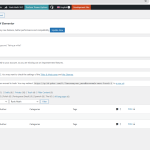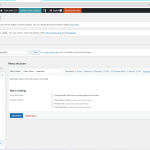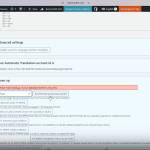This is the technical support forum for WPML - the multilingual WordPress plugin.
Everyone can read, but only WPML clients can post here. WPML team is replying on the forum 6 days per week, 22 hours per day.
Our next available supporter will start replying to tickets in about 1.51 hours from now. Thank you for your understanding.
| Sun | Mon | Tue | Wed | Thu | Fri | Sat |
|---|---|---|---|---|---|---|
| - | 8:00 – 15:00 | 8:00 – 15:00 | 8:00 – 15:00 | 8:00 – 15:00 | 8:00 – 15:00 | - |
| - | 16:00 – 17:00 | 16:00 – 17:00 | 16:00 – 17:00 | 16:00 – 17:00 | 16:00 – 17:00 | - |
Supporter timezone: Europe/Rome (GMT+01:00)
This topic contains 35 replies, has 2 voices.
Last updated by Alejandro 1 week, 3 days ago.
Assisted by: Alejandro.
| Author | Posts |
|---|---|
| November 1, 2024 at 10:17 am #16354615 | |
|
kevinL-62 |
I realised you still need to be super admin in the network to be able to access it. |
| November 1, 2024 at 10:21 am #16354618 | |
|
Alejandro Supporter
Languages: English (English ) Spanish (Español ) Italian (Italiano ) Timezone: Europe/Rome (GMT+01:00) |
Here you go 🙂 |
| November 1, 2024 at 5:25 pm #16355736 | |
|
Alejandro Supporter
Languages: English (English ) Spanish (Español ) Italian (Italiano ) Timezone: Europe/Rome (GMT+01:00) |
After checking the database, I can definitely understand why you have issues. you have a LOT of corrupt elements on your database, they start in the post and taxonomies and then of course spread into the WPML tables where the content doesn't have a language assigned or has a random one (usually japanese or portuguese) and of course create all the issues you're seeing. I'm talking to our developers to see if we can do something about this because the other option would be for you to delete all the menus and build them again, making sure you have enough memory, a good database connection with the server, maybe with php 8.0 or 8.1 at most, to make sure the queries are written correctly. I'll keep you updated as soon as our dev lets me know what we can do for you. |
| November 1, 2024 at 5:32 pm #16355764 | |
|
kevinL-62 |
Dear Alejandro, Thanks a lot. Since we had done a WPML Import to migrate all of my old website content to this new site, maybe it causes the problem. I would really appreciate your prompt reply on the solution since it would be our target to put our site on live next week. Thank you so much! And indeed I faced so many weird issue during my translation team working on the translation recently. btw, I saw my whole sites blog disappeared for now (even the "KK Source" site which is the development site, would that be any reason regarding your investigation in the database? as attached.. thank you |
| November 1, 2024 at 6:01 pm #16355829 | |
|
kevinL-62 |
Dear Alejandro, I'm a bit worry now as all of my post & page disappeared in all languages. While many of my translators were working hard to fill in the translation. May I know if you can figure out what's happened? Thank you so much! |
| November 3, 2024 at 11:10 am #16357771 | |
|
kevinL-62 |
Dear Alejandro, All the posts were really removed. |
| November 4, 2024 at 8:19 am #16359156 | |
|
Alejandro Supporter
Languages: English (English ) Spanish (Español ) Italian (Italiano ) Timezone: Europe/Rome (GMT+01:00) |
Hi there! I have an Idea of what is happening. When i checked your database I noticed that your site was missing a LOT of the information WPML required. there were many ghost pages in the wp_posts, which usually means that something went wrong at one point and the entries exist and are assigned to something but they are not formatted properly in the DB so WP doesn't recognize them. Thanks to this, the ICL tables also have wrong information, missing language data, etc. - It's ok if you set your previous backup so you don't get blocked but I suspect that it will just buy you time, not fix the problem. - Before translating anything, try to bulk save the pages, maybe add a tag, category, change the status or something and then undo the changes with another bulk edit process. This could help rewrite the content in the database and assign content. - Take a note of the amount of pages, posts, etc you have in different languages - Once you do that try going to WPML -> Support -> Troubleshooting Press the following buttons: • "Clear the cache in WPML" See if by any chance something disappears then -------------- Can you tell me exactly how are you importing the WPML content? I'm still waiting on our dev to let me know what we can do to help you 🙂 so please do not remove the access you had given us to both the cloned site and the superadmin so we can access the DB. We will not make any change to anything more than the cloned site (ID: 7). |
| November 4, 2024 at 10:21 am #16360079 | |
|
kevinL-62 |
Dear Alejandro, Thank you for helping. I've recorded this video to explain. The video covered: 1. Explained the "Post" disappearing issue. |
| November 4, 2024 at 11:19 am #16360475 | |
|
Alejandro Supporter
Languages: English (English ) Spanish (Español ) Italian (Italiano ) Timezone: Europe/Rome (GMT+01:00) |
1) The fact that the content appears in the front-end but not in the back-end tells me there is indeed a missing language somewhere in the db. did you try running the troubleshooting options i shared in my last reply? they might help here. you might also want to click the "Fix term counts" option on the troubleshooting page and see if that helps. 2) You mentioned that some posts were skipped on the translated languages but that you could see them as if they were uploaded. When they are skipped it's because the ID of that page (or well the reference you gave to WP All Import) already existed. this part has nothing to do with WPML BUT if they were initially imported and were not connected to WPML or were connected wrongly, then that could be part of the problem. I don't think it could create any ghost entries there, though. About WPML Import/export, that is usually a plugin that can work with WP All Import but you could probably do it without 🙂 and the fact that they got disconnected and connected again could be part of the issue here, but that's just a theory at the moment. I think that if you run the troubleshooting and the bulk edit + save (both in the original and the translated pages now that I know that you uploaded them via a plugin) you might save the DB entries. Just to fully confirm, can you check this guide: https://wpml.org/documentation/related-projects/legacy-wpml-all-import/importing-multiple-languages-with-wp-all-import-and-wpml/ Can you tell me you followed the same procedure seen in this guide or if there was something that didn't appear as in the guide or that was different? 3) For the menu Issue, I'm waiting on our dev about this BUT i noticed that I don't have access to the cloned site anymore via that link you sent, could you verify why and resend it? we do have access to the part with the database though! |
| November 4, 2024 at 12:25 pm #16360934 | |
|
kevinL-62 |
Dear Alejandro, can you please check this video as well? hidden link |
| November 4, 2024 at 1:18 pm #16361187 | |
|
kevinL-62 |
As We are a bit rush, i wonder if we can work together in real time in this few days? |
| November 5, 2024 at 2:04 pm #16367167 | |
|
Alejandro Supporter
Languages: English (English ) Spanish (Español ) Italian (Italiano ) Timezone: Europe/Rome (GMT+01:00) |
Unfortunately not. It's going slow because the devs are looking for a possible issue here. The best solution in these cases is to delete the menus and recreate them. I mentioned it before but I know it might take a while. It looks like the actual problem comes from the main menu and the mobile menu. But if you see other menus with duplicated entries (more than one nav item for the same page) then you'll have to delete it as well. That's the fastest solution at the moment and I know it's not the best which is why i was asking our devs to take a look. |
| November 5, 2024 at 2:21 pm #16367240 | |
|
kevinL-62 |
Dear Alejandro, Thank you. So you mean I just need to delete it all, and re-create the menu again? Do you think I have to re-publish all the posts, so that it re-write the database? |
| November 5, 2024 at 2:26 pm #16367285 | |
|
Alejandro Supporter
Languages: English (English ) Spanish (Español ) Italian (Italiano ) Timezone: Europe/Rome (GMT+01:00) |
About the freelance service, we have a directory of freelancers that have passed a test on our end demonstrating that they know WPML: https://wpml.org/contractors/ They are not part of our staff but might also be able to help. ---------- Please watch this video: hidden link In there i show you how you could recognize them but... it's not something easy or fast. The problem here is that you seem to have a bit of a problem with the database and I'm not sure if it can be easily fixed. You didn't translate your content via the translation editor so what you could do with the pages is leave only the original language on a clone site, save the translated languages somewhere else and follow the WPML export import workflow to upload the content again. In the clone, delete the menus and create them again. I wanted to avoid this but if time is an issue then this is probably your best bet. make sure the clone has enough memory, enable the debug.log and monitor it to make sure there aren't errors during the workflow. |
| November 5, 2024 at 2:42 pm #16367466 | |
|
kevinL-62 |
Thank you! Let me digest what you just gone through. Maybe that's why all the translated menu disappeared and all assigned to the English one, causing 150+ menus in English. |