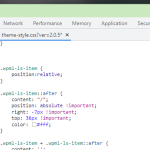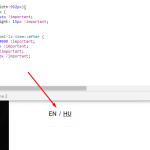MOOI
Tell us what you are trying to do?hidden link
Is there any documentation that you are following?
Is there a similar example that we can see?
What is the link to your site?hidden link
Noman
Supporter
Languages:
English (English )
Timezone:
Asia/Karachi (GMT+05:00)
Hi,
Thank you for contacting WPML Support. You can achieve it by using the below CSS in custom CSS section of your theme:
.wpml-ls-item {
position:relative;
}
.wpml-ls-item::after {
content: "/";
position: absolute !important;
right: -7px !important;
top: 36px !important;
color: #fff;
}
.wpml-ls-item + .wpml-ls-item::after {
content: '';
}
And it will look as in the attached screenshot.
Here is another ticket with similar issue:https://wpml.org/forums/topic/adding-a-separator-in-the-language-switcher/#post-10129909
Please let me know if this resolves your issue or if you need further assistance with this issue.
Thank you
MOOI
Hi Noman,
Perfect. Thanks a lot for the prompt and professional support 🙂
MOOI
sorry Noman, just a follow-up question:hidden link
Noman
Supporter
Languages:
English (English )
Timezone:
Asia/Karachi (GMT+05:00)
Yes, you can achieve it on the mobile menu by using the below CSS:
@media(max-width:992px){
.wpml-ls-item {
width: auto !important;
margin-right: 15px !important;
}
.menu-item.wpml-ls-item::after {
color:#000 !important;
top: 25px !important;
right:0 !important;
left: 30px !important;
}
}
And it will look as in the attached screenshot.
Please understand that I'm helping you here with an issue that is out of the scope of our support forum and we will not be able to support the fix that we give you in the future. Because the theme or our code might have changed, so please always be aware of this. Right now it's working without any issue.
Thank you
MOOI
My issue is resolved now. Thank you Noman. 🙂