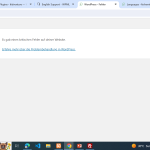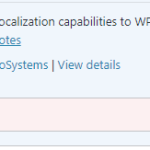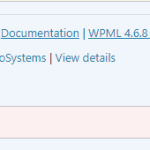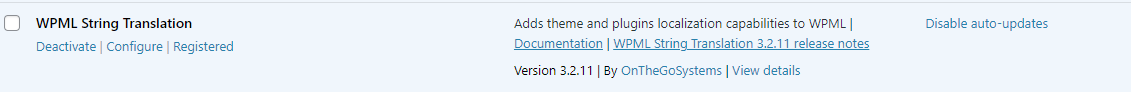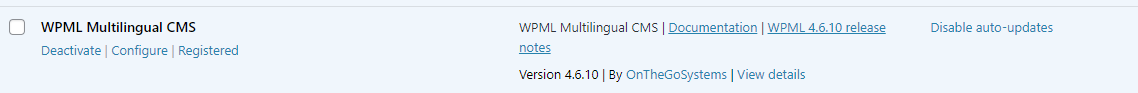This thread is resolved. Here is a description of the problem and solution.
Problem:
The client has a multilingual website in English and German. The English dashboard is working, but the German dashboard shows a critical error. Additionally, certain string translations are not working, and the dashboard displays an error stating that the WPML plugin cannot connect to wpml.org.
Solution:
We identified a fatal error in the 'GoDaddyPaymentsGateway.php' script within the 'Godaddy' plugin, which is causing issues with WPML and String Translation. To resolve this:
1. Access the site's file system via FTP or cPanel.
2. Navigate to '/wp-content/mu-plugins/vendor'.
3. Find the 'Godaddy' plugin folder and deactivate it by renaming the folder, adding '.dis' at the end of the folder name.
4. Reactivate WPML and check if the issue persists.
Alternatively, the client can contact their Godaddy hosting provider to report the error for further assistance.
Please note that this solution might be irrelevant if it's outdated or not applicable to your case. If the issue persists, we recommend opening a new support ticket. We also highly recommend checking related known issues, verifying the version of the permanent fix, and confirming that you have installed the latest versions of themes and plugins. If further assistance is needed, please contact us through the WPML support forum.
This is the technical support forum for WPML - the multilingual WordPress plugin.
Everyone can read, but only WPML clients can post here. WPML team is replying on the forum 6 days per week, 22 hours per day.
Tagged: Not WPML issue
This topic contains 10 replies, has 3 voices.
Last updated by Prosenjit Barman 7 months, 2 weeks ago.
Assisted by: Prosenjit Barman.
| Author | Posts |
|---|---|
| April 17, 2024 at 12:50 pm #15532238 | |
|
pascalW-18 |
i created a website which is multi -linguial in languate -english and german ,but only english dashboard is working ,while opening german dashboard it shows me some critical error occured on site please resolve my issue from your end , if you need any credential then please ask me, i have already sent you before when i asked another issues a month ago. please check: |
| April 17, 2024 at 12:54 pm #15532258 | |
|
Lucas Vidal de Andrade Supporter
Languages: English (English ) Spanish (Español ) German (Deutsch ) Portuguese (Brazil) (Português ) Timezone: America/Sao_Paulo (GMT-03:00) |
Thank you for contacting WPML support. While you are waiting for one of my colleagues to take this ticket and work on it, let me provide you with first debugging steps or if I can perhaps help with the issue quickly. Can you please enable the WordPress debug information, reproduce the error and send us the logs?
define('WP_DEBUG', true);
In order to enable the error logging to a file on the server you need to add yet one more similar line: define( 'WP_DEBUG_LOG', true ); Reproduce the error and check the debug.log file. In this case, the errors will be saved to a debug.log file inside the /wp-content/directory. Besides that, I kindly ask you to share your WPML debug info with us (it's different from the debug I asked before). Refer to this link: That information will help us find a solution quicker. One of my colleagues will soon come to continue support. |
| April 18, 2024 at 7:56 am #15535886 | |
|
pascalW-18 |
wpml debug info: [removed] |
| April 19, 2024 at 6:18 am #15541797 | |
|
Prosenjit Barman Supporter
Languages: English (English ) Timezone: Asia/Dhaka (GMT+06:00) |
Hello There, I've taken over this ticket and would be happy to assist you further in this matter. Since you posted the WPML Debug Information directly in the reply box instead of using the dedicated debug information box, we had to delete that entry. However, from the WPML Debug Information you provided earlier, it appears that the versions of `WPML` and `String Translation` on your site are not updated. Could you please update WPML to version 4.6.10 and String Translation to version 3.2.11? After updating, check to see if the fatal error persists. If the issue continues even after updating, please enable the WordPress Debug log by following the instructions in the guide linked below and attempt to reproduce the fatal error: - https://wpml.org/documentation/support/debugging-wpml/ Once enabled, any detailed errors will be recorded in the WordPress Debug Log file. Please copy the error related to the fatal error and include it in your next response. I'll review it and advise you on the next steps. Looking forward to your response. Best regards, |
| April 19, 2024 at 10:27 am #15542915 | |
|
pascalW-18 |
It can't update , I don't know why? |
| April 22, 2024 at 4:00 am #15547929 | |
|
Prosenjit Barman Supporter
Languages: English (English ) Timezone: Asia/Dhaka (GMT+06:00) |
Hi There, I understand you're experiencing issues with updating the plugin. This could be due to firewall settings or network-related problems that prevent your site from connecting properly with the WPML server, which might cause the update process to fail. Could you please manually download the latest versions of WPML and String Translation from your WPML.ORG account(https://wpml.org/account/downloads/)? After downloading, install and activate the latest versions of the plugins on your site. For assistance with the manual update process, please refer to the guide below. - https://wpml.org/faq/updating-wpml-manually/ Since the fatal error is occurring on your end, there's nothing we can adjust on our side to directly resolve it. To provide you with the best solution, we need to identify the root cause. Please update the plugin, enable WordPress Debug, and then check again. If the fatal error reoccurs, check the Debug log and share the latest entries related to the fatal error with me in your next message. I'll review the information and advise you on the next steps. Looking forward to your response and appreciate your cooperation in this matter. Best regards, |
| April 22, 2024 at 7:21 am #15548253 | |
|
pascalW-18 |
I found this issue when I start debug mood: Fatal error: Uncaught ValueError: Unknown format specifier "�" in /var/www/wp-content/mu-plugins/vendor/godaddy/mwc-core/src/WooCommerce/Payments/GoDaddyPaymentsGateway.php:143 Stack trace: #0 /var/www/wp-content/mu-plugins/vendor/godaddy/mwc-core/src/WooCommerce/Payments/GoDaddyPaymentsGateway.php(143): sprintf('Akzeptieren Sie...', ' |
| April 22, 2024 at 9:40 am #15549120 | |
|
pascalW-18 |
i have changed plugin and update its version but still same error: Fatal error: Uncaught ValueError: Unknown format specifier "�" in /var/www/wp-content/mu-plugins/vendor/godaddy/mwc-core/src/WooCommerce/Payments/GoDaddyPaymentsGateway.php:143 Stack trace: #0 /var/www/wp-content/mu-plugins/vendor/godaddy/mwc-core/src/WooCommerce/Payments/GoDaddyPaymentsGateway.php(143): sprintf('Akzeptieren Sie...', ' |
| April 22, 2024 at 11:18 am #15549891 | |
|
Prosenjit Barman Supporter
Languages: English (English ) Timezone: Asia/Dhaka (GMT+06:00) |
Hello There, From the error log, it is clear that a Fatal error is occurring in a specific PHP script called `GoDaddyPaymentsGateway.php` within the "Godaddy" plugin. Please check the stack trace below for further details. Stack trace: #0 /var/www/wp-content/mu-plugins/vendor/godaddy/mwc-core/src/WooCommerce/Payments/GoDaddyPaymentsGateway.php It seems that this issue is affecting the WPML and String Translation, which is why a fatal error occurred when the plugins were activated. Because the "Godaddy" plugin is located in the must-use plugin directory, it won't appear in your usual plugin list. If you're able to access your site's file system through FTP or cPanel, navigate to the "/wp-content/mu-plugins/vendor" folder, where you'll find the plugin. You can deactivate the plugin by renaming the Godaddy plugin folder, by simply adding '.dis' at the end of the folder name. After that, try to activate WPML and see if you're still having the issue. If you prefer, you can also contact the Godaddy hosting provider and report the error since it originates from a PHP file within their plugin. They may be able to provide valuable insights on how to resolve the issue. I hope you can understand. Please let me know if the suggestion helped or if you need further assistance in this matter. I will be happy to help. Best regards, |
| April 25, 2024 at 11:22 am #15565081 | |
|
pascalW-18 |
some strings of german translation page are not working |
| April 26, 2024 at 4:35 am #15567685 | |
|
Prosenjit Barman Supporter
Languages: English (English ) Timezone: Asia/Dhaka (GMT+06:00) |
Hello There, I understand the issue you mentioned in your last message, but, kindly be informed that To maintain clarity and organization in each thread, we are allowed to discuss one issue per thread. As the issue that you mentioned in your last message is different than the issue primarily you reported in this ticket, please create a new ticket mentioning the issue. One of our supporters will take over your ticket and assist you accordingly. I hope the issue you reported in this ticket (Fatal error) has been resolved. However, if you need further assistance or have any questions related to that issue, please feel free to let me know. I’ll be happy to help. Best regards, |