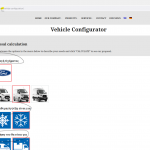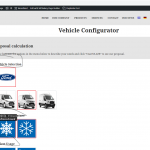This thread is resolved. Here is a description of the problem and solution.
Problem:
This is the page with woof filters that the translation is not working:
Solution:
kindly turn on the “Store a language cookie to support language filtering for AJAX” in WPMl > Languages.
Relevant Documentation:
This is the technical support forum for WPML - the multilingual WordPress plugin.
Everyone can read, but only WPML clients can post here. WPML team is replying on the forum 6 days per week, 22 hours per day.
This topic contains 9 replies, has 2 voices.
Last updated by Kor 1 year, 9 months ago.
Assisted by: Kor.
| Author | Posts |
|---|---|
| July 11, 2022 at 2:40 pm #11643709 | |
|
konstantinosP-5 |
Tell us what you are trying to do? I'm trying to translate woof product filters in english and german. Is there any documentation that you are following? I added the strings to translation and when im logged-in i can see the translations. Is there a similar example that we can see? Please see the screenshots. What is the link to your site? This is the page with woof filters that the translation is not working: I've cleared the page cache, viewing the page when im not logged-in from incognito window but still i cannot see the translation. If needed, i can provide you with admin access to the website. Kind Regards, Alex |
| July 12, 2022 at 8:08 am #11647545 | |
|
Kor Supporter
Languages: English (English ) Timezone: Asia/Singapore (GMT+08:00) |
Hi there, Thanks for contacting WPML support. This sounds like a cache-related issue, but since you've already cleared it, something else might still be caching it. I would need to take a closer look at your site. So I would need to request temporary access (WP-Admin and FTP) to your Website so that I could investigate this. IMPORTANT: Please, note, a backup is required for security reasons, and to avoid any data loss, you can use the https://wordpress.org/plugins/updraftplus/plugin for these backup needs. ✙ I would need your permission to de-activate and re-activate Plugins and the Theme and to change configurations on the site if required. This is also a reason the backup is critical. Also, I noticed that your “WP Memory Limit” PHP limit is below the required 128MB or recommended 256MB as described at: https://wpml.org/home/minimum-requirements/ . Could you please contact your hosting provider and ask them to increase this PHP value for you and also, ask them to update the MySQL version to 5.6+? Thanks! Kor |
| July 13, 2022 at 3:13 pm #11661035 | |
|
Kor Supporter
Languages: English (English ) Timezone: Asia/Singapore (GMT+08:00) |
Hi there, Thanks for your reply. Sorry, I broke the English language filters here: hidden link while testing it. But anyway, according to this article, hidden link , the taxonomy labels can be translated here hidden link and there is no need to translate it using the "String Translation". I think this is what broke the translations. Could you restore the staging site so that I can investigate this further? So sorry for the trouble and the inconvenience. Thanks! Kor |
| July 14, 2022 at 7:28 am #11664185 | |
|
konstantinosP-5 |
Hi Kor, No trouble at all, that's what testing environments are for. I restored the staging site 🙂 Thanks! please let me know when you have more information |
| July 18, 2022 at 2:22 pm #11686593 | |
|
Kor Supporter
Languages: English (English ) Timezone: Asia/Singapore (GMT+08:00) |
Hi there, Thanks for your patience. Could you please share FTP access here so I can escalate this to our 2nd Tier Support? Your following answer will be private, which means only you and I have access to it. Thanks! Kor |
| July 18, 2022 at 2:40 pm #11686773 | |
|
konstantinosP-5 |
Unfortunately the company i work for, doesn't provide ftp information for security reasons. Please forward the staging information to tier 2 support. |
| July 19, 2022 at 6:06 pm #11695701 | |
|
Kor Supporter
Languages: English (English ) Timezone: Asia/Singapore (GMT+08:00) |
Hi there, Thanks for your patience. I've escalated this to our 2nd tier support, and I will come back to you once I have feedback. Thanks! Kor |
| July 20, 2022 at 7:28 am #11698075 | |
|
Kor Supporter
Languages: English (English ) Timezone: Asia/Singapore (GMT+08:00) |
Hi there, Thanks for your patience. I have feedback and to fix this, kindly turn on the “Store a language cookie to support language filtering for AJAX” in WPMl > Languages. Could you give it a try on your production site? Thanks! Kor |
| July 20, 2022 at 7:28 am #11698077 | |
|
konstantinosP-5 |
Hi Kor, Thank you for the update, i appreciate your help. |
| July 20, 2022 at 7:30 am #11698097 | |
|
Kor Supporter
Languages: English (English ) Timezone: Asia/Singapore (GMT+08:00) |
Hi there, Thanks for your reply. Alright then, please mark this ticket as resolved if the solution works for you. Thanks! Kor |