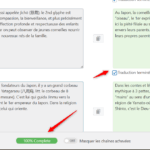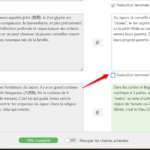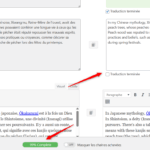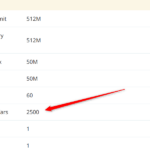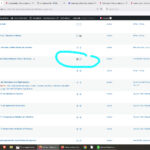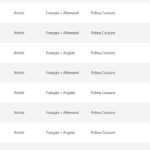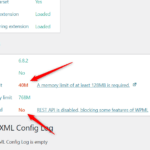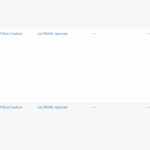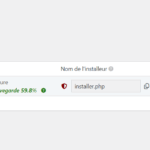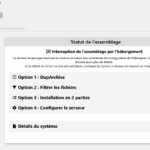This is the technical support forum for WPML - the multilingual WordPress plugin.
Everyone can read, but only WPML clients can post here. WPML team is replying on the forum 6 days per week, 22 hours per day.
Tagged: Bug, Custom Work
This topic contains 42 replies, has 0 voices.
Last updated by Alejandro 4 months, 3 weeks ago.
Assisted by: Alejandro.
| Author | Posts |
|---|---|
| July 24, 2025 at 8:49 am #17266503 | |
|
Bigul |
Hi Alina, Thank you for the details. I can reproduce the issue. Unable to complete the translation of the following post. Please refer to the attached images for additional information. hidden link Therefore, a couple of requests to track this. Upgrade the following configurations to help improve the performance of your site. Then, clear all types of caches and make sure the bug exists. 1) Increase *WP Memory Limit* to *256*(the minimum required memory limit for WPML is *128*). Please check the following links for more details https://wpml.org/home/minimum-requirements/ https://wordpress.org/support/article/editing-wp-config-php/#increasing-memory-allocated-to-php 2) Increase the *MaxInputVars* of PHP settings to *10000*. Please check the following article for more details, or contact your system admin/hosting provider for this purpose. hidden link Please note that there are limitations when it comes to translating Posts (Articles) and Pages using WPML String Translation. For these content types, we need to use the WPML Advanced Translation Editor, Classic Translation Editor, or perform a manual translation via the WordPress editor. For more details, please refer to the following documentation. https://wpml.org/documentation/getting-started-guide/string-translation/ https://wpml.org/documentation/translating-your-contents/advanced-translation-editor/ -- Bigul |
| July 24, 2025 at 12:54 pm #17267540 | |
|
alinam-2 |
Hello Bigul, |
| July 24, 2025 at 2:34 pm #17268089 | |
|
Bigul |
Hi Alina, Thank you for the details. I hope your live site is also hosted on Cloudways. This may be a compatibility conflict. I will continue testing this further. Just to confirm, were these tests performed on the same staging site or the live site? If so, please share the post URLs. I am even more sure that it's not an issue of memory or calculations, that I duplicated this post, cut it in 4 different pieces, and it does change anything as well. For any of the 4 sections. Also, have you tried using WPML's Advanced Translation Editor? It is much easier to manage and offers several helpful features, such as Translation Memory, which can save time by automatically reusing previously translated content. Additionally, as per the Debug Information, the max_input_vars value on your live site appears to be set to 2500. You can verify this by visiting WPML >> Support >> PHP Info. Therefore, could you please recheck and confirm? Because when translating long posts or working with WooCommerce products, it is highly recommended to set max_input_vars to at least 10000. This ensures that all fields are processed correctly during translation. -- Bigul |
| July 25, 2025 at 6:39 pm #17271952 | |
|
alinam-2 |
Hello Bigul, |
| July 27, 2025 at 10:59 am #17272933 | |
|
Bigul |
Hi Alina, Thank you for the feedback. I checked WPML >> Translation Management >> Translation Jobs, and the affected posts' translations are showing as "Completed" or "Completed – Needs update". Please refer to the attached images for more details. Therefore, one request. Please try the following steps, preferably with the assistance of your hosting support: 1) Increase *WP Memory Limit* to *256*(the minimum required memory limit for WPML is *128*). Please check the following links for more details https://wpml.org/home/minimum-requirements/ https://wordpress.org/support/article/editing-wp-config-php/#increasing-memory-allocated-to-php 2) Enable REST API Then, try the following and make sure the bug exists or not: - Open one of the problematic posts for editing in the original language. -- Bigul |
| July 28, 2025 at 9:28 am #17274354 | |
|
alinam-2 |
Hi Bigul, To sum it, the published post 68727: Now, it's interesting to look at post (n° 88414) just above the published one, filtered via using word ""encyclopedie" in FR ... which is at draft stage: It was generated via using plugin Yoast duplicate post. If you compare 88414 (FR) preview, with it's 88415 EN translatio, you see what was visually missing in original EN post is now visible (though in FR to be translated in EN). This means that the Yoast copy is better than WPML copy. Re WPML and the problem of memory ... it's always the same process of those undefined array key on media translatin ... and then the more or less fatal error via class-wpdb.php, as as managed by WPML Knowing that it follows: So, all in all, to translate a post which is easy to manage via WP/gutenberg, looks like WPML make now things super complicated and highly ressource extensive (memory + CPU) ... An issue that I never had with strings translation ... which also has translation memory I have had a similar issue to generate product feeds for Google shopping, Bing, ... It demands many calculations (filters + conditions) on Woocommerce data bases ... The first plugign I tried demanded a lot of ressources, often bugging. Than, I found another, which is super smooth. The easy fix is that you explain me how to get post translated via WMPL strings Kind regards |
| July 29, 2025 at 10:09 am #17278169 | |
|
Bigul |
Hi Alina, This issue requires further debugging, and I have a couple of requests to proceed. The issues while saving the translations may be related to the following ticket : Therefore, please try the workaround suggested in the ticket summary after taking a full site backup, and let us know your feedback. If the bugs persist, kindly provide a list of the problems you are currently encountering with WPML, along with the exact steps to reproduce each one. This will help us ensure that no issues are overlooked. Additionally, please grant permission to: - Deactivate non-WPML plugins Thank you for your kind understanding and cooperation. -- Bigul |
| July 30, 2025 at 7:55 pm #17283213 | |
|
alinam-2 |
Hello Bigul, |
| July 31, 2025 at 5:55 am #17283654 | |
|
Bigul |
Hi Alina, Thank you for the updates. As mentioned earlier, there are several limitations when it comes to translating post or page content using WPML String Translation. An alternative is switching to the Advanced Translation Editor, but this would require re-translating most of the existing posts and pages. Therefore, we are not recommending that approach at this point. We will continue to troubleshoot the issue in detail and get back to you as soon as possible. I suggested trying the workaround because of the following error, which may be related, although I have not been able to reproduce it: parse_str(): Input variables exceeded 2500. To increase the limit change max_input_vars in php.ini. in /home/1164702.cloudwaysapps.com/vjgpsqycrh/public_html/wp-content/plugins/sitepress-multilingual-cms/classes/editor/ClassicEditorActions.php on line 20 Additionally, you are now experiencing a new issue: where the post translations are not displaying on the frontend. That is why I requested a full list of the translation-related issues you are currently facing. So we can ensure nothing is overlooked during troubleshooting. Thank you for your kind understanding. -- Bigul |
| July 31, 2025 at 2:04 pm #17285312 | |
| alinam-2 |
Bigul, To sum it up, WPML classic editor does not work; use wordpress editor does not work as well, since the HTML is not copied, contrary to when done via Yoast duplicate post. 1.WPML strings 2. workaround relates to a different issue. 3. max_input_vars is set at 10,000. You have the screenshot. Btw, I also increased the capability of Apache server 4. What about the fatal error I sent? Waiting for ytour feedback on those 4 points New threads created by Bigul and linked to this one are listed below: https://wpml.org/forums/topic/split-translate-article/ https://wpml.org/forums/topic/translation-is-not-showing-in-the-frontend/ |
| August 1, 2025 at 7:35 am #17287168 | |
|
Bigul |
Hi Alina, Thank you for the details. I am currently checking with our team regarding this issue. We will carry out a detailed debugging process and get back to you as soon as possible. Also, I have created new tickets for the related problems for easier follow-up. Thank you for your patience. Please stay tuned while we continue investigating. -- Bigul |
| August 1, 2025 at 7:35 pm #17289367 | |
|
alinam-2 |
Hi Bigul, |
| August 2, 2025 at 6:48 am #17289725 | |
| alinam-2 |
Hi Bigul, New threads created by Bigul and linked to this one are listed below: https://wpml.org/forums/topic/some-old-translations-have-been-broken/ |
| August 2, 2025 at 2:59 pm #17290247 | |
|
Bigul |
Hi Alina, Thank you for the details, and I am truly sorry for the inconvenience you are facing with WPML right now. Let me try to answer your new questions as clearly and honestly as I can: As mentioned earlier, posts and pages should not be translated using String Translation. In some cases, especially when using a page builder, WPML will create a translation package (WPML >> Packages), and we can translate a few of those package strings from WPML >> String Translation. But even then, it is not 100% reliable. That is one of the key reasons we introduced the WPML Translation Editors (Classic and Advanced). While some customization may make it possible, it can lead to serious performance issues and is not recommended. Gutenberg block content should also be translated using the WPML Translation Editor, not through String Translation. If a custom block was registered as a string, you can technically update it via String Translation, but it is better and more stable to translate the whole post or page through the editor. Regarding the database: WPML stores translated posts in the standard wp_posts table, with each translation being a separate post entry. These are linked to the original content via WPML’s internal tables, such as wp_icl_translations. You can refer to this screenshot for more clarity: hidden link https://wpml.org/documentation/support/wpml-tables/ We are now troubleshooting each issue you are facing one by one with the help of our second-tier team. I am also creating a local copy of the site to escalate the matter for deeper debugging. As a WPML support person, my goal is always to provide clear, respectful, and helpful answers. Thank you again for your cooperation and patience. We will get back to you as soon as we can. Please bear with us a little longer. -- Bigul |
| August 3, 2025 at 6:48 am #17290608 | |
| alinam-2 |
Hi Bigul, New threads created by Bigul and linked to this one are listed below: |