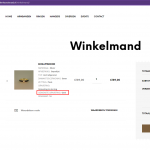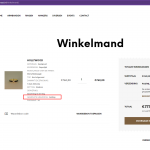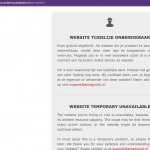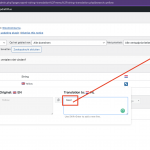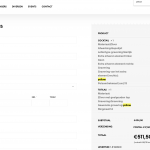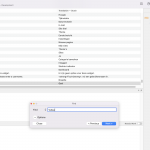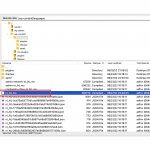This thread is resolved. Here is a description of the problem and solution.
Problem:
they fill in 'Yellow' on the product page and add it to the cart, it's translated to 'Geel', which is Dutch. Text fields should not be translated when customers fill them in.
Solution:
"Default" is a fallback text domain and it will translate the strings on your Website that matches the translation. It's the "nl_NL.mo" file on the server "/wp-content/languages" folder as shown in the attached screenshot. Removing that file should fix it.
Relevant Documentation:
This is the technical support forum for WPML - the multilingual WordPress plugin.
Everyone can read, but only WPML clients can post here. WPML team is replying on the forum 6 days per week, 22 hours per day.
Our next available supporter will start replying to tickets in about 4.69 hours from now. Thank you for your understanding.
This topic contains 15 replies, has 2 voices.
Last updated by paulJ-11 1 year, 9 months ago.
Assisted by: Kor.
| Author | Posts |
|---|---|
| June 9, 2022 at 1:47 pm #11425505 | |
|
paulJ-11 |
We have products where customers can fill in a text field (engraving). When we fill in an English word and add it to the cart, it's seen translated in the cart. So if they fill in 'Yellow' on the product page and add it to the cart, it's translated to 'Geel', which is Dutch. Text fields should not be translated when customers fill them in. It this a setting in WPML? Example: Thx. |
| June 10, 2022 at 9:05 am #11432085 | |
|
Kor Supporter
Languages: English (English ) Timezone: Asia/Singapore (GMT+08:00) |
Hi there, Thanks for contacting WPML support. I've checked your Website and I'm able to see that you're using the plugin "Product Options and Price Calculation Formulas for WooCommerce – Uni CPO (Premium)" to create the sections that you're referring to. Also, I'm able to replicate it as shown in the attached screenshot. We need to check whether the "Engraving" textbox uses a custom field and we can turn "off" the translation in WPML > Settings > Custom Fields Translation > Search for the custom field name and select "Don't translate. If you couldn't locate this, try enabling the "Show "Multilingual Content Setup" meta box on post edit screen." and then check the product page and scroll to the bottom that shows the custom fields. Could you give it a try and let me know how it goes? Thanks! Kor |
| June 10, 2022 at 10:01 am #11432889 | |
|
paulJ-11 |
Hi Kor, Thanks for your reply. Unfortunately, the custom field cannot be found in the list 'custom fields translation', so we cannot turn it off. We also tried enabling the "Show multilingual content setup", but it doesn't show the custom field option we want to change. Is there another way to disable this unwanted translation? Thx. |
| June 10, 2022 at 4:28 pm #11436221 | |
|
Kor Supporter
Languages: English (English ) Timezone: Asia/Singapore (GMT+08:00) |
Hi there, Thanks for your reply. I've tested it again and it looks like it's only translating the colors. Did you use the "String Translation" to translate the colors from English to Dutch? I've tested it with another word "testing" and it's not translating to Dutch as shown in the attached screenshot. I would need to investigate this further and could you share temporary access (WP-Admin and FTP) preferably to a test site where the problem has been replicated if possible in order to be of better help and check if some configurations might need to be changed. IMPORTANT: Please, note, a backup is required for security reasons, and to avoid any data loss, you can use the https://wordpress.org/plugins/updraftplus/ plugin for these backup needs. Your next answer will be private, which means only you and I have access to it. ✙ I would need your permission to de-activate and re-activate Plugins and the Theme and to change configurations on the site if needed. This is also a reason the backup is critical. Thanks! Kor |
| June 15, 2022 at 4:30 am #11463317 | |
|
Kor Supporter
Languages: English (English ) Timezone: Asia/Singapore (GMT+08:00) |
Hi there, Thanks for your reply. Sorry, I can't seem to open your Website as I'm getting this error "WEBSITE TEMPORARY UNAVAILABLE" as shown in the attached screenshot. Could you please check on it? Thanks! Kor |
| June 15, 2022 at 6:17 am #11463525 | |
|
paulJ-11 |
Sorry for that, Kor. It's been solved now. Regards, |
| June 15, 2022 at 4:34 pm #11469541 | |
|
Kor Supporter
Languages: English (English ) Timezone: Asia/Singapore (GMT+08:00) |
Hi there, Thanks for your reply. As you can see here hidden link . You've translated "Yellow" to "Geel" using the "String Translation" as shown in the attached screenshot. So, any "Yellow" word on your Website will be automatically translated to "Geel". If you don't want that, select that string and click on "Delete Selected Strings" Thanks! Kor |
| June 17, 2022 at 11:31 am #11484789 | |
|
paulJ-11 |
Hi Kor, That seems strange... I can understand that strings in the (html) code are translated, but text fields that my customers can fill in, should not be translated. Is it not possible to disable translation for custom fields in products? Regards, |
| June 17, 2022 at 3:00 pm #11486349 | |
|
Kor Supporter
Languages: English (English ) Timezone: Asia/Singapore (GMT+08:00) |
Hi there, Thanks for your reply. That doesn't seem to look like a field from your custom field as it says "default" as shown in the screenshot that I've shared above. Anyway, you can disable translation from your custom fields as explained here https://wpml.org/documentation/getting-started-guide/translating-custom-fields/ . I hope it helps and let me know how it goes. Thanks! Kor |
| June 20, 2022 at 6:54 am #11495599 | |
|
paulJ-11 |
Hi Kor, I've deleted the field Yellow/Geel from String translation, but that doesn't help. It does not seem to be related to the product options like Engraving. There does not seem to be an option to disable translation of these fields (CPO), so hope you can help to find a solution for this. Regards, |
| June 21, 2022 at 9:12 am #11506527 | |
|
Kor Supporter
Languages: English (English ) Timezone: Asia/Singapore (GMT+08:00) |
Hi there, Thanks for your reply. I'd like you to know that the "Default" is a fallback text domain and it will translate the strings on your Website that matches the translation. I've checked your Website and the string is still there hidden link . May I know which site are you working on? Also, you cannot prevent WPML from translating the text unless you remove the string translation as mentioned above. If you want, I can remove it for you so that it doesn't interfere with the "Engraving" textbox. Let me know how it goes. Thanks! Kor |
| June 24, 2022 at 7:13 am #11536045 | |
|
paulJ-11 |
Hi Kor, I've removed the string translation (live and staging); it still translates the word Yellow to Geel when entered in Engraving. So... where's this translation coming from...? It 's not from the browser nor any other plugin. Regards, |
| June 27, 2022 at 4:01 am #11546439 | |
|
Kor Supporter
Languages: English (English ) Timezone: Asia/Singapore (GMT+08:00) |
Hi Paul, Thanks for your reply. Could you please check the staging site again? I cannot replicate it as shown in the attached screenshot and I'm able to display the word "yellow" on the "Engraving" section. Did you clear your browser cache? If the issue is still there on your production site, could you maybe share temporary access so that I could check your "String Translations"? IMPORTANT: Please, note, a backup is required for security reasons, and to avoid any data loss, you can use the https://wordpress.org/plugins/updraftplus/ plugin for these backup needs. Your following answer will be private, which means only you and I have access to it. Thanks! Kor |
| June 27, 2022 at 2:30 pm #11552363 | |
|
paulJ-11 |
Hi Kor, I've tested the staging site and have found that it matters if you enter 'Yellow' or 'yellow'. Lowercase is fine, but uppercase ('Yellow') is translated to 'Geel'. Regards, |
| June 27, 2022 at 3:51 pm #11553157 | |
|
Kor Supporter
Languages: English (English ) Timezone: Asia/Singapore (GMT+08:00) |
Hi there, Thanks for your reply. I've checked and it looks like the "Yellow" translation is from this "nl_NL.mo" file in your server "/wp-content/languages" folder as shown in the attached screenshot. Removing that file should fix it. Could you try? Let me know how it goes. Thanks! Kor |