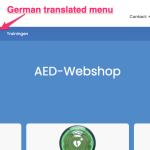This is the technical support forum for WPML - the multilingual WordPress plugin.
Everyone can read, but only WPML clients can post here. WPML team is replying on the forum 6 days per week, 22 hours per day.
| Sun | Mon | Tue | Wed | Thu | Fri | Sat |
|---|---|---|---|---|---|---|
| - | 9:00 – 12:00 | 9:00 – 12:00 | 9:00 – 12:00 | 9:00 – 12:00 | 9:00 – 12:00 | - |
| - | 13:00 – 18:00 | 13:00 – 18:00 | 13:00 – 18:00 | 13:00 – 18:00 | 13:00 – 18:00 | - |
Supporter timezone: America/Sao_Paulo (GMT-03:00)
Tagged: Not WPML issue
This topic contains 52 replies, has 2 voices.
Last updated by Mateus Getulio 11 months, 3 weeks ago.
Assisted by: Mateus Getulio.
| Author | Posts |
|---|---|
| July 2, 2024 at 11:33 am #15874765 | |
|
Marc |
Background of the issue: Symptoms: Questions: |
| July 2, 2024 at 2:28 pm #15876338 | |
|
Marc |
Did you take a look already? |
| July 2, 2024 at 3:03 pm #15876459 | |
|
Mateus Getulio Supporter
Languages: English (English ) Portuguese (Brazil) (Português ) Timezone: America/Sao_Paulo (GMT-03:00) |
Hello there, Thank you for contacting our support. To accomplish the scenario you described you can use the URL method: 'A different domain per language': In summary you can use different domains per language. For example, you go ahead and register ABC.de as a parked domain or alias of ABC.nl. The best way of knowing if this is properly set up, is when before you enable 'A different domain per language' in WPML -> Language, you access ABC.de and it redirects you to ABC.nl. When this happens, your domains are ready to be configured under WPML -> Language -> Language URL format. Finally, since you don't want a language switcher, you can delete them in the same WPML -> Language. By doing it, it is going to be necessary to enter the secondary language domain directly in the browser ABC.de, in order for you to access in the front end the content that you translated within ABC.nl. Thank you, |
| July 2, 2024 at 9:49 pm #15878276 | |
|
Marc |
Can't I better duplicate the content to ABC.de and then translate it via WPML. And choose German (DE) as the default language and then hide the Dutch (NL) translation? Cheers, Marc |
| July 3, 2024 at 11:12 am #15883520 | |
|
Mateus Getulio Supporter
Languages: English (English ) Portuguese (Brazil) (Português ) Timezone: America/Sao_Paulo (GMT-03:00) |
Hello Marc, That would work but there are two things to consider in this workflow. First one, is that this set up would require a separate WPML installation in the ABC.de site. Secondly, going forward with the site maintenance, it would also mean some duplication of efforts for you, for example, when you update the ABC.nl site, you won't have this update available in the ABC.de for you to translate from, you'd have to manually mirror the update/edit that was done in the ABC.nl site. But ultimately, the process you described would work as intended. Thank you, |
| July 4, 2024 at 7:45 am #15889887 | |
|
Marc |
The sites have 90% the same content, but also some differences so it's fine to use the Dutch ABC.nl content as a basis for ABC.de and then maintain both sites seperately. But how do I setup WPML to: Hope you can explain me how to do this. Cheers, Marc |
| July 4, 2024 at 3:31 pm #15893084 | |
|
Mateus Getulio Supporter
Languages: English (English ) Portuguese (Brazil) (Português ) Timezone: America/Sao_Paulo (GMT-03:00) |
I'm assuming you already have the Dutch site duplicated into ABC.de. From this point the first thing you need to do is to translate your content. You set WPML up having Dutch as the main language and German as the translation. Once you have ABC.de set up as a Dutch site translating content into German, you can either translate your content manually or use the automatic translation for it. If you're translating your content manually using the Advanced Translation Editor, you can either start the translation from the pages/posts/CPT listing screen by click on the '+' icon at the language column, or you can send content for translation from a single screen using the translation management, add yourself as a translator and assign the content for you to translate, whatever method you prefer. Template parts such as header and footers are translated the same way. Please check this tutorial. For other texts like widgets, texts coming from plugins and strings you can go to WPML -> String Translation and translate them there. For media you can use WPML Media Translation. I've added documentation links to each step, but please make sure to check the getting started to help you identifying how each part of the site is translated. From the point your site is translated, given your very specific setup, you need to make the switch from Dutch to German as the main language. Below are the steps to change the default language. 1. Go to WPML > Language > Site Languages Once this is complete, I'd recommend not fully deleting the Dutch language but hiding it from your viewers in WPML -> Languages. Please check how to do it here. To hide the language switcher, you need to go to WPML -> Languages and make sure that no switcher is configured here. |
| July 5, 2024 at 10:19 am #15897896 | |
|
Marc |
OK great ... I want to do automatic translation via Microsoft or Deepl. How do I do that for every part of the site, so the menu, header, image descriptions, footer and content? Is that possible with one push of a button or .. ? |
| July 5, 2024 at 10:20 am #15897898 | |
|
Marc |
I work with WordPress and the Hello Elementor theme. The site is hidden link |
| July 5, 2024 at 9:18 pm #15900272 | |
|
Mateus Getulio Supporter
Languages: English (English ) Portuguese (Brazil) (Português ) Timezone: America/Sao_Paulo (GMT-03:00) |
Yes, you can pick the best engine for you in WPML → Settings → Automatic translation. Currently we work with Microsoft, Deepl and Google. You can let more than one enabled and select the priority order, or let just one enabled for example, please check how to do it here. There's the translate everything mode: https://wpml.org/changelog/2021/10/wpml-4-5-translate-all-of-your-sites-content-with-one-click/ With this mode enabled, all of your text content will be translated automatically, and upon any update in the main language content, the new content will be automatically translated as well. There's no option for media automatic translation, the default behavior is to duplicate the media to the translation and then you need to manually translate the media of your site when applicable. |
| July 7, 2024 at 11:59 am #15907199 | |
|
Marc |
Hi Mateus, I selected the automatic translation and I have my credit card attached to the billing afterwards option. So I thought everything is set up the right way to translate the complete site, but I see only half the menu options and only the homepage is translated in German. The language switcher can be found at the bottom of the page. I need the whole site to be translated. What do I do wrong here? Cheers, Marc |
| July 8, 2024 at 10:06 am #15912186 | |
|
Marc |
Hi Mateus, Can you please reply asap 'cause I'm in a big big hurry with this project. It seems that WPML doesn't find all my original Dutch pages and products. Nor does WPML do something with the header or footer. Also the menu is not completely translated. Does it have anything to do with Elementor? Hope to hear from you very soon. My client needs to see a solution fast ... Thanks, |
| July 8, 2024 at 12:26 pm #15913121 | |
|
Mateus Getulio Supporter
Languages: English (English ) Portuguese (Brazil) (Português ) Timezone: America/Sao_Paulo (GMT-03:00) |
Hello Marc, Can you please go to WPML -> Settings -> Post Type Translation and make sure that pages, posts, template parts and other needful post types of your site are set as 'Translatable'? Also, please go to WPML -> Translation Management and check if the Automatic Translation is not paused and if there's no warning in this screen. Regarding the menu, once all pages are translated you'll be able to sync it going to WPML → WP Menus Sync. Or you can go to wp-admin > Appearances > Menu and switch to the secondary language of the site and make sure that the translated menu has all the pages added to it. Thank you, please let me know if you still have issues and I'll enable private fields for you to share access to the site so I can debug it closely. Mateus |
| July 8, 2024 at 1:33 pm #15913460 | |
|
Marc |
Hi Mateus, Can you please go to WPML -> Settings -> Post Type Translation and make sure that pages, posts, template parts and other needful post types of your site are set as 'Translatable'? Also, please go to WPML -> Translation Management and check if the Automatic Translation is not paused and if there's no warning in this screen. Thank you, please let me know if you still have issues and I'll enable private fields for you to share access to the site so I can debug it closely. Cheers, |
| July 8, 2024 at 1:37 pm #15913530 | |
|
Mateus Getulio Supporter
Languages: English (English ) Portuguese (Brazil) (Português ) Timezone: America/Sao_Paulo (GMT-03:00) |
Hello, I would like to request temporary access (wp-admin and FTP) to your site to take better look at the issue. You will find the needed fields for this below the comment area when you log in to leave your next reply. The information you will enter is private which means only you and I can see and have access to it. Our Debugging Procedures I will be checking various settings in the backend to see if the issue can be resolved. Although I won't be making changes that affect the live site, it is still good practice to backup the site before providing us access. In the event that we do need to debug the site further, I will duplicate the site and work in a separate, local development environment to avoid affecting the live site. Privacy and Security Policy We have strict policies regarding privacy and access to your information. Please see: **IMPORTANT** - Please make a backup of site files and database before providing us access. Please, let me know if you need any additional details. Have a nice day. |
The topic ‘[Closed] WPML functionality’ is closed to new replies.