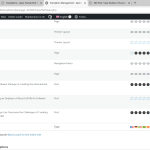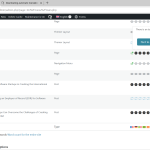This is the technical support forum for WPML - the multilingual WordPress plugin.
Everyone can read, but only WPML clients can post here. WPML team is replying on the forum 6 days per week, 22 hours per day.
| Sun | Mon | Tue | Wed | Thu | Fri | Sat |
|---|---|---|---|---|---|---|
| - | 12:00 – 14:00 | 12:00 – 14:00 | 12:00 – 14:00 | 12:00 – 14:00 | 12:00 – 14:00 | - |
| - | 17:00 – 21:00 | 17:00 – 21:00 | 17:00 – 21:00 | 17:00 – 21:00 | 17:00 – 21:00 | - |
Supporter timezone: Europe/Vienna (GMT+01:00)
This topic contains 7 replies, has 0 voices.
Last updated by Bigul 2 weeks, 4 days ago.
Assisted by: Bigul.
| Author | Posts |
|---|---|
| January 2, 2025 at 11:19 am #16558400 | |
|
andreL-33 |
Background of the issue: Symptoms: Questions: |
| January 2, 2025 at 4:22 pm #16559519 | |
|
Bigul Supporter
Languages: English (English ) Timezone: Europe/Vienna (GMT+01:00) |
Hello, Welcome to the WPML support forum. I will do my best to help you to resolve the issue. Please visit WPML>>Translations queue and check if you can update the translations or not. You can also try it from Posts>>All Posts & Pages>>All Pages. As per the screenshot, a few of the translations are completed, but it is pending for review. So please complete it and make sure you are getting the expected results or not. Please refer to this article for more details - https://wpml.org/documentation/automatic-translation/how-to-review-automatic-translations-on-your-site/ -- Bigul |
| January 3, 2025 at 7:38 am #16560388 | |
|
andreL-33 |
Hi Bigul, You didn't answer my question. I want to DEACTIVATE definitively automatic translation. Actually, not only that, I want to delete all French translations that have not been approved and start again MANUALLY for all languages. Context: Automatic translation is nice for a first draft, but in WPML, you cannot deactivate it and it goes back and retranslates the corrections. That totally sucks and has wasted an enormous amount of my time. Please advise. Regards, |
| January 3, 2025 at 12:38 pm #16561434 | |
|
Bigul Supporter
Languages: English (English ) Timezone: Europe/Vienna (GMT+01:00) |
Hi Andre, Thank you for the feedback. If you want to disable the automatic translation feature of the WPML Advanced Translation Editor, you can switch to the Translate What You Choose option under WPML>>Settings >>Translation Mode. You can also switch to the WPML Classic Translation Editor or manually translate posts and pages using the WordPress Editor. However, switching between translation editors is not recommended, as their workflows differ. Changing editors may result in the loss of translations. Please refer to the following documentation for more details and let us know your feedback. https://wpml.org/documentation/translating-your-contents/using-the-translation-editor/ We can delete all the contents of a language from WPML>>Laanguages>>Site Languages. But please take a full site backup {mandatory} before this action. Check this article for more details - https://wpml.org/faq/how-to-completely-remove-a-language-from-your-site/#how-can-i-remove-a-language-and-all-its-translations-from-my-site -- Bigul |
| January 7, 2025 at 8:14 am #16568272 | |
|
andreL-33 |
I changed the translation mode some time ago. It still doesn't solve my problem that I cannot edit. The previous screenshot is still valid. I need to be able to go in to modify previous translations. Maybe it would be better to simply delete everything and start over. Please advise. |
| January 7, 2025 at 2:01 pm #16569869 | |
|
Bigul Supporter
Languages: English (English ) Timezone: Europe/Vienna (GMT+01:00) |
Hi Andre, Thank you for the updates. We hope you have switched to WPML Classic Editor or the *Translate What You Choose* mode of Advanced Translation Editor. Please try the following steps and make sure you can edit the translated posts or not. 1) Open the Page/Post for editing in the default language (the one having the issue) This is the correct workflow for translation. Refer to this article for more details https://wpml.org/documentation/translating-your-contents/ -- Bigul |
| January 7, 2025 at 2:39 pm #16570169 | |
|
andreL-33 |
Nope, didn't work. I STILL CANNOT EDIT. Can you please do a total reset and I'll start again from scratch? (you guys really need some help as it pertains to the usability of your tool) |
| January 7, 2025 at 4:29 pm #16570771 | |
|
Bigul Supporter
Languages: English (English ) Timezone: Europe/Vienna (GMT+01:00) |
Hi Andre, Thank you for the updates. We can reset WPML including the configuration and translated data from WPML>>Support>>Troubleshooting, but once reset it will not be possible to recover the data. So normally we do not recommend it as a solution for issues like this. Refer to this documentation for more details - https://wpml.org/documentation/getting-started-guide/language-setup/deleting-languages-and-plugin-data-by-doing-a-wpml-reset-on-your-site/#step-3-do-the-wpml-reset Therefore please fill in the private details fields after a full site backup. I would like to access the admin area of your site for further checking. Refer to the following links for more details about our private information sharing policies. hidden link -- Bigul |
The topic ‘[Closed] Deactivating automatic translation conclusively and unlocking translations to work on’ is closed to new replies.