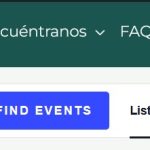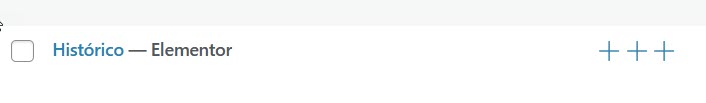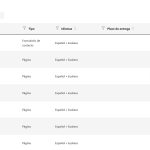This is the technical support forum for WPML - the multilingual WordPress plugin.
Everyone can read, but only WPML clients can post here. WPML team is replying on the forum 6 days per week, 22 hours per day.
Tagged: Known issue
This topic contains 19 replies, has 2 voices.
Last updated by Juan 19 hours, 44 minutes ago.
Assisted by: Prosenjit Barman.
| Author | Posts |
|---|---|
| November 15, 2024 at 5:10 pm #16409445 | |
|
Juan |
Background of the issue: Symptoms: Questions: |
| November 18, 2024 at 6:55 am #16412953 | |
|
Prosenjit Barman Supporter
Languages: English (English ) Timezone: Asia/Dhaka (GMT+06:00) |
Hi There! I understand what you're looking for. If you'd like the same event to appear in other languages, you can configure the translation settings for the `Events` post type to show the default event as a fallback when a translation is not available. Here's how you can do that: - Please go to "WPML > Settings" and scroll to the "Post Type Translation" You can also translate the static strings of the EVent Calendar plugin from String translation. Please follow the steps below. - Please go to "WPML > Theme and Plugins Localization" I hope the information above will help in solving the issue. Feel free to let me know if you need further clarification or assistance. I'll be happy to help. Best regards, |
| November 18, 2024 at 8:43 am #16413377 | |
|
Juan |
I understand the weekend timing: it's ok I reviewed the "Post Type Translation" and it was already marked the option "Translatable" for the "tribe_events". However, I don't see how can I show in the Spanish version (hidden link) the other languages option. If I go manually to hidden link I do see the other languages option but all are empty (but the main language, in Spanish). So I don't know how to fix this first problem. Regarding the strings in English, I did what you recommended and check for all the strings in "The Events Calendar" plugin. Now they appear in the list of string translations and I was able to translate them... but those translations do not appear in the different event pages. What am I doing wrong? I appreciate your help. Juan Carlos |
| November 19, 2024 at 4:37 am #16417364 | |
|
Prosenjit Barman Supporter
Languages: English (English ) Timezone: Asia/Dhaka (GMT+06:00) |
Hello Juan, I understand that the translation preference is already set to "Translatable." However, for the same content to appear in the other language, the translation preference for the post type needs to be set to "Translatable – use translation if available or fallback to default language." I also noticed that the language switcher on the Spanish page is not displaying other languages. This might be because the slug of the post type hasn’t been translated. Please refer to the following guide and ensure that the post-type slug is translated properly. This should help in resolving the issue. Regarding the issue with the string: If the string has been properly translated, it should appear translated. Since it is not, could you please try generating the MO file by following the steps outlined below? 1. Navigate to WPML > Support > Troubleshooting. Please try and let me know how it goes. I'll be happy to help if you need further assistance in this matter. Best regards, |
| November 20, 2024 at 4:37 pm #16425752 | |
|
Juan |
Sorry I did not understand your answers of the two issues. 1- I do not know how to translate the page with the events into other languages The directions you gave were not clear or simple enough for me. Sorry for my clumsiness Juan Carlos |
| November 21, 2024 at 3:56 am #16427220 | |
|
Prosenjit Barman Supporter
Languages: English (English ) Timezone: Asia/Dhaka (GMT+06:00) |
Hi Juan, Thank you for the update. I will try to clarify it better to you. As mentioned in your first message, you want the same events to appear in all languages. To achieve this, the translation preference for events should be set to "Translatable – use translation if available or fallback to default language.". Currently, if you navigate to "WPML > Settings > Post Type Translation", you'll notice that the translation preference for `tribe_events` is set to "Translatable - only show translated content". This means events will not appear in other languages unless they are explicitly translated. To display events in the archives of other languages, you either need to translate the events into those languages or change the translation preference for the `tribe_events` post type to "Translatable – use translation if available or fallback to default language". To understand the process of translating the event or archive pages correctly, please check the guide below. Regarding the string translation issue: After the recent WordPress 6.7 update, we have identified a problem where string translations might be missing due to changes introduced in this version. The issue you're experiencing with string translation could be related to this. For more details, please check the following errata: - https://wpml.org/errata/missing-translations-on-front-end/ As a temporary solution, I recommend downgrading WordPress to the version prior to 6.7, which should resolve the issue for now. You can use this plugin to handle the downgrade. ⚠️Please make sure to take a full backup of the site and database before downgrading. In the meantime, keep an eye on updates from the WordPress team and upgrade to the latest version once a fix for the string translation issue is included. I hope you can understand. Please feel free to let me know if you need further clarification or assistance in this matter. I'll be happy to help. Best regards, |
| November 21, 2024 at 6:40 pm #16430794 | |
|
Juan |
Thanks for your help! In order to (temporary) close issues, I moved back to WP 6.6.2 and now all those strings appear translated from English to my languages. I will try future versions to see if it is definitively fixed. However the problem with the main page of the events (that I call it "calendario") it is not resolved. I attach a capture with my configuration of the tribe_events: to be short, I can not change that parameter, as you can see in the image. What can I do? |
| November 22, 2024 at 5:59 am #16431866 | |
|
Prosenjit Barman Supporter
Languages: English (English ) Timezone: Asia/Dhaka (GMT+06:00) |
Hi There! The "caledario" post type appears locked because, in the WPML configuration file included with the plugin, the post type is set to translatable. To change the translation setting for this post type, click the 'padlock' icon next to the post type name. Once unlocked, you can adjust the translation preference for the post type. For better clarity, please refer to this screenshot: hidden link. I hope it will help. Please feel free to let me know if you need further assistance or clarification. I'll be happy to help. Best regards, |
| November 22, 2024 at 9:49 am #16432976 | |
|
Juan |
Thanks, Prosenjit. I feel as a fool to did not see that lock icon. Do I leave this ticket opened until the problem with the strings in version 6.7.x is resolved? I have another problem with two pages that I was not able to translate with Advanced Translation. I realized that one was because I was using the plugin "Super RSS reader" that can not be translatable. So I translated it with the strings translation. But the other page is a regular one, without any widget. It has a very similar content to other pages that I already translated. The URL is hidden link. Is there also any "lock" that does not allow me to use the hidden link ? Thanks in advance |
| November 25, 2024 at 4:46 am #16437805 | |
|
Prosenjit Barman Supporter
Languages: English (English ) Timezone: Asia/Dhaka (GMT+06:00) |
Hi Juan, Please note that the issue with the strings should be resolved with the latest WordPress update, version 6.7.1. Could you please update WordPress and check if the issue persists? Regarding the other issue with translating the page, I reviewed it and found that it was created using the default Elementor widget. Since the Page post type is set to "Translatable," there should be no issues translating this page. Could you please cancel the translation job by following this guide and then try to translate the page again? If the issue persists, it would be better if you could share a screenshot or a video about the issue you're experiencing. I will check and suggest what to do next. If the issue is different than the issue primarily mentioned in this ticket, I might need to create a different ticket to address that issue separately. I hope you can understand. Let me know the update and I'll be happy to help. Best regards, |
| November 25, 2024 at 10:09 am #16438835 | |
|
Juan |
I tried again installing WordPress 6.7.1, but the problem of the events page is still there (fixed with version 6.6.2). I attach a screen capture. Regarding the translation of the page "histórico" (hidden link) I attach three captures: Let me know if you need further clarification Thanks again for your time Juan Carlos |
| November 26, 2024 at 4:18 am #16442419 | |
|
Prosenjit Barman Supporter
Languages: English (English ) Timezone: Asia/Dhaka (GMT+06:00) |
Hello Juan, We reviewed the issue and found that the missing translations on the frontend persist even after updating WordPress to the latest version. The problem appears to be related to changes in how WordPress handles translations. For more information, please refer to the new Errata we published below: Could you please try the workaround mentioned in the Errata and let us know if it resolves the issue? Regarding the issue with translating—thank you for the clarification. It’s possible that your profile has been added as a translator, but the language pair hasn’t been configured, or the translation editor might not be properly synchronized. Please follow the steps below, and I hope this resolves the issue. - If you've added yourself as a translator, please ensure that the language pair is set correctly by checking this guide: https://wpml.org/documentation/support/wpml-admin-capabilities/#add-translation-manager - Once done, please go to WPML > Support > Troubleshooting -- Synchronize posts taxonomies [Select 'pages' or other post type and then click the button] - After that, clear the caches from your site and browser. Please give it a try and let me know how it goes. I'll be happy to help if you need further assistance in this matter. Best regards, |
| November 26, 2024 at 7:05 pm #16446734 | |
|
Juan |
Regarding the first issue, I can wait for a definitive solution instead of changing the core code of WPML. Unless you tell me is going to be the only solution for a while. Regarding the second issue, I followed your instructions in the troubleshooting page, but I still can not access the ATE site for that specific page. It shows me the standard page editor in WP. What can I do? Regards |
| November 27, 2024 at 9:23 am #16448272 | |
|
Juan |
A good update! I'll let you know |
| November 27, 2024 at 9:32 am #16448294 | |
|
Prosenjit Barman Supporter
Languages: English (English ) Timezone: Asia/Dhaka (GMT+06:00) |
Hi Juan, Regarding the issue with the string, our development team is working on an optimal solution that aligns with the current way WordPress handles it. It may take some time, but if you'd like, you can try the solution mentioned in the Errata. If it works for you, feel free to continue using it until we release an update. Just as I was crafting a response for the other issue with ATE, I saw that you've already figured out the solution. That's great to hear! Feel free to test it and let me know how it goes. I'll be happy to assist further if you need any help with this. Best regards, |