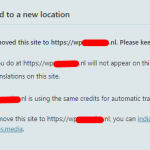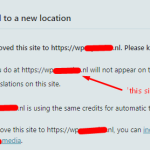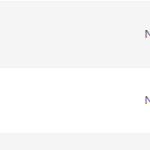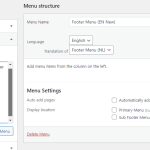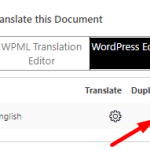This is the technical support forum for WPML - the multilingual WordPress plugin.
Everyone can read, but only WPML clients can post here. WPML team is replying on the forum 6 days per week, 22 hours per day.
Our next available supporter will start replying to tickets in about 5.32 hours from now. Thank you for your understanding.
Tagged: ATE
This topic contains 19 replies, has 3 voices.
Last updated by Jelle 6 months, 3 weeks ago.
Assisted by: Nigel.
| Author | Posts |
|---|---|
| September 29, 2023 at 8:12 am #14486371 | |
|
Jelle |
Hi, we had the following set up: Then we copied the test site to the live site, so both are on the test site's key. Now the live site is complaining: This site has moved to a new location Translations are not coming through. What do I do? Now both site use the test site's key. Do I switch keys for the live site? If yes, will this affect the translations in any way? I just added a new translation for a page to the live site, where did it go?? |
| September 29, 2023 at 7:50 pm #14489931 | |
|
Mateus Getulio Supporter
Languages: English (English ) Portuguese (Brazil) (Português ) Timezone: America/Sao_Paulo (GMT-03:00) |
Hi, Thanks for contacting us. Before your ticket is assigned to one of my colleagues, please allow me to walk you through some initial debugging steps. This will help speed up the support process. This issue is happening because at one point in the past you selected that one of the sites "changed domains" instead of selecting that the sites were copies. In that migration banner it was actually explained that this would happen, so can you please confirm that at one point you may have selected the "no" option that you see on this image: hidden link ? This will let us understand what we can do next. Regards. |
| October 2, 2023 at 8:59 am #14496173 | |
|
Jelle |
Hi. Probably I indeed selected 'no' > the site changed address. As the idea was to remove the staging site after putting it live. But we then decided to keep it for future testing and development. |
| October 3, 2023 at 7:35 am #14501873 | |
|
Jelle |
I have access to the db if I need to change anything there. Please send your reply & assistance. Thanks |
| October 3, 2023 at 11:05 am #14503679 | |
|
Nigel Supporter Timezone: Europe/Madrid (GMT+02:00) |
Hi there Let me see if I can help. You initially had separate sites registered on the staging server, and on the production server. You copied the site from staging server to the production server, but when the dialog asked if you had copied or moved the site, you chose moved. I imagine that you would want to maintain the staging and production sites, each registered with their own site keys, but to connect the versions of the site so that they share credits and translation memory. Then you can update translations on either and only be charged once. (The content on the other site would still need to be translated, but having been translated already on a linked site, it would not require any credits for the translation.) Connecting the distinct sites to share credits and translation memory is described here: https://wpml.org/documentation/automatic-translation/automatic-translation-subscription-for-multiple-sites/ But before you do that you should reverse the step where you specified you moved the staging server site to the live site ("If you didn't intend to move this site..."). If needs be update the site key for the production server to that which you originally registered it with (available from the list of sites at your account page: https://wpml.org/account/). So the staging site is again registered with its site key, the production site is again registered with its site key, and then connect the two so that you can share credits and translation memory between them. |
| October 3, 2023 at 12:12 pm #14504499 | |
|
Jelle |
Thanks for your reply. So the staging site is again registered with its site key, the production site is again registered with its site key, and then connect the two so that you can share credits and translation memory between them. Still get the message in the added screenshot. |
| October 3, 2023 at 12:12 pm #14504501 | |
|
Jelle |
Screenshot |
| October 3, 2023 at 12:50 pm #14504823 | |
|
Jelle |
Now it has updated to: |
| October 3, 2023 at 1:57 pm #14505733 | |
|
Nigel Supporter Timezone: Europe/Madrid (GMT+02:00) |
Can you try deleting the options stored in the wp_options table as described in this reply to another thread: https://wpml.org/forums/topic/this-site-has-moved-to-a-new-locationthis-site-has-moved-to-a-new-location/#post-14251147 Let me know if that fixes the banner being displayed. |
| October 3, 2023 at 3:12 pm #14506551 | |
|
Jelle |
Thanks! Oke, the warning is gone now. The page visible in the attached screenshot remains status: "In progress". While translation for 100% complete. |
| October 3, 2023 at 3:14 pm #14506577 | |
|
Jelle |
Thus the page does not show up in the "Add menu items" list to be added to the English menu. 1. Any suggestions on to how to get it visible there? 2. Is there a way to add un-translated pages (in Dutch) to the English menu? As the T&C probably won't be translated for a while. |
| October 3, 2023 at 3:37 pm #14506789 | |
|
Nigel Supporter Timezone: Europe/Madrid (GMT+02:00) |
Regarding the disclaimer page, it's possible it got stuck with the changing of the URLs of the site. I'd suggest you a very minor edit to the original (e.g. add a space of punctuation), then re-send the page for translation. That should un-stick it. As for having untranslated pages appear in the menu... In that case you will need to duplicate the Dutch original of the page to English. Later, when you are ready to translate the page, you can disconnect the "English" version from the Dutch original and translate it to English. |
| October 3, 2023 at 7:07 pm #14508261 | |
|
Jelle |
Thanks for your reply. Although I have only bad news. 1. Did a few minor edits. Page still in the same status are here, not in the list: https://wpml.org/forums/topic/this-site-has-moved-to-a-new-location-15/#post-14506577 Also in the translation queue it still says: In progress (while 100% complete) 2. See screenshot, I cannot check the duplicate button.. |
| October 4, 2023 at 10:11 am #14511633 | |
|
Nigel Supporter Timezone: Europe/Madrid (GMT+02:00) |
Could I get access to your site to be able to take a closer look myself? (Whichever server it is you are working on.) Let me mark your next reply as private—you may want to create a temporary admin user for me to use that you can later delete. And be sure to have a current backup of your site. |
| October 4, 2023 at 10:24 am #14511789 | |
|
Jelle |
I see the reply is NOT private when opening the thread incognito!! As you block links by default, let's do it link this than: hidden link |