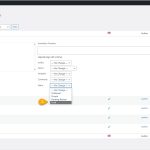This thread is resolved. Here is a description of the problem and solution.
Problem:
The client is trying to set the Russian version of a WooCommerce product to draft after setting the Italian (main) version to draft, but is unable to find the option to do so. A similar issue is occurring with an English translation of a different post.
Solution:
We recommend checking the settings under WPML -> Settings -> Translated documents options. You should look for either 'When you receive completed translations' or 'When you publish the original post'. For already translated pages that are not reflecting the draft status, you may need to manually change the status. To do this, go to the WordPress editing screen of the page, switch the language using the Language Switcher in the top admin bar, and then change the status of the translated page to Draft. You can also perform this action in bulk by going to Pages -> All Pages and selecting the pages in the other languages.
If this solution does not apply to your situation, or if it seems outdated, we highly recommend checking the related known issues, verifying the version of the permanent fix, and confirming that you have installed the latest versions of themes and plugins. If you still need assistance, please do not hesitate to open a new support ticket in the WPML support forum.
This is the technical support forum for WPML - the multilingual WordPress plugin.
Everyone can read, but only WPML clients can post here. WPML team is replying on the forum 6 days per week, 22 hours per day.
Our next available supporter will start replying to tickets in about 11.05 hours from now. Thank you for your understanding.
This topic contains 1 reply, has 2 voices.
Last updated by Itamar 1 month, 1 week ago.
Assisted by: Itamar.
This ticket is now closed. If you're a WPML client and need related help, please open a new support ticket.