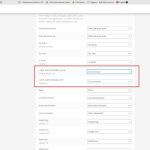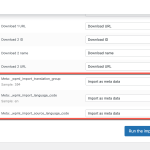This is the technical support forum for WPML - the multilingual WordPress plugin.
Everyone can read, but only WPML clients can post here. WPML team is replying on the forum 6 days per week, 22 hours per day.
| Sun | Mon | Tue | Wed | Thu | Fri | Sat |
|---|---|---|---|---|---|---|
| - | 9:00 – 13:00 | 9:00 – 13:00 | 9:00 – 13:00 | 9:00 – 13:00 | 9:00 – 13:00 | - |
| - | 14:00 – 18:00 | 14:00 – 18:00 | 14:00 – 18:00 | 14:00 – 18:00 | 14:00 – 18:00 | - |
Supporter timezone: Europe/Madrid (GMT+01:00)
Tagged: Documentation request, Not WPML issue, WCML
Related documentation:
This topic contains 48 replies, has 3 voices.
Last updated by Marcel 2 weeks, 4 days ago.
Assisted by: Marcel.
| Author | Posts |
|---|---|
| September 20, 2024 at 11:02 am #16202470 | |
|
alirezaS-3 Site owner |
Background of the issue: Symptoms: Questions: |
| September 20, 2024 at 11:25 am #16202648 | |
|
Marcel Supporter
Languages: English (English ) German (Deutsch ) Timezone: Europe/Madrid (GMT+01:00) |
Hi, before your ticket is assigned to one of my colleagues, please allow me to walk you through some initial debugging steps. This will help speed up the support process. You can use our plugin, WPML Export and Import, which adds compatibility with the native WordPress importer and native WooCommerce importer. Best Regards, |
| September 20, 2024 at 11:41 am #16202697 | |
|
alirezaS-3 Site owner |
We are aware of the WPML Export and Import, and it has been installed. |
| September 20, 2024 at 2:14 pm #16203330 | |
|
Marcel Supporter
Languages: English (English ) German (Deutsch ) Timezone: Europe/Madrid (GMT+01:00) |
Hi, you can find that step documented here, on the toggle called "Example Scenario: Using the Built-in WooCommerce Importer".
Best Regards, |
| September 21, 2024 at 10:01 am #16204642 | |
|
alirezaS-3 Site owner |
Thanks for the link to the documentation. I managed to import two files: The first import created a Woo product in language EN. I checked the product and it was all good. Everything in EN. WPML showed that the standard language was EN. Afterwards I imported the second file, with the DE translations, and finally I ran the WMPL export and import. No erros shown. Afterwards, when checking the product, I noticed that the main language of the product was changed to DE and also WPML showed that the standard language was DE. No EN language/texts to be seen. My intention is to have EN as standard product language and DE as the translated language. What did I do wrong ? |
| September 23, 2024 at 8:21 am #16207855 | |
|
Marcel Supporter
Languages: English (English ) German (Deutsch ) Timezone: Europe/Madrid (GMT+01:00) |
Hi,
I noticed that the default language of your WordPress site (hidden link) is currently set to German. Because of this, you will need to follow the translation process from German (DE) to English (EN). Best regards, |
| September 23, 2024 at 11:27 am #16209208 | |
|
alirezaS-3 Site owner |
Our suppliers often only have product descriptions in EN, therefore we need to be able to import (hundreds of) products in EN and afterwards step by step (and when time permits) translate the product texts to DE. How can we do this without changing the default language for our facing webshop customers ? I don't understand why these two things are related. We should be able to import products (in draft mode) in language x and then translate to DE, and then publish the product(s). |
| September 23, 2024 at 2:49 pm #16210424 | |
|
Marcel Supporter
Languages: English (English ) German (Deutsch ) Timezone: Europe/Madrid (GMT+01:00) |
Hi,
That's not how WPML works. Currently, you need to follow the process of translating from your default language to your secondary language. With the upcoming version of WPML 4.7, you can translate from another secondary language to a secondary language or default language.
Please take a look at our database structure: https://wpml.org/documentation/support/wpml-tables/#language-information-and-translations. We connect the ID from your default language with the ID from the secondary language and connect them via the field "trid" together. A workable solution for now would be to open WPML -> Translation Management and Best Regards |
| September 23, 2024 at 4:44 pm #16211049 | |
|
alirezaS-3 Site owner |
Are you saying the WPML 4.7 will support "our way" as described ? and if yes, when is WPML 4.7 released ? |
| September 23, 2024 at 4:50 pm #16211057 | |
|
Marcel Supporter
Languages: English (English ) German (Deutsch ) Timezone: Europe/Madrid (GMT+01:00) |
Yes, especially with automatic translation. The release data is unclear yet; there is no ETA, as it's still in development. You can follow our blog to see once the first beta is available. Best Regards, |
| September 24, 2024 at 8:16 am #16212903 | |
|
alirezaS-3 Site owner |
Are we talking 2024, 1st half 2025 or 2nd half 2025 ? Please don't answer that you don't know, as we need a guidance. |
| September 24, 2024 at 8:35 am #16212983 | |
|
Marcel Supporter
Languages: English (English ) German (Deutsch ) Timezone: Europe/Madrid (GMT+01:00) |
We’re unsure of the exact timeline. The release will happen once everything is finalized, but if any major issues arise today, it could be delayed. As a result, we cannot provide a specific date at this time. |
| September 24, 2024 at 11:25 am #16214262 | |
|
alirezaS-3 Site owner |
Ok, so it will take years for rel. 4.7 to be released. After deleting my test product I ran a new import which created the product in DE. Checking the product and content, it looked ok. Everything was DE. Afterwards I imported the EN translations of the same product (putting a tick in the box "Existing products that match by ID or SKU will be updated") and when checking the product I now see all product texts are now in EN. So same issue as first reported, just the opposite way. Running the WMPL export import didn't change this issue, other than removing the product from the list when viewing products as an administrator in DE. |
| September 24, 2024 at 2:45 pm #16215657 | |
|
Marcel Supporter
Languages: English (English ) German (Deutsch ) Timezone: Europe/Madrid (GMT+01:00) |
Can you please record a video showing your exact steps during the import? Best Regards, |
| September 24, 2024 at 5:42 pm #16216954 | |
|
alirezaS-3 Site owner |
Link to video: hidden link |