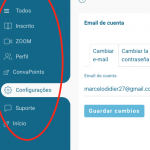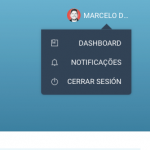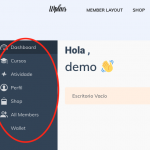This is the technical support forum for WPML - the multilingual WordPress plugin.
Everyone can read, but only WPML clients can post here. WPML team is replying on the forum 6 days per week, 22 hours per day.
This topic contains 11 replies, has 2 voices.
Last updated by Dražen Duvnjak 1 year, 11 months ago.
Assisted by: Dražen Duvnjak.
| Author | Posts |
|---|---|
| June 2, 2022 at 3:17 pm #11374831 | |
|
marceloD-5 |
I followed all the tutorials but the menu does not perform the translation when we executed the Refresh BuddyPress Navigation. I followed every available tutorial online. He doesn't translate into two locations that are in the photos. |
| June 3, 2022 at 7:17 am #11379607 | |
|
Dražen Duvnjak Supporter
Languages: English (English ) Timezone: Europe/Zagreb (GMT+02:00) |
Hello, thanks for contacting us. 1) I am not sure what is the issue. Can you please share more info on what is the problem and steps on how can I see the issue? 2) As you can see from our compatibility link, you will need to use the manual method and not the WPML editor to translate WPMLS pages/courses and any content created with it. Also as suggested, have you contacted WPMLS support for further help on this? Please note: This plugin has a WPML integration that is handled by the author. Should you be experiencing any issues, please report them to WPLMS support. - https://wpml.org/plugin/wplms-2/ Please let me know. Thanks, |
| June 3, 2022 at 12:48 pm #11383377 | |
|
marceloD-5 |
There are two menus that aren't being applied to translation using WPLMS with WPML. But the problem is that translations are carried out, but when we run the Refresh BuddyPress Navigation it doesn't work. The translation is in manual format. |
| June 3, 2022 at 1:14 pm #11383581 | |
|
Dražen Duvnjak Supporter
Languages: English (English ) Timezone: Europe/Zagreb (GMT+02:00) |
Hello, thanks for getting back. I understand, that integration is with us but as said it is done from their side, so I think they would be more helpful since they are more aware of your setup and add-on plugin made for WPML compatibility. I think they would be faster in supporting. Since you already submitted the request there, can you please wait for the WPLMS support reply and let us know how it goes and if there is anything we can do for you. Thanks, |
| June 3, 2022 at 1:24 pm #11383603 | |
|
marceloD-5 |
They answered me talking to see you. |
| June 3, 2022 at 1:38 pm #11383719 | |
|
Dražen Duvnjak Supporter
Languages: English (English ) Timezone: Europe/Zagreb (GMT+02:00) |
Hello, I understand, and we can check out but in the end, if it is a compatibility issue we will also need to contact them. Not much we can do from our side since they provide WPML compatibility from their side. Also, I am not sure I understand your reply. I checked their forum and I see they haven't yet replied anything like that to your reply: - hidden link Can you please be patient and wait for their further reply, I am sure they will be helpful. If not, I will provide you with a sandbox website as ext step where you can try to replicate the issue, and I will escalate then to our compatibility team and we will contact the WPLMS team. Thanks, |
| June 6, 2022 at 12:39 pm #11396095 | |
|
marceloD-5 |
Please I need help for this issues. |
| June 6, 2022 at 12:58 pm #11396211 | |
|
Dražen Duvnjak Supporter
Languages: English (English ) Timezone: Europe/Zagreb (GMT+02:00) |
Hello, we can take a look but as said before, I can not guarantee we can fix it from our side only and would probably need WPMLS help. In order for me to check it out with, I created a minimal installation of WordPress, WPML, and all necessary WPML add-ons. You can access the WordPress dashboard using the link below: Kindly follow the steps below: This will help us to report the probable issue to the compatibility team and solve the possible problem faster. Thanks, |
| June 8, 2022 at 5:51 pm #11417367 | |
|
marceloD-5 |
I tried to carry out the translation only with the necessary plugins. |
| June 9, 2022 at 6:57 am #11420539 | |
|
Dražen Duvnjak Supporter
Languages: English (English ) Timezone: Europe/Zagreb (GMT+02:00) |
Hello, thanks for getting back. I am glad to check the sandbox replicated issue, but you will need to share more info, in order to understand the issue and what is going on. 1) Please share the steps you took to replicate the issue from scratch on the new sandbox website. 2) Please share steps on what I should try, and how I can see the issue happening. Thanks, |
| June 9, 2022 at 3:21 pm #11426623 | |
|
marceloD-5 |
Ok, perfect. To translate the menu i was go in Appearance > Menu, and then I went on the menu and selected Vibebp Loggedin Menu. After that, I'll go in languages at WPML and change the setting form for /pt-br I'm going on Vibe PB > Configuration > Buddypress and I Click on Refresh BuddyPress Navigation (In language selected to translate menu for dashboard) Is the step by here: hidden link When I had a problem once I was oriented to change the formation of the language in WPML and it worked, but after the update you guys stopped. |
| June 10, 2022 at 6:56 am #11430707 | |
|
Dražen Duvnjak Supporter
Languages: English (English ) Timezone: Europe/Zagreb (GMT+02:00) |
Hello, I checked but I see it is not translating correctly the menu translation is not translated menu nor the string translation. I think this comes from since we came how menus work after WPML 4.5. Since WPLMS provides WPML compatibility on its own, it is not maintained by us or tested. Please report this issue to the theme and ask them to re-check and update their WPML compatibility code. If they need our help, please invite them to GoGlobal compatibility program and we will be glad to help: - https://wpml.org/documentation/support/go-global-program/ I am afraid we would need their collaboration and their side to update the compatibility code added in order to fix this issue. Hope you will understand. Thanks, |