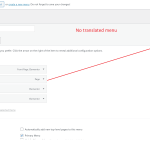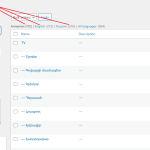This is the technical support forum for WPML - the multilingual WordPress plugin.
Everyone can read, but only WPML clients can post here. WPML team is replying on the forum 6 days per week, 22 hours per day.
No supporters are available to work today on this forum. Feel free to create tickets and we will handle it as soon as we are online. Thank you for your understanding.
Tagged: Documentation request
This topic contains 16 replies, has 2 voices.
Last updated by Marcel 1 year, 7 months ago.
Assisted by: Marcel.
| Author | Posts |
|---|---|
| September 20, 2022 at 5:47 pm #12089579 | |
|
sipanB |
1) hidden link hidden link RuK9C%lw3HR)*@3$x3b)5HhL hidden link 2) hidden link 3) hidden link |
| September 20, 2022 at 7:24 pm #12089863 | |
|
sipanB |
ok, I solved this problem.. hidden link |
| September 21, 2022 at 11:11 am #12094311 | |
|
Marcel Supporter
Languages: English (English ) German (Deutsch ) Timezone: Europe/Madrid (GMT+02:00) |
Hi, the menus in the screenshot you provided are taxonomies. You can translate them as described here: https://wpml.org/documentation/getting-started-guide/translating-post-categories-and-custom-taxonomies/. Best Regards |
| September 21, 2022 at 12:16 pm #12094769 | |
|
sipanB |
? |
| September 21, 2022 at 12:32 pm #12094861 | |
|
sipanB |
1) 2( I don't know.. how to do it all. I'm working with this plugin for the first time.. and I need no support.. where and how to do it, I can't understand these places how to do the translation. these words were translated |
| September 21, 2022 at 12:41 pm #12094969 | |
|
Marcel Supporter
Languages: English (English ) German (Deutsch ) Timezone: Europe/Madrid (GMT+02:00) |
Hi, as provided in the link above, open the WPML -> Settings and configure a translation option for your specific taxonomies. Once this is done, you will be able to translate the taxonomies directly in the window as viewable on your screenshot: https://wpml.org/documentation/getting-started-guide/translating-post-categories-and-custom-taxonomies/#translating-taxonomy-terms-using-the-taxonomy-edit-screens. So you can add the translation directly in the same way you add a new taxonomy. For the second issue, please create a new ticket with details on how these fields were created so that we can take a look. Thanks! Best Regards |
| September 21, 2022 at 12:47 pm #12094979 | |
|
sipanB |
hidden link |
| September 21, 2022 at 1:00 pm #12095155 | |
|
Marcel Supporter
Languages: English (English ) German (Deutsch ) Timezone: Europe/Madrid (GMT+02:00) |
Hi, I cannot really follow what you mean, please explain in detail. 1) If you are referring to the taxonomy content (like "tv"), you need to configure first the translation of your taxonomies "Categories" & "Locations" for the Custom Post Type "Candiates". This was explained on the provided link https://wpml.org/documentation/getting-started-guide/translating-post-categories-and-custom-taxonomies/#setting-taxonomy-terms-to-be-translatable. Please configure if for these taxonomies, then you will see a language option on the screen, where you can add the translation for your entries. 2 If you refer to the labels of the menu (means you want to translate the words for the menu "Candidates", Locations", "Categories", you can translate them as described here https://wpml.org/de/faq/how-to-translate-custom-types/, also by activating the translation of these elements. Best Regards |
| September 21, 2022 at 1:05 pm #12095187 | |
|
sipanB |
yaa not mago to do not a policeman.. there are places that I just don’t know how to do.. if it’s not difficult, please go in and make these settings, then I will do the translation after you |
| September 21, 2022 at 1:16 pm #12095221 | |
|
Marcel Supporter
Languages: English (English ) German (Deutsch ) Timezone: Europe/Madrid (GMT+02:00) |
But what do you want to translate? 1) or 2)? Means, the content of the taxonomies or their menu labels? I would like to request temporary access (wp-admin and FTP) to your site to take a better look at the issue. It would be better to a testing site where the issue is replicated. You will find the needed fields for this below the comment area when you log in to leave your next reply. The information you will enter is private which means only you and I can see and have access to it. Maybe I'll need to replicate your site locally. For this, I’ll need to temporarily install a plugin called “Duplicator” or "All in One WP Migration" on your site. This will allow me to create a copy of your site and your content. Once the problem is resolved I will delete the local site. Let me know if this is ok with you. IMPORTANT Best Regards |
| September 21, 2022 at 4:55 pm #12097589 | |
|
sipanB |
[Removed by WPML Support] please turn on automatic translation, set everything to be normal .. |
| September 21, 2022 at 6:58 pm #12098331 | |
|
sipanB |
1) 2) hidden link 3)hidden link I will be very grateful if you help me |
| September 22, 2022 at 7:27 am #12100759 | |
|
Marcel Supporter
Languages: English (English ) German (Deutsch ) Timezone: Europe/Madrid (GMT+02:00) |
Hi, you posted your credentials public. I removed them for security reasons. Please use the safe, private reply I activated for you. I can only address if you add the credentials that way, as you also need to confirm the legal disclaimer and confirm that you have a backup. I would like to request temporary access (wp-admin and FTP) to your site to take a better look at the issue. It would be better to a testing site where the issue is replicated. You will find the needed fields for this below the comment area when you log in to leave your next reply. The information you will enter is private which means only you and I can see and have access to it. Maybe I'll need to replicate your site locally. For this, I'll need to temporarily install a plugin called "Duplicator" or "All in One WP Migration" on your site. This will allow me to create a copy of your site and your content. Once the problem is resolved I will delete the local site. Let me know if this is ok with you. IMPORTANT
Automatic translation has to be activated by you, as it requires the purchase of credits: https://wpml.org/documentation/automatic-translation/. I still don't know what you want to archive. Please answer my question on https://wpml.org/forums/topic/problem-in-translation/#post-12095221 first. Please create separate tickets for the other three questions, as our support policy only allows 1 case per ticket. Please include an URL to your examples from your screenshots, so we can see on which page we can find that content. Thanks! |
| September 22, 2022 at 2:27 pm #12104975 | |
|
Marcel Supporter
Languages: English (English ) German (Deutsch ) Timezone: Europe/Madrid (GMT+02:00) |
Hi, please use the activated private input field, as you need to accept the disclaimer before I can access. You are posting your site credentials again in public. Please answer the question I asked you on https://wpml.org/forums/topic/problem-in-translation/#post-12095221, as I don't know what you want me to check about the taxonomy issue. For the rest, I kindly need to ask you to create separate tickets, as we can only handle 1 issue per thread. Thanks for understanding. Best Regards |
| September 22, 2022 at 3:18 pm #12105543 | |
|
Marcel Supporter
Languages: English (English ) German (Deutsch ) Timezone: Europe/Madrid (GMT+02:00) |
Hi, Thanks for the site access. The translation of the taxonomies on Candidates -> Categories & Locations is already correctly activated. So the initial issue you reported here is solved.
You don't have any translated menus. Please create them for your languages English and Russian, as described here: https://wpml.org/documentation/getting-started-guide/translating-menus/. Currently, a fallback is loaded, which re-links back to Armenian. As I mentioned, please create separate tickets for each issue with a clear description and link, and we can check them in detail. Thanks for understanding. Best Regards |