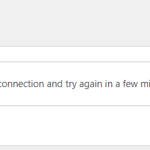This is the technical support forum for WPML - the multilingual WordPress plugin.
Everyone can read, but only WPML clients can post here. WPML team is replying on the forum 6 days per week, 22 hours per day.
This topic contains 11 replies, has 2 voices.
Last updated by ding-lunY 1 year, 5 months ago.
Assisted by: Alejandro.
| Author | Posts |
|---|---|
| November 17, 2022 at 2:01 am #12477447 | |
|
ding-lunY |
Tell us what you are trying to do? 2. We also found that the Translation Management->Automatic Translation shows "There is a problem connecting to automatic translation. Please check your internet connection and try again in a few minutes. If you continue to see this message, please contact our support team." Please see "auto translation" image. |
| November 19, 2022 at 4:50 pm #12496283 | |
|
Alejandro Supporter
Languages: English (English ) Spanish (Español ) Italian (Italiano ) Timezone: Europe/Rome (GMT+02:00) |
I believe both issues are linked. if the site threw that error then it couldn't connect to our servers and we need to investigate why is this. Please disable all the plugins and the current theme (And enable a default one like twentytwentytwo) and then check it again. if that page opens then it could mean that either the theme or a plugin is blocking the connection between your site and our servers. Can you try that out and let me know how it goes? |
| November 22, 2022 at 7:19 am #12508705 | |
|
ding-lunY |
I can now add a new page as translation. But is hit or miss, my old translations appear in WPML>Translations but they are not shown i Pages. The latest error i got is : ATE Server Communication Internal Server Error |
| November 22, 2022 at 5:32 pm #12514033 | |
|
Alejandro Supporter
Languages: English (English ) Spanish (Español ) Italian (Italiano ) Timezone: Europe/Rome (GMT+02:00) |
1) can you please write the steps you take to translate the page and the errors you usually notice 2) Can you allow me to try to translate pages and maybe give me reference pages that have this issue 3) The internal server error usually happens because there's a plugin or code somewhere that is interfering with our system or maybe an aggressive set of security measures from your hosting. 4) If you allow me to temporarily disable the plugins and the theme i can try to see if i can find out what's creating that internal server error. if that's the case then please add the credentials in the next reply, in the credential fields i have enabled for it. Regards. |
| November 23, 2022 at 3:14 pm #12520521 | |
|
Alejandro Supporter
Languages: English (English ) Spanish (Español ) Italian (Italiano ) Timezone: Europe/Rome (GMT+02:00) |
I think i found the error. For some reason the database entries that belonged to the communication with us was partially wrong. I fixed it with the correct one and now you should be able to work. however i saw that there was a plugin that seems to interfere with some of our plugins: <em><u>hidden link</u></em> "engenius shortcodes" seems to be the one --> hidden link It throws a JS error and it seems it affects he translation retrieval process since when i disabled everything (theme and plugins) the translations started to be retrieved correctly. Regards. |
| November 24, 2022 at 2:12 am #12523597 | |
|
ding-lunY |
May I ask which part did you fix? I already restore all files and databases,because our webpage style has many errors. Regards. |
| November 24, 2022 at 11:02 am #12526243 | |
|
Alejandro Supporter
Languages: English (English ) Spanish (Español ) Italian (Italiano ) Timezone: Europe/Rome (GMT+02:00) |
The part that i fixed was the wrong data that existed in the site about ATE, it's not a "visual thing" and it was meant to help translate content, it was data about the translation editor and automaic translation stored in your database. I then tested the automatic translation process with a few pages (one "about us" or "contact us" from the 2-3 pages you had about it, from EN to ES which now appears as translated, for example) and it retrieved a translation correctly. it's not something you can fix yourself and my change didn't affect anything in the front-end. However many pages that appeared as "in progress" appeared as translated after my fix and if they are not looking ok, then that's another issue from what i handled. But there were other errors causing issues on your sites, as you can see above. However if you restored your site after i checked it out (more or less when i posted my last answer), then i'll have to make the change again. ------------------- Please let me know what you did and what issues are you seeing (in detail) so i can understand how to continue. |
| November 25, 2022 at 9:27 am #12532873 | |
|
ding-lunY |
The webpage layout is not the same as the previous one. Please help me fix was the wrong data that existed in the site about ATE. May I ask how you disabled the plugins?(Because i didn't see you disable) Let me disable "engenius shortcodes" (theme and plugins),because this seems to be breaking our website is broken. Regards. |
| November 25, 2022 at 2:50 pm #12534975 | |
|
Alejandro Supporter
Languages: English (English ) Spanish (Español ) Italian (Italiano ) Timezone: Europe/Rome (GMT+02:00) |
I can help you but please remember that i didn't create the site nor i have seen it as how it "was" and there's still the issue that i mentioned here: https://wpml.org/forums/topic/automatic-translation-problem-3/#post-12520521 That issue there prevented the pages from being rendered correctly and was even triggered if you wanted to SAVE the pages, so that's the best lead so far. About the rest, in order for me to help you i need to see how it's supposed to look and how is it looking at the moment, otherwise i won't even be able to know how is it that it's supposed to work. ------------------------------ Since this problem is entirely different from the original one which is that you couldn't access the automatic translation tab, i'll split the ticket after your next answer (We can only handle one issue per ticket and this one that you're mentioning is totally different from the original one). Regards. |
| November 28, 2022 at 1:58 am #12542745 | |
|
ding-lunY |
1. Would you please help me to fix the ATE issue, and I will try to fix the "engenius shortcodes" because disabling it will cause the rendering problem. Regards. |
| November 28, 2022 at 12:14 pm #12546419 | |
|
Alejandro Supporter
Languages: English (English ) Spanish (Español ) Italian (Italiano ) Timezone: Europe/Rome (GMT+02:00) |
Here's how you can find the info from your site: hidden link However, i fix it as shown here: hidden link Now, try to fix the other issue so we can then see if everything else works correctly. |