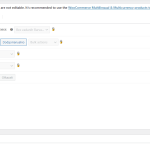This is the technical support forum for WPML - the multilingual WordPress plugin.
Everyone can read, but only WPML clients can post here. WPML team is replying on the forum 6 days per week, 22 hours per day.
| Sun | Mon | Tue | Wed | Thu | Fri | Sat |
|---|---|---|---|---|---|---|
| - | 9:00 – 12:00 | 9:00 – 12:00 | 9:00 – 12:00 | 9:00 – 12:00 | 9:00 – 12:00 | - |
| - | 13:00 – 18:00 | 13:00 – 18:00 | 13:00 – 18:00 | 13:00 – 18:00 | 13:00 – 18:00 | - |
Supporter timezone: Asia/Singapore (GMT+08:00)
Tagged: WCML
Related documentation:
This topic contains 16 replies, has 2 voices.
Last updated by Kor 1 week, 5 days ago.
Assisted by: Kor.
| Author | Posts |
|---|---|
| April 5, 2024 at 1:59 pm #15488441 | |
|
danijelH |
Hello, |
| April 5, 2024 at 2:21 pm #15488573 | |
|
Kor Supporter
Languages: English (English ) Timezone: Asia/Singapore (GMT+08:00) |
Thanks for your patience. We were disconnected so I've converted the chat into a ticket. I will need to closely examine your website. Therefore, I will require temporary access (WP-Admin and FTP) to a test site where the problem has been replicated, if possible. This will enable me to provide better assistance and determine if any configurations need to be modified. Please note that it is important to have a backup for security purposes and to prevent any potential data loss. You can use the UpdraftPlus plugin (https://wordpress.org/plugins/updraftplus/) to fulfill your backup requirements. Your upcoming reply will be treated with confidentiality and will only be visible to you and me. ✙ To resolve the issue, I may need your consent to deactivate and reactivate plugins and the theme, as well as make configuration changes on the site if necessary. This emphasizes the significance of having a backup. |
| April 5, 2024 at 5:02 pm #15489162 | |
|
Kor Supporter
Languages: English (English ) Timezone: Asia/Singapore (GMT+08:00) |
Thank you for responding. It appears that replicating the product from the original language resolves the issue. Here's the link: hidden link. Could you re-translate it? Additionally, could you clarify why you're not utilizing the Advanced Translation Editor? It would streamline the process by loading translations from the memory, eliminating the need for manual retranslation. Are there any other products experiencing similar issues? |
| April 5, 2024 at 5:17 pm #15489226 | |
|
danijelH |
I think all products with attributes is like this. |
| April 6, 2024 at 7:34 am #15490301 | |
|
danijelH |
how can i replicate all products with attributes? |
| April 8, 2024 at 6:33 pm #15495804 | |
|
Kor Supporter
Languages: English (English ) Timezone: Asia/Singapore (GMT+08:00) |
Thank you for getting back to me. I'm sorry for the delay in responding, which was caused by the weekend. It seems you have over 3700 products, and resolving this using my current method would be extremely time-consuming. Do you happen to have a staging site available that I could utilize to escalate this matter to our 2nd Tier Support for further investigation? |
| April 9, 2024 at 5:25 pm #15500738 | |
|
Kor Supporter
Languages: English (English ) Timezone: Asia/Singapore (GMT+08:00) |
Thanks for your reply. Sorry, it looks like you've provided the FTP access only. I need the WP admin access to your staging site also. Could you check? |
| April 10, 2024 at 4:49 pm #15505926 | |
|
danijelH |
Yes you can work on this production site |
| April 10, 2024 at 5:10 pm #15505976 | |
|
Kor Supporter
Languages: English (English ) Timezone: Asia/Singapore (GMT+08:00) |
Thank you for getting back to me. I've been looking for your other products experiencing the same issue, but I couldn't find any products with attributes. hidden link Could you please provide a list of a few products here that are encountering this problem? |
| April 10, 2024 at 5:18 pm #15505978 | |
|
danijelH |
For example: |
| April 10, 2024 at 5:31 pm #15505990 | |
|
Kor Supporter
Languages: English (English ) Timezone: Asia/Singapore (GMT+08:00) |
Thanks, escalating now to our 2nd Tier Support. I will come back to you once I've feedback. |
| April 23, 2024 at 6:56 pm #15557844 | |
|
Kor Supporter
Languages: English (English ) Timezone: Asia/Singapore (GMT+08:00) |
Thank you for your patience. I'm sorry for the delay in getting back to you. Our 2nd Tier Support has provided feedback, suspecting that the symbols example ("Štedilniki - brave") used on the product attribute might be causing the issue. I'll attempt to replicate this problem on our sandbox site and keep you updated on the progress. |
| April 24, 2024 at 12:04 pm #15560680 | |
|
danijelH |
Ok, hidden link |
| April 25, 2024 at 8:32 pm #15567317 | |
|
Kor Supporter
Languages: English (English ) Timezone: Asia/Singapore (GMT+08:00) |
Thank you for getting back to me. I've escalated your feedback to our 2nd Tier Support for a more thorough review. I'll get back to you as soon as I receive their feedback. |
| April 29, 2024 at 6:53 pm #15578539 | |
|
Kor Supporter
Languages: English (English ) Timezone: Asia/Singapore (GMT+08:00) |
Thank you for your patience. Our Second Tier Support has successfully resolved your issue, and here's what you can do to rectify it. The problem was addressed by executing the "Fix post type assignment for translations" function in WPML > Support > Troubleshooting. Although the variations had a language assigned, they were still not visible and set to "Any variation". To resolve this, follow these steps when editing the translated product: 1) Resave the product - this resolves the black variation issue. 2) Delete the translated white variation and resave - this synchronizes with the original, making both variations available. 3) How to delete a locked variation in the translation? We've fixed both products here to demonstrate that the solution works. hidden link Could you give this a try and let me know how it goes? |