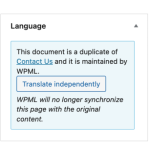This is the technical support forum for WPML - the multilingual WordPress plugin.
Everyone can read, but only WPML clients can post here. WPML team is replying on the forum 6 days per week, 22 hours per day.
| Sun | Mon | Tue | Wed | Thu | Fri | Sat |
|---|---|---|---|---|---|---|
| - | 6:00 – 12:00 | 8:00 – 12:00 | 6:00 – 12:00 | 8:00 – 12:00 | 6:00 – 12:00 | - |
| - | 13:00 – 15:00 | 13:00 – 17:00 | 13:00 – 15:00 | 13:00 – 17:00 | 13:00 – 15:00 | - |
Supporter timezone: America/Lima (GMT-05:00)
Tagged: Documentation request
This topic contains 5 replies, has 2 voices.
Last updated by Nicolas Viallet 5 months, 1 week ago.
Assisted by: Nicolas Viallet.
| Author | Posts |
|---|---|
| November 10, 2023 at 9:00 am #14773621 | |
|
antartika-di-magnabosco-andreaA |
Hi I would like that when I change the image in a repeater inside of custom ACF block on a default language, that also on other languages image get updated. |
| November 13, 2023 at 1:10 pm #14789065 | |
|
Nicolas Viallet Supporter
Languages: English (English ) French (Français ) Timezone: America/Lima (GMT-05:00) |
Hello, Welcome to the WPML support forum. Before debugging the issue itself, let's start by updating WPML and its add-ons (such as String Translation) to their latest versions. Now regarding the ACF issue, setting up translation preferences for each field can be tricky. First of all, we need to know your translation method.
From your sentence above, if you duplicate a page, you have to use the WP editor (see: https://wpml.org/documentation/translating-your-contents/using-different-translation-editors-for-different-pages/). Another solution would be to use ATE to translate your content and set preferences to "COPY". In that case WPML will be able to synchronize your fields. |
| November 17, 2023 at 9:18 am #14832795 | |
|
antartika-di-magnabosco-andreaA |
Hi Nicolas I've read all the documentation you provided. I think the problem is here: after I created pages in primary language, I created duplicates of them to create translated pages. So all my blocs with their content copied in translated pages. Then we had to change text, since it was in primary language and we did that manually. Thank you |
| November 17, 2023 at 4:14 pm #14864983 | |
|
Nicolas Viallet Supporter
Languages: English (English ) French (Français ) Timezone: America/Lima (GMT-05:00) |
Hi, Thanks for the detailed answer. Unfortunately when you use the WordPress editor instead of our editor WPML is "deactivated" and therefore is not able to synchronize fields even if they're set as copy. In short, that's a normal behavior for your workflow. |
| November 20, 2023 at 9:11 am #14874251 | |
|
antartika-di-magnabosco-andreaA |
At the beginning we didn't have an information on whether the translated page will be exact same copy of original or it will had to be different, therefore we did manual translation. Now we know that pages will be equal, therefore we would like to have them synced. |
| November 20, 2023 at 4:43 pm #14879689 | |
|
Nicolas Viallet Supporter
Languages: English (English ) French (Français ) Timezone: America/Lima (GMT-05:00) |
Hello, For the "newborn" pages, it's pretty straight forward. You can start from the beginning with our editor. For the existing pages you will need to retranslate the page: Last point, just to clarify here the issue is not the "Translate independently" button, but the fact that the translation has been done in the WordPress editor. That's not exactly the same thing. In your case you had to click on that button because you duplicated the page first. But it would be the same if you started the translation in the WP editor from scratch (without duplicating the page first). The button is only here after a duplication to stop the synchronization and allow you to translate it. |
The topic ‘[Closed] ACF WPML sync image in repeater across languages’ is closed to new replies.