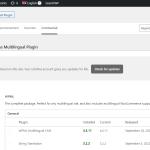This thread is resolved. Here is a description of the problem and solution.
Problem:
Client has a two-site multisite install. The sites each have WPML activated individually because there was an issue with network-activating them. The subsite has the main site's activation key enabled, and the notice asking if they have moved or copied the site keeps appearing.
Solution:
To use WPML on a multisite, you need to install it register it to the network. You can then activate it on your individual subsites, and you will not need a new site key. All subsites use the same site key.
Relevant Documentation:
Installing WPML on a multisite setup
This is the technical support forum for WPML - the multilingual WordPress plugin.
Everyone can read, but only WPML clients can post here. WPML team is replying on the forum 6 days per week, 22 hours per day.
Our next available supporter will start replying to tickets in about 11.01 hours from now. Thank you for your understanding.
This topic is split from https://wpml.org/forums/topic/error-references-automatic-translation-problem-but-the-site-is-not-set-for-auto/
Tagged: ATE, Not WPML issue
This topic contains 11 replies, has 2 voices.
Last updated by Bigul 1 year, 6 months ago.
Assisted by: Bigul.
| Author | Posts |
|---|---|
| September 29, 2022 at 7:33 am #12146481 | |
|
jonathanS-28 |
When I view the Translation Management page it is blank and displays nothing but the nag asking whether the site has been moved or copied. To clarify: this is on a two-site multisite install. The sites each have WPML activated individually because there was an issue with network-activating them. The subsite has the main site's activation key enabled and I've not been able to switch that to its own key even though one exists in the WPML account dashboard. Should I remove the key from both sites and try to add them individually back? |
| September 29, 2022 at 8:07 am #12146723 | |
|
Bigul Supporter
Languages: English (English ) Timezone: Europe/Vienna (GMT+02:00) |
Hello, Welcome to the WPML support forum. I will do my best to help you to resolve the issue. Normally the subsite will use the same site key as the network site. So we don't have to use a different key for each subsite. So have you migrated the site recently or changed the site URL? As a workaround, you can consider the following steps. But please take a mandatory full backup before this. 1) Unregister the WPML Site Key from Network Dashboard Please refer to this ticket for more details - https://wpml.org/forums/topic/changing-registration-key-on-multisite/#post-8495483 -- Bigul |
| September 29, 2022 at 4:50 pm #12151957 | |
|
jonathanS-28 |
Hi Bigul, |
| September 29, 2022 at 4:59 pm #12151999 | |
|
jonathanS-28 |
I do not see a way to unregister the WPML Site Key from the Network Dashboard. The only reference in the Network Dashboard to WPML is the WPML sidebar panel link, and in that link I only have the option to Reset. When I click that I am told that all translations will be lost if I reset. That doesn't sound like what you mean. Can you direct me to where I can unregister the key? Also, am I activating the OTGS Installer on each subsite or network-wide? I assume you mean on each subsite so I can use two different keys? |
| September 30, 2022 at 12:20 pm #12156677 | |
|
Bigul Supporter
Languages: English (English ) Timezone: Europe/Vienna (GMT+02:00) |
Hello, Thank you for the feedback. I have discussed this again with our developers. We have a suggestion. Please try the following steps after a full site backup{mandatory}. Then make sure you are getting the expected results in the subsite or not. 1) Log in to the subsite This will help us to separate the child site from the main site and we will not lose the existing translations also. -- Bigul |
| September 30, 2022 at 8:11 pm #12159007 | |
|
jonathanS-28 |
I have just completed this action and I'll note that it is the millionth time I have done so. The nag about whether the site has been moved or copied is an ongoing thorn and I've been told in the past that it's a bug in WPML. Please advise on next steps. While I appreciate your help I am shocked at how glitchy WPML is and am dismayed at the ongoing problems I'm having. |
| September 30, 2022 at 8:16 pm #12159079 | |
|
jonathanS-28 |
I still don't see a way to unregister a site in the network panel of WPML but now that I've chosen the site is a copy I do see the Translation Management page loading where it did not before. What should I do from here? |
| October 3, 2022 at 8:05 am #12168115 | |
|
Bigul Supporter
Languages: English (English ) Timezone: Europe/Vienna (GMT+02:00) |
Hello, Thank you for the feedback. Please try the following steps after a full site backup and make sure is there any difference in the result. 1) Visit hidden link If the issue exists, please allow me to make a duplicator copy of your site using the Duplicator plugin(https://wordpress.org/plugins/duplicator/) for debugging the issue on my local server. So we can troubleshoot the issue without affecting your live site. -- Bigul |
| October 5, 2022 at 7:46 pm #12188505 | |
|
jonathanS-28 |
Bigul, |
| October 6, 2022 at 6:54 am #12190675 | |
|
Bigul Supporter
Languages: English (English ) Timezone: Europe/Vienna (GMT+02:00) |
Hello, Thank you for the updates. Normally in WordPress Multisite environment we only need to register the WPML site key with the main site. So for tracking this please try the steps suggested here - https://wpml.org/forums/topic/activate-wpml-site-key-in-a-multisite/#post-12168115 -- Bigul |
| October 11, 2022 at 5:20 pm #12222511 | |
|
jonathanS-28 |
Bigul, |
| October 12, 2022 at 7:15 am #12224867 | |
|
Bigul Supporter
Languages: English (English ) Timezone: Europe/Vienna (GMT+02:00) |
Hello, Thank you for the updates. Happy to know you are getting the expected results now. Take your time. We will wait for your feedback. -- Bigul |