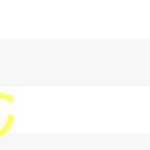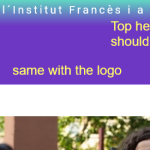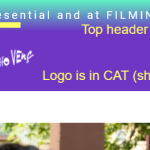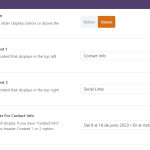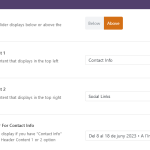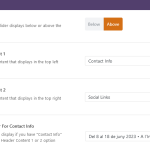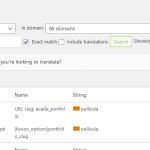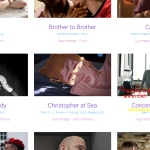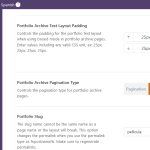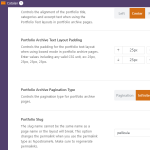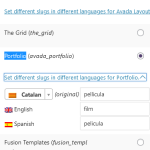This is the technical support forum for WPML - the multilingual WordPress plugin.
Everyone can read, but only WPML clients can post here. WPML team is replying on the forum 6 days per week, 22 hours per day.
| Sun | Mon | Tue | Wed | Thu | Fri | Sat |
|---|---|---|---|---|---|---|
| - | 8:00 – 12:00 | 8:00 – 12:00 | 8:00 – 12:00 | 8:00 – 12:00 | 8:00 – 12:00 | - |
| - | 13:00 – 17:00 | 13:00 – 17:00 | 13:00 – 17:00 | 13:00 – 17:00 | 13:00 – 17:00 | - |
Supporter timezone: Asia/Ho_Chi_Minh (GMT+07:00)
Tagged: Compatibility
This topic contains 31 replies, has 2 voices.
Last updated by Long Nguyen 9 months ago.
Assisted by: Long Nguyen.
| Author | Posts |
|---|---|
| May 19, 2023 at 1:16 pm #13679511 | |
|
dosvisual.com |
I am trying to: translate Avada Options (AO) in a consistent way (String translation or Avada Options panel in each language) without getting errors on the front end for> 1) portfolio post type slug (main CAT "pellicules" / ESP "peliculas" / ENG "films") /////////////////// At first I set the translations in the AO for each language. Conflicts*. ---> If you change any setting in the AO, or just after translating pages and sometimes for unknown reasons (but clearly after using WPML in one or other way): 1.1) The URLs of the portfolios in the movies grid** (hidden link), link to an image instead of the corresponding portfolio page, or wrongly point to their ENG version. It sometimes happen on the ESP/ENG versions too. **("The Grid" plugin is installed now but I got the same errors with Avada´s portfolio element, so it´s not the plugin) 1.2) 2) and 3) get reset. __________ CAT "Del 8 al 18 de juny 2023 • A l´Institut Francès i a Filmin" They are translated in WPML strings. They do not display on the frontend. Right now you´ll see it´s an "hybrid" as in AO the ESP version is in CAT but if I change it to ESP it creates conflict with 1). The ENG translation is set in AO in ENG and works fine on the front end. __________ To temporarily fix 1) I saved the AO having the "All languages" switcher selected (so far it´s the only way to fix it) with the main-CAT version of it. The file has been translated through Media Translation. Sometimes it displays correctly, but after doing the "fix", it doesn´t any more. *FYI> this website is not new and I´ve been experiencing this for the last 2 years. Link to a page where the issue can be seen: hidden link (Right now is "temporarily fixed" as explained above because it´s a live site with a big campaign running.) but it´s quite easy to recreate the problem, just by changin the logo and/or phrase in the AO translations. I expected to: be able to translate AO in a simple way (either through String/media translation or for each language in the AO) and see the reight translations on the front end 🙂 Instead, I got: unstable display of translations on the Front end, portfolio links failing randomly and inconsistant way of translating |
| May 22, 2023 at 6:57 am #13686545 | |
|
Long Nguyen Supporter
Languages: English (English ) Timezone: Asia/Ho_Chi_Minh (GMT+07:00) |
Hi there, Thank you for contacting WPML support, I'd be happy to help you with this issue. I understand the issue: the portfolio slug is not working if you translate it for a specific language in the Avada settings and switch the language in the topbar menu. Then you have to change to "All languages" and it causes some following issues with other options. It could be a compatibility issue between Avada and WPML, we will address that by reporting this to the compatibility team. To be able to report the compatibility issues we need to replicate the issue on a clean installation. I created a clean installation of WordPress, WPML, and all necessary WPML add-ons. You can access the WordPress dashboard using the link below: Kindly follow the steps below: - Install Avada theme. This will help us to report the probable issue to the compatibility team and solve the possible problem faster. Look forward to your reply. |
| May 22, 2023 at 2:42 pm #13691853 | |
|
dosvisual.com |
Long, thanks for your reply and the sandbox site. I´m sorry to say that it makes no sense that I do these tests, on one side because my website is not a clean installation and I cannot reproduce all the same settings. I´ve already detailed the steps you need to follow to reproduce the bug, which is not PROBABLE but very REAL and also easily replicable. You have my permission to clone the website, so you may allow the private answer so I can provide you with the login details. Looking foward to your reply so this old bug can finally be fixed. |
| May 23, 2023 at 3:11 am #13694417 | |
|
Long Nguyen Supporter
Languages: English (English ) Timezone: Asia/Ho_Chi_Minh (GMT+07:00) |
Hi, Thank you for your feedback. I can replicate the issue with the translation archive portfolio page on the sandbox site when translating the option "Portfolio Slug" in Avada > Options > Portfolio. I see there is a way to fix this issue, please go to WPML > Settings > Post Types translation > Translate the portfolio slug > Save changes. For other Avada options, please translate them by switching to the second language with the switcher at the topbar, follow the documentation https://wpml.org/documentation/theme-compatibility/using-wpml-with-the-avada-theme/#setting-theme-options Please check this issue on the sandbox site and let me know if it helps. Look forward to your reply. |
| May 26, 2023 at 9:11 am #13721379 | |
|
dosvisual.com |
Hi Long |
| May 26, 2023 at 9:24 am #13721593 | |
|
Long Nguyen Supporter
Languages: English (English ) Timezone: Asia/Ho_Chi_Minh (GMT+07:00) |
Hi, Thank you for your feedback. So I think it is an issue on your site only. Can you please copy your site to a staging site and share the credentials (wp-admin and FTP)? I will take a closer look. ❌ IMPORTANT: Please backup your database and website before proceeding ❌ Look forward to your reply. |
| May 26, 2023 at 9:36 am #13721651 | |
|
dosvisual.com |
I already have a staging site* that I keep as online backup. I´ve been using it to recover the translations that the transition to ATE was reseting. So, ATE is not activated there. That (and the new content) is the only difference with the production site (same error was happening there when I duplicated it). Would that be useful? *I also have a server backup of that staging site altogether with the production website. Thanks! |
| May 26, 2023 at 10:00 am #13721987 | |
|
Long Nguyen Supporter
Languages: English (English ) Timezone: Asia/Ho_Chi_Minh (GMT+07:00) |
Hi, Thank you for your feedback. It's ok to take a look at the staging site where the issue is replicated. Your next reply is set to private to share the info. ❌ IMPORTANT: Please backup your database and website before proceeding ❌ Look forward to your reply. |
| May 29, 2023 at 3:00 am #13728735 | |
|
Long Nguyen Supporter
Languages: English (English ) Timezone: Asia/Ho_Chi_Minh (GMT+07:00) |
Hi, Thank you for your feedback. I've made a small change to the header content (a dash) in both Catalan and English language by going to Avada > Options > Header > Header Content > Phone Number For Contact Info > Save changes, but do not see any issue with the portfolio slug on the frontend. Can you please let me know how to replicate the issue on your staging site? Look forward to your reply. |
| June 1, 2023 at 8:56 am #13752009 | |
|
dosvisual.com |
Hi Long Regarding the error 1.2) On the staging site, I´ve made a slight change in AO > Custom CSS and with the switcher in "All languages" I saved the changes --> the header content has been reset for ESP and ENG. Regarding 1.1) the portfolio pages are linking correctly so far, so in this case they have not been reset. (Which does not mean that it can´t happen at any moment, as in the live site). |
| June 1, 2023 at 9:15 am #13752199 | |
|
Long Nguyen Supporter
Languages: English (English ) Timezone: Asia/Ho_Chi_Minh (GMT+07:00) |
Hi, Thank you for your feedback. Regarding issue 1.2. I think it is expected behavior when the option is set to all languages. If you want to set the option for a specific language, please select the language in the switcher at the topbar. Please follow the documentation https://wpml.org/documentation/theme-compatibility/using-wpml-with-the-avada-theme/#setting-theme-options Regarding issue 1.1 with the portfolio slug and link, it's very hard to troubleshoot an issue if it is not replicable. Please let me know if you can replicate the issue on the staging site. Thanks. |
| June 7, 2023 at 7:05 pm #13788817 | |
|
dosvisual.com |
Hi Long The link to the documentation you have sent (which I know by heart) does not contain useful information to solve these problems. 1.2__ So you say it is expected: Please read carefully, does it sound logical? 1.1__ I understand it´s difficult to solve if I can´t reproduce it. The bug´s behaviour is quite random. Sometimes it happens following certain steps, others not. This does not mean I do not have to deal with it too often. Please, kindly watch the videos on this link, make them private if possible> hidden link You will see how the /es/program (ESP) page containing links to the portfolios was throwing a 404, you´ll be able to observe the links at the bottom, pointing at /avada_portfolio/. They´ve been working ok the last weeks, and now, out of the sudden, no. FYI I had not modified this page in the last days. Hope this contributes in some way for you to figure out what is failing. |
| June 8, 2023 at 2:04 am #13789803 | |
|
Long Nguyen Supporter
Languages: English (English ) Timezone: Asia/Ho_Chi_Minh (GMT+07:00) |
Hi, 1.2. c) Translate the portfolio slug in WPML > Settings > Post Types translation section, as I mentioned above (https://wpml.org/forums/topic/conflict-with-avada-options-portfolio-slug-header-content-logo/#post-13694417) 1.1. Thanks, I understand the issue through your screen records. If the issue happens again, please create a full backup of your site, restore it on your staging site, or share the backup file with me. I will try to restore it on my local site to see how it goes. Look forward to your reply. |
| June 8, 2023 at 9:08 am #13791431 | |
|
dosvisual.com |
Hello 1.2 > a.b.c) As I already mentioned, that´s what I´ve been doing so far. 1.1> Why should I wait until the error happens again? I´ve already shown you what happens, do you still doubt there is a bug? |
| June 8, 2023 at 9:50 am #13791783 | |
|
Long Nguyen Supporter
Languages: English (English ) Timezone: Asia/Ho_Chi_Minh (GMT+07:00) |
Hi, I understand your situation now and I will be glad to help and do my best. But as you know, if the issue is not reproducible, it would be difficult for me to know what might be causing it and goes wrong. I need to debug the issue. Please monitor the issue and let me know if any specific steps cause it or you can provide a copy of your site where the issue has happened, I can help to see what went wrong. Thanks for your understanding and patience. |
The topic ‘[Closed] Conflict with Avada Options: portfolio slug – header content – logo’ is closed to new replies.