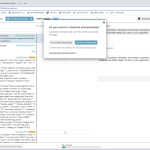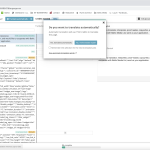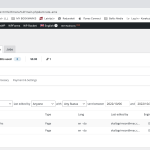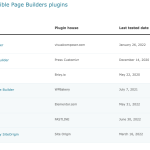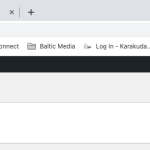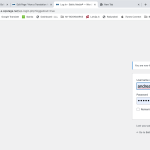This is the technical support forum for WPML - the multilingual WordPress plugin.
Everyone can read, but only WPML clients can post here. WPML team is replying on the forum 6 days per week, 22 hours per day.
Tagged: Documentation request
This topic contains 27 replies, has 2 voices.
Last updated by Egils Grikis 1 year, 6 months ago.
Assisted by: Andreas.
| Author | Posts |
|---|---|
| October 20, 2022 at 12:03 pm #12278811 | |
|
Egils Grikis |
I am testing the AT on my staging site How can I exclude core/classic-blocks (and similar ones) from Automatic Translation? Can they be copied only and hidden from WPML Advanced Editor view? Must I spend my Credits on these core blocks? I am using SiteOrigin Page Builder hidden link |
| October 20, 2022 at 12:12 pm #12278943 | |
|
Andreas |
Hello there Thank you for contacting us. I am happy to help you. Right now you cannot exclude blocks from ATE , only the whole post type. But as I can see something is not working ok with the blocks. May I ask you to read carefully our guide for Site Origin and try again? https://wpml.org/documentation/plugins-compatibility/using-wpml-siteorigin/ I hope this helps. Please let us know how it goes or if you need any further assistance. I'll gladly help you. 🙂 Regards, |
| October 20, 2022 at 1:38 pm #12280335 | |
|
Egils Grikis |
Thank you Andreas! I will need your assistance. I read through the guide for Site Origin, but I do not see what needs to be done differently… Can this be the case? https://wpml.org/errata/siteorigin-layout-builder-widget-not-available-for-translation/ Cheers, |
| October 20, 2022 at 2:43 pm #12280813 | |
|
Andreas |
Thank you very much for your message. I don't know if the errata is for your case, but we can try. Can you please do a small test with manual translation and see if this is helping you? Regards, |
| October 20, 2022 at 2:59 pm #12280899 | |
|
Egils Grikis |
Thank you Andreas! All our portal is translated using manual translation. I am not really getting when to say: I want to translate this particular page manually? We are looking only to test AT with language pair English ––> Danish. Thank you, |
| October 21, 2022 at 8:21 am #12285199 | |
|
Andreas |
Thank you very much for the reply. Your issue seems to be related to this errata. The errata says to manually translate the pages created with Site Origin, which means that You mean to add the translation with the process mentioned here : Of course, you can test Automatic Translation, but in pages without Site Origin or Posts for example, because it will not work right now. I hope this helps. Please let us know how it goes or if you need any further assistance. I'll gladly help you. 🙂 Regards, |
| October 21, 2022 at 9:38 am #12285653 | |
|
Egils Grikis |
Hi Andreas! May I ask you to point me to the page/place on WPML portal where I can see "The errata says to manually translate the pages created with Site Origin…"? As you see here All WPML-compatible Page Builders plugins https://wpml.org/plugin-functionality/page-builder/ Page Builder by SiteOrigin is a recommended plugin thanks to its commitment to continued compatibility and partnership with WPML. Page Builder by SiteOrigin is fully compatible with WPML. https://wpml.org/plugin/page-builder-by-siteorigin/ I do not see the mentioning SiteOrigin there: If a plugin is only compatible via manual translation, it will say so in our Recommended Plugins Directory. Before choosing the page Builder I specifically looked for compatibility. Can you definitely state that no Automatic Translation for pages built with Page Builder by SiteOrigin? Cheers, |
| October 21, 2022 at 10:22 am #12286225 | |
|
Andreas |
Thank you very much for the reply. Can you please visit this page please ? https://wpml.org/errata/siteorigin-layout-builder-widget-not-available-for-translation/ If you read it carefully, you will see that there is a workaround. If you click it should be redirect here : But Would you be willing to provide me with WordPress credentials so I could see if the issue is realted to this ? And send me this: I marked your next reply as private so that you can safely add credentials. Regards, |
| October 21, 2022 at 11:40 am #12287047 | |
|
Andreas |
Thank you very much, but I cannot access the server protection. Can you please check again? |
| October 21, 2022 at 11:49 am #12287095 | |
|
Egils Grikis |
I probably entered it in the wrong place. It is NOT the server protection, just your login credentials. Cheers, |
| October 21, 2022 at 11:55 am #12287111 | |
|
Egils Grikis |
Hi Andreas! May I ask for the private reply. I updated your password, Cheers, Egils |
| October 21, 2022 at 12:06 pm #12287257 | |
|
Andreas |
Marking next reply as private |
| October 21, 2022 at 12:09 pm #12287263 | |
|
Egils Grikis |
Deleted… |
| October 21, 2022 at 12:11 pm #12287295 | |
|
Egils Grikis |
Was this private reply? I did not fill the yellow fields… I think we need to delete this after you get the new psswd? |
| October 21, 2022 at 12:18 pm #12287315 | |
|
Egils Grikis |
Hi Andreas! May I ask for the private reply once more. I updated your password, Cheers, Egils |