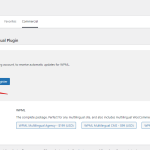This thread is resolved. Here is a description of the problem and solution.
Problem:
The site moved notice appeared after pushing changes from staging to live and the client was unsure which option to select.
Solution:
To be able to use your original dev site and the new location, log in to the dev site and you’ll find a notification about your site moving to a new location that lets you mark the dev site as a copy.
After that, please follow the below steps to register the live site with a new key:
1. log in to the live site
2- Go to Plugins-> Add new-> Commercial tab
3- Click on "Unregister WPML from this site"
4- Click on "Register WPML"
5- Click on "Get a key for this site"
6- Create a new production key
7- Use it to register again in Plugins-> Add new-> Commercial tab
Relevant Documentation:
https://wpml.org/documentation/translating-your-contents/advanced-translation-editor/using-advanced-translation-editor-when-you-move-or-use-a-copy-of-your-site/#marking-the-original-site-as-a-copy
This is the technical support forum for WPML - the multilingual WordPress plugin.
Everyone can read, but only WPML clients can post here. WPML team is replying on the forum 6 days per week, 22 hours per day.
This topic is split from https://wpml.org/forums/topic/we-have-detected-a-problem-with-some-tables-in-the-database-please-contact-wpml-9/
This topic contains 1 reply, has 2 voices.
Last updated by Mohamed Sayed 1 month, 3 weeks ago.
Assisted by: Mohamed Sayed.
This ticket is now closed. If you're a WPML client and need related help, please open a new support ticket.