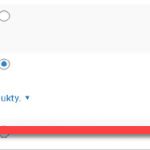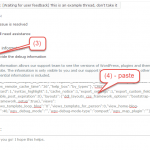This is the technical support forum for WPML - the multilingual WordPress plugin.
Everyone can read, but only WPML clients can post here. WPML team is replying on the forum 6 days per week, 22 hours per day.
| Sun | Mon | Tue | Wed | Thu | Fri | Sat |
|---|---|---|---|---|---|---|
| 9:00 – 13:00 | 9:00 – 13:00 | 9:00 – 13:00 | 9:00 – 13:00 | 9:00 – 13:00 | - | - |
| 14:00 – 18:00 | 14:00 – 18:00 | 14:00 – 18:00 | 14:00 – 18:00 | 14:00 – 18:00 | - | - |
Supporter timezone: Asia/Jerusalem (GMT+03:00)
This topic contains 7 replies, has 2 voices.
Last updated by Itamar 1 year, 10 months ago.
Assisted by: Itamar.
| Author | Posts |
|---|---|
| May 23, 2022 at 10:02 am #11278291 | |
|
Adam Grabowiec |
We have main site in Polish => crosso.pl and second one, translated by WPML into English => crossobags.com I guess after some of the update of your plugin (not sure though, because I noticed the errors not immediately) most of the products are presented okey, but just some of them can not be purchased from the English version of the website. For example this product in Polish is okey: hidden link but in English version you can see here: hidden link - there is not SKU and price cloned into color variants of the product and is displayed as out of stock and unavailable => hidden link Exactly same situation I have with some more 3 or 4 products. One of them is this one: hidden link => hidden link Here: hidden link the variations based on color even disappearedin translated version of the site: hidden link 1. Can you tell me how can I edit manually SKU and price field for the translated product? Another issue, I've just found is, that between some products like here: hidden link There is no correct SKU imported into translated variation of the products. So basically you can order in EN version: hidden link products, that should not be available. Please see the screenshots: hidden link |
| May 23, 2022 at 10:31 am #11278713 | |
|
Itamar Supporter
Languages: English (English ) Hebrew (עברית ) Timezone: Asia/Jerusalem (GMT+03:00) |
Hi, You must not edit the translated products with the WordPress/WooCommerce editor. You need to follow our guide on working with WPML and WooCommerce and make sure our bridge plugin WooCommerce Multilingual & Multicurrency is installed and configured. Can you please confirm that you are following our instructions at the following link on how to work with WPML and WooCommerce? https://wpml.org/documentation/related-projects/woocommerce-multilingual/ Please make sure to install the latest versions of our plugins—more about installing and updating WPML and its add-ons at the following link. https://wpml.org/faq/install-wpml/ If you are using the WP All Import plugin to import products into your site, please also know that we have a bridge plugin called WPML All Import. In this case, you need to make sure that the bridge plugin is active and that you follow our guide here. https://wpml.org/documentation/related-projects/wpml-all-import-plugin-website-import-with-wpml/ Carefully read the section on How To Import WooCommerce Products. I hope that this information will help you fix those problems. If you need more help from us, please share the Debug information of your site. Regards, |
| May 23, 2022 at 11:52 am #11279901 | |
|
Adam Grabowiec |
OK, I see... it can be the issue. Please recommend now, should I: |
| May 23, 2022 at 1:09 pm #11280687 | |
|
Itamar Supporter
Languages: English (English ) Hebrew (עברית ) Timezone: Asia/Jerusalem (GMT+03:00) |
Hi, I don't know if Polish or English is your site's default language. When working with WPML and WooCommerce, you should start creating the products and products' taxonomies (categories, tags, attributes, etc.) in the default language. This is also true for importing products with WP All Import and WPML All Import. You first import the products in the default language and then the translations. Please let me know if you have further questions. Regards, |
| May 25, 2022 at 12:59 pm #11305157 | |
|
Adam Grabowiec |
Hi Itamar, Default language is Polish / hidden link So, I deleted one product in both PL & EN version and created original one in Polish from the scratch, which you can find here: hidden link I did not enter the WordPress product editor of English translation so as not to break WPML translation structure. I don't even know if the SKU of Polish products is copied into variations of English products. I can only see in the Additional information section that all attributes were copied correctly, I can see color variations to be available as well in the description but they are not showing as options to be chosen by the client in the order section. The categories I've chosen in Polish version are also correctly copied in English version. I attach all my settings of WPML, maybe here are some errors: hidden link - maybe the WPML plugin does not create variations because it is set not to do it. Looking forward to hearing from you. Regards |
| May 25, 2022 at 7:29 pm #11309343 | |
|
Itamar Supporter
Languages: English (English ) Hebrew (עברית ) Timezone: Asia/Jerusalem (GMT+03:00) |
Hi, Yes, the Variations (product_variation) post type is set to 'Not translatable' on your site. Please see the attached screenshot product_variation.jpg. It should be set to Translatable (only show translated items). Please see the attached screenshot product_variation-set-ok.jpg. If you need more help from us, please share the Debug information of your site. Regards, |
| June 12, 2022 at 7:49 am #11442139 | |
|
Itamar Supporter
Languages: English (English ) Hebrew (עברית ) Timezone: Asia/Jerusalem (GMT+03:00) |
Hi, I've heard from my colleague that you still need help with this issue. You wrote this in another ticket. https://wpml.org/forums/topic/closed-topic/#post-11435441
So I've re-opened this ticket and I'll get back to you. Regards, |
| June 12, 2022 at 8:31 am #11442155 | |
|
Itamar Supporter
Languages: English (English ) Hebrew (עברית ) Timezone: Asia/Jerusalem (GMT+03:00) |
Hi, I can see that there are missing images for the translation of the product into English. In Polish, 5 images are shown for the product. Please see the attached screenshot pl-product-images.jpg. But in English, only two images are shown. Please see the attached screenshot en-product-images.jpg. Did you update the product in English after making the changes to the Polish product? Thanks for attaching the debug information of your site. But it is hard for me to read it the way you sent it to me. I'm sorry if I was not clear enough. You need to attach it in the special field for this here below. Please see the attached screenshot paste-debug-info.png. If you can do that, it would be great. I could spot that WPML and its add-ons are not updated to their latest versions. Could you please update our plugins and WooCommerce to their latest versions and then make a small change to the Polish product and update it and its English translation? Does this fix the issue? If not, and you need further help with this, please share the access details to your site with me. I'm enabling a private message for the following reply. Privacy and Security Policy We have strict policies regarding privacy and access to your information. Please see: **IMPORTANT** - - Please make a backup of site files and database before providing us access. -- -- If you have a staging site where the problem can be reproduced, it is better to share access to the staging site.-- |
The topic ‘[Closed] Purchased issues’ is closed to new replies.