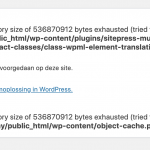This is the technical support forum for WPML - the multilingual WordPress plugin.
Everyone can read, but only WPML clients can post here. WPML team is replying on the forum 6 days per week, 22 hours per day.
Our next available supporter will start replying to tickets in about 0.82 hours from now. Thank you for your understanding.
This topic contains 14 replies, has 2 voices.
Last updated by Subash Chandra Poudel 1 year, 11 months ago.
Assisted by: Subash Chandra Poudel.
| Author | Posts |
|---|---|
| May 27, 2022 at 5:40 pm #11329637 | |
|
jarrodT |
When visiting any product in the front end under a non-default language and also in the product category "Uncategorized" (default woocommerce category) my site will load endlessly until 500 error. Visiting the same product in the default language (English) there are no errors. Also visiting any product in any category besides "Uncategorized" in any other language there are also no errors. Im using WPML for Woocommerce however I do not wish to translate any products, categories, taxonomies, etc... as I have over 50k products. |
| May 30, 2022 at 3:16 pm #11345765 | |
|
Subash Chandra Poudel |
Hi there, Apologies for the delayed response due to weekends and high queues. Thank you for explaining the issue. Can you please send me a link to the Uncategorized product for me to check the issue ? The 500 error generally means that something is failing in the code either due to error/conflicts or server restriction. To troubleshoot the issue further, can you please add the following code to your wp-config.php as explained in the next link.
define('WP_DEBUG', true);
define( 'WP_DEBUG_LOG', true );
define( 'WP_DEBUG_DISPLAY', false );
https://wpml.org/documentation/support/debugging-wpml/ Then please visit the page with 500 errors then check the debug.log file at your /wp-content/ folder, upload it to a file storage platform like dropbox or google drive and share the link here for me to check. Any HTTPS links you share are automatically private so don't worry about privacy. Regards, |
| May 31, 2022 at 10:54 pm #11357661 | |
|
jarrodT |
Hello, my site does not have a debug.log in the wp-content folder so I set to display errors. I've attached an image of the error I get which is a memory exhausted error. I am now only getting this error in certain languages, Vietnamese, Spanish, and Dutch. All other languages the products load fine, no memory error. Here's an example URL. hidden link Also this error is reproducible on every product in the "Uncategorized" product category. |
| May 31, 2022 at 10:56 pm #11357685 | |
|
jarrodT |
Could the issue be certain strings, taxonomies, categories, etc... translated in some languages and not others? |
| June 1, 2022 at 7:58 am #11359645 | |
|
Subash Chandra Poudel |
Hi there, Thank you for getting back with the updates. -> Could the issue be certain strings, taxonomies, categories, etc... translated in some languages and not others? Yes, it could be related to that. Try checking if you have translated the category correctly from WooCommerce ->WooCommerce Multilingual & Multicurrency -> Categories and see how it goes. Also, we recently had some issues with Taxonomies, fixed in the latest WPMl version 4.5.8. Please go to Plugins -> Add new -> Commercial page, click on the "Check for updates" button and update all WPML plugins. Then edit the products in the primary language with issues and update them by adding a small character or space in the title or content. Finally, edit the translation again and complete it to see how it goes. Regards, |
| June 1, 2022 at 11:44 pm #11366371 | |
| jarrodT |
Hello, I do not wish to translate any products or product categories. Just static pages, menus, strings, etc... most of my languages work just fine like this. See here as an example of a product page working in German hidden link. And throwing 500 error in Dutch. hidden link What I was wondering if maybe there were woocommerce permalink-bases or sometjhing along those lines that are causing the error, hence why some languages work and others do not. I checked and updated all translations in Woocommerce Multilingual > Store URLs. Issue still persists. I also tried adding a translation for the category in question "Uncategorized" in the problem languages but the problem still persists. I did update the main WPML plugin to the latest version and now there are links on my homepage that are pointing to the proper place but resolve to the Hindi version of my website. This is now a completely different issue I need to fix caused by an update. There is obviously something wrong with how the plugin is serving translated content. Can you help me with this new issue now as well? Also, I have over 50k products in my store I cannot go into each one and edit and update. But just to test the theory I took a working product (works in all languages because it is not in the default product category) and put it in the default "Uncategorized" category and made a small change to the content and updated. The product was then unreachable in Dutch, Spanish, and Vietnamese just like before. When I move it back out of the default category it works fine. New threads created by Subash Chandra Poudel and linked to this one are listed below: |
| June 2, 2022 at 8:30 am #11370179 | |
|
Subash Chandra Poudel |
Hi there, Thank you for getting back with the updates and efforts in testing the issue further! Can you please also update WooCommerce Multilingual & Multicurrency plugin to its latest version 5.0.1 and see if that helps with the issue? I can see your Product page uses a custom design/template. if you are using some template designer/theme builder this could be due to an error in the template translation or could also be an interaction issue with some plugin or theme. In either case, it is important to do a conflict test to find out. Do you have a staging site where we can deactivate plugins, switch themes, etc to test? if yes, on your staging site please: - Deactivate all plugins except WPML plugins and WooCommerce activate a default theme like twenty twenty-one and see if that solves the issue. - If yes, activate plugins and the original theme one at a time to see which one starts the issue. Please let me know how it goes and we can troubleshoot the issue further. Regarding the new issue of Links on the homepage, please note we handle only one issue per ticket to keep better track of issues and stay on the same page. I have split the issue to a new ticket and I will followup through the new ticket. Regards, |
| June 2, 2022 at 9:58 pm #11376833 | |
|
jarrodT |
Hello, my Woocommerce multilingual is already at version 5.0.1. When using Health Check & Troubleshoot plugin and disabling all plugins except WPML, String Translation, Woocommerce Multilingual, and Woocommerce, and on default theme (twenty twenty) the products will load without 500 error. I then enabled my theme Uncode (which you advertise is fully compatible with WPML) and the plugin Uncode Core and the products load without error. I think enabled WPBakery Page Builder for Uncode and the errors came back. There seems to be a conflict with the required theme plugins. This is a compatible theme for WPML. Also, it is strange that the products work fine in most languages but not in others and only in one category. |
| June 3, 2022 at 10:27 am #11382119 | |
|
Subash Chandra Poudel |
Hi! Thank you for sending the test results. Yes, WPBakery is compatible with WPML, as explained in the following link. Can you please active only WPML plugins and WPBakery and see if that still gives the issue? If not, activate other plugins/theme one at a time to see which one starts the issue again. If the issue persists with WPML plugins and WPBakery only, for further troubleshooting I would need to take a closer look at your site. So I would need to request temporary access (WP-Admin and FTP), preferably to a staging site where the problem has been replicated. I have enabled private reply for you to share the credentials safely. Please make sure to send both WP-Admin and FTP. Please make a complete backup of your site (files and database) and confirm it in your next reply. I might need to enable/disable plugins, switch themes and access your website database. Regards, |
| June 3, 2022 at 4:14 pm #11384483 | |
|
Subash Chandra Poudel |
Hi there, Thank you for the details! I am from Nepal. Please whitelist and let me know so that I can check further. Also, the FTP credentials do not seem to work too. I get Access denied. Can you please check and let me know? Regards, |
| June 3, 2022 at 5:59 pm #11384815 | |
|
jarrodT |
Login and ftp details sent. So after enabling only WPML plugins + WPBakery Page Builder on Twenty Twenty theme the pages load. As soon as I enable Uncode theme the issue comes back. I usually get a combination of these errors after the page 500 errors. Fatal error: Allowed memory size of 536870912 bytes exhausted (tried to allocate 20480 bytes) in /home/mcpirdmy/public_html/wp-includes/class-wp-term.php on line 198 Fatal error: Allowed memory size of 536870912 bytes exhausted (tried to allocate 65536 bytes) in /home/mcpirdmy/public_html/wp-content/plugins/woocommerce/includes/class-wc-autoloader.php on line 54 Fatal error: Allowed memory size of 536870912 bytes exhausted (tried to allocate 65536 bytes) in /home/mcpirdmy/public_html/wp-includes/option.php on line 418 After disabling WPBakery Page Builder with Uncode still active the page now loads but only the menu and breadcrumbs. The rest of the page fails to load at div class="post-wrapper" and I get errors Fatal error: Allowed memory size of 536870912 bytes exhausted (tried to allocate 20480 bytes) in /home/mcpirdmy/public_html/wp-includes/class-wp-term.php on line 198 Fatal error: Allowed memory size of 536870912 bytes exhausted (tried to allocate 45056 bytes) in /home/mcpirdmy/public_html/wp-includes/wp-db.php on line 3151 I don't believe these are actual memory issues, WordPress has plenty of memory and other languages load just fine. I've read those errors could just be theme or plugin conflict related. |
| June 3, 2022 at 6:03 pm #11384823 | |
|
jarrodT |
I updated ftp info. |
| June 3, 2022 at 9:11 pm #11385309 | |
|
jarrodT |
Also just confirmed that while on Twenty Twenty theme with WPBakery Page Builder enabled the pages load fine. So Also I grabbed the sql query that is running while trying to display the products. Query 12 Creating sort index --- |
| June 3, 2022 at 11:21 pm #11385719 | |
|
jarrodT |
So I solved my issue, it turns out that when I made an update to a content block in my default language a while back to remove a faulty WPBakery related posts module, that update did not trigger "needs an update" on the languages I was having issues with. Is there any reason I can look out for as to why an update in the default language would not trigger "needs in update" in all non default languages? Thank you, you can close the ticket after any suggestions you have. |
| June 6, 2022 at 9:09 am #11393965 | |
|
Subash Chandra Poudel |
Hi there, Thank you for the details and sorry for the delayed response due to weekends. Glad to know you were able to solve the issue. Regarding the content block update not triggering the update required for translations it could be due to caches or a conflict issue. I recommend you test updating the content to check if that triggers the update required for translations with all plugins deactivated then test with plugins activated one at a time and open a new ticket if you still have the issue. Regards, |