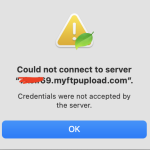This is the technical support forum for WPML - the multilingual WordPress plugin.
Everyone can read, but only WPML clients can post here. WPML team is replying on the forum 6 days per week, 22 hours per day.
This topic contains 21 replies, has 3 voices.
Last updated by Bobby 10 months, 3 weeks ago.
Assisted by: Bobby.
| Author | Posts |
|---|---|
| May 18, 2023 at 7:30 pm #13674735 | |
|
elizabethH |
I am trying to: Link to a page where the issue can be seen: I expected to see: Instead, I got: Fatal error: Uncaught TypeError: Cannot access offset of type string on string in /var/www/wp-content/plugins/sitepress-multilingual-cms/vendor/wpml/core-api/core/OptionManager.php:45 Stack trace: #0 /var/www/wp-content/plugins/wpml-string-translation/classes/batch-translation/Records.php(39): WPML\WP\OptionManager->set('ST', 'WPML\\ST\\Batch\\T...', true) #1 [internal function]: WPML\ST\Batch\Translation\Records::WPML\ST\Batch\Translation\{closure}(Object(wpdb)) #2 /var/www/wp-content/plugins/sitepress-multilingual-cms/vendor/wpml/fp/core/functions.php(154): call_user_func_array(Object(Closure), Array) #3 [internal function]: WPML\FP\{closure}(Object(wpdb)) #4 /var/www/wp-content/plugins/sitepress-multilingual-cms/vendor/wpml/fp/core/traits/Curryable.php(57): call_user_func_array(Object(Closure), Array) #5 /var/www/wp-content/plugins/wpml-string-translation/classes/batch-translation/Module.php(29): WPML\ST\Batch\Translation\Records::__callStatic('installSchema', Array) #6 /var/www/wp-content/plugins/wpml-string-translation/plugin.php(64): WPML\ST\Batch\Translation\Module::init() #7 /var/www/wp-includes/class-wp-hook.php(308): wpml_st_core_loaded(Object(SitePress)) #8 /var/www/wp-includes/class-wp-hook.php(332): WP_Hook->apply_filters(NULL, Array) #9 /var/www/wp-includes/plugin.php(517): WP_Hook->do_action(Array) #10 /var/www/wp-content/plugins/sitepress-multilingual-cms/sitepress.class.php(527): do_action('wpml_loaded', Object(SitePress)) #11 /var/www/wp-includes/class-wp-hook.php(308): SitePress->init('') #12 /var/www/wp-includes/class-wp-hook.php(332): WP_Hook->apply_filters(NULL, Array) #13 /var/www/wp-includes/plugin.php(517): WP_Hook->do_action(Array) #14 /var/www/wp-settings.php(486): do_action('plugins_loaded') #15 /var/www/wp-config.php(99): require_once('/var/www/wp-set...') #16 /var/www/wp-load.php(50): require_once('/var/www/wp-con...') #17 /var/www/wp-admin/admin.php(34): require_once('/var/www/wp-loa...') #18 /var/www/wp-admin/index.php(10): require_once('/var/www/wp-adm...') #19 {main} thrown in /var/www/wp-content/plugins/sitepress-multilingual-cms/vendor/wpml/core-api/core/OptionManager.php on line 45 Notice: Function is_embed was called incorrectly. Conditional query tags do not work before the query is run. Before then, they always return false. Please see Debugging in WordPress for more information. (This message was added in version 3.1.0.) in /var/www/wp-includes/functions.php on line 5865 Notice: Function is_search was called incorrectly. Conditional query tags do not work before the query is run. Before then, they always return false. Please see Debugging in WordPress for more information. (This message was added in version 3.1.0.) in /var/www/wp-includes/functions.php on line 5865 |
| May 19, 2023 at 6:07 am #13675865 | |
|
Dražen Duvnjak Supporter
Languages: English (English ) Timezone: Europe/Zagreb (GMT+02:00) |
Hello, while you are waiting for one of my colleagues to take over the ticket, please follow next steps: 1) In order to expedite handling your support requests, can you please share WPML support debug information from your site. - To give debug information, login to your site and go to WPML → Support. From there click on the “debug information” link at the bottom of the page. More information on the link: https://wpml.org/faq/provide-debug-information-faster-support/ 2) Workaround from next ticket, make sure to have a backup and test it on staging site. - https://wpml.org/forums/topic/illegal-string-offset/#post-13029029 Let us know how it goes and if you need our help with it. Regards. |
| May 19, 2023 at 3:25 pm #13680409 | |
|
elizabethH |
Hi Thanks for your above notes. BUT, I had to uninstall the WPML CMS because it was crashing our site.. We installed the version from your website..(sitepress-multilingual-cms.4.6.4-b.1) |
| May 19, 2023 at 11:54 pm #13681635 | |
|
Bobby Supporter
Languages: English (English ) Timezone: America/Los_Angeles (GMT-07:00) |
Hello, Please avoid sharing sensitive information as this is a public thread. I would like to request temporary access (wp-admin and FTP) to your site to test the issue. **Before we proceed It is necessary to take FULL BACKUP of your database and your website. Providing us with access, you agree that a backup has been taken ** I often use the Duplicator plugin for this purpose: http://wordpress.org/plugins/duplicator/ NOTE: If access to the live site is not possible and the staging site does not exist please provide me with a duplicator package created with the duplicator plugin. Thank you, |
| May 23, 2023 at 1:02 am #13694311 | |
|
Bobby Supporter
Languages: English (English ) Timezone: America/Los_Angeles (GMT-07:00) |
Hi there, This is the fatal error when WPML String Translation is activated, however, when using the FTP access details I was provided and manually removing the WPML plugin the error remains. Please confirm that the FTP details provided are for the correct environment. Fatal error: Uncaught TypeError: Cannot access offset of type string on string in /var/www/wp-content/plugins/sitepress-multilingual-cms/vendor/wpml/core-api/core/OptionManager.php:45 Stack trace: #0 /var/www/wp-content/plugins/wpml-string-translation/classes/batch-translation/Records.php(39): WPML\WP\OptionManager->set('ST', 'WPML\\ST\\Batch\\T...', true) #1 [internal function]: WPML\ST\Batch\Translation\Records::WPML\ST\Batch\Translation\{closure}(Object(wpdb)) #2 /var/www/wp-content/plugins/sitepress-multilingual-cms/vendor/wpml/fp/core/functions.php(154): call_user_func_array(Object(Closure), Array) #3 [internal function]: WPML\FP\{closure}(Object(wpdb)) #4 /var/www/wp-content/plugins/sitepress-multilingual-cms/vendor/wpml/fp/core/traits/Curryable.php(57): call_user_func_array(Object(Closure), Array) #5 /var/www/wp-content/plugins/wpml-string-translation/classes/batch-translation/Module.php(29): WPML\ST\Batch\Translation\Records::__callStatic('installSchema', Array) #6 /var/www/wp-content/plugins/wpml-string-translation/plugin.php(64): WPML\ST\Batch\Translation\Module::init() #7 /var/www/wp-includes/class-wp-hook.php(308): wpml_st_core_loaded(Object(SitePress)) #8 /var/www/wp-includes/class-wp-hook.php(332): WP_Hook->apply_filters(NULL, Array) #9 /var/www/wp-includes/plugin.php(517): WP_Hook->do_action(Array) #10 /var/www/wp-content/plugins/sitepress-multilingual-cms/sitepress.class.php(527): do_action('wpml_loaded', Object(SitePress)) #11 /var/www/wp-includes/class-wp-hook.php(308): SitePress->init('') #12 /var/www/wp-includes/class-wp-hook.php(332): WP_Hook->apply_filters(NULL, Array) #13 /var/www/wp-includes/plugin.php(517): WP_Hook->do_action(Array) #14 /var/www/wp-settings.php(486): do_action('plugins_loaded') #15 /var/www/wp-config.php(99): require_once('/var/www/wp-set...') #16 /var/www/wp-load.php(50): require_once('/var/www/wp-con...') #17 /var/www/wp-admin/admin.php(34): require_once('/var/www/wp-loa...') #18 /var/www/wp-admin/plugins.php(10): require_once('/var/www/wp-adm...') #19 {main} thrown in /var/www/wp-content/plugins/sitepress-multilingual-cms/vendor/wpml/core-api/core/OptionManager.php on line 45
Notice: Function is_embed was called incorrectly. Conditional query tags do not work before the query is run. Before then, they always return false. Please see Debugging in WordPress for more information. (This message was added in version 3.1.0.) in /var/www/wp-includes/functions.php on line 5865 |
| May 23, 2023 at 1:10 am #13694339 | |
|
elizabethH |
This is an error by the WPML CMS is seems/ or String translator. [removed] |
| May 23, 2023 at 6:09 pm #13702613 | |
|
Bobby Supporter
Languages: English (English ) Timezone: America/Los_Angeles (GMT-07:00) |
The FTP details I was provided were from a different environment, please verify the newly provided ones as I cannot access the FTP. To get the error removed quickly, please go to wp-content/plugins/ and add .deactivate at the end of the sitepress-multilingual-cms folder To provide the correct details, edit the previous private reply, please to ensure they are shared privately. |
| May 23, 2023 at 6:18 pm #13702661 | |
|
elizabethH |
This is the credentials as per our host Godaddy: I was able to login as you can see with above screenshots.. I have renamed the file as requested.. |
| May 25, 2023 at 7:47 pm #13719125 | |
|
Bobby Supporter
Languages: English (English ) Timezone: America/Los_Angeles (GMT-07:00) |
Thank you for sharing the screenshots, unfortunately, I have attempted multiple times but these credentials do not work for me. The only ones that work are the ones shared in the private field and these point to a different system. To continue moving the issue forward to help you resolve this I created a copy of the site on to our private Cloudways servers, you can access it here hidden link with the same credentials. At the moment WPML + WPML String Translation seems to work ok without making any changes. What is the PHP Version you are currently using? Try this: 1. Go to your database table wp_options and search for the key wpml_notices -> delete the key NOTE: Always have a recent and working backup before making any changes recommended by our team or a 3rd party Try activating WPML again -> does it work ok now? 2. share your PHP Version with me |
| May 25, 2023 at 9:56 pm #13719323 | |
|
elizabethH |
Bobby, I only have an access via godaddy. Each time I request FTP access, it creates a new password. I have PHP 8. hidden link Please send me a link to again provide you with login access to our godaddy account. so you can create your own FTP access> I need this issue fixed,as it is still not functioning correctly. |
| May 25, 2023 at 11:25 pm #13719415 | |
|
Bobby Supporter
Languages: English (English ) Timezone: America/Los_Angeles (GMT-07:00) |
Private field enabled. The FR version is here: hidden link Thank you! |
| May 30, 2023 at 7:30 pm #13742315 | |
|
Bobby Supporter
Languages: English (English ) Timezone: America/Los_Angeles (GMT-07:00) |
Thank you, I am attempting to access the godaddy, it needs to send a verification code to a gmail. I have gone ahead and send a one time password. |
| May 30, 2023 at 7:32 pm #13742331 | |
|
elizabethH |
188535 |
| May 30, 2023 at 8:58 pm #13742551 | |
|
Bobby Supporter
Languages: English (English ) Timezone: America/Los_Angeles (GMT-07:00) |
Thank you, I was able to access it. Looks like the issue is related to the PHP Version. Switching to PHP 7.4 resolves the fatal error. I escalated this thread to our 2nd tier support and they will take a look at this issue. You will be notified as soon as new information is available. In the meantime, you can adjust PHP Version to 7.4 if you need to proceed with the project while we investigate this. |
| May 30, 2023 at 9:12 pm #13742585 | |
|
elizabethH |
I will need this resolved as Godaddy is eliminating the PHP version up to 8. |