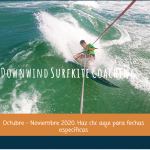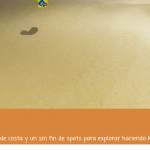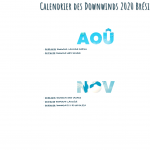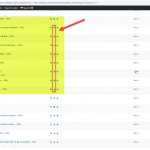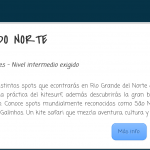This thread is resolved. Here is a description of the problem and solution.
Problem:
Divi: some block don't render properly &
Solution:
This issue should be fixed with the latest version of WPML.
This is the technical support forum for WPML - the multilingual WordPress plugin.
Everyone can read, but only WPML clients can post here. WPML team is replying on the forum 6 days per week, 22 hours per day.
This topic contains 27 replies, has 2 voices.
Last updated by Itamar 3 years, 6 months ago.
Assisted by: Itamar.
| Author | Posts |
|---|---|
| August 16, 2020 at 2:48 pm #6810577 | |
|
Itamar Supporter
Languages: English (English ) Hebrew (עברית ) Timezone: Asia/Jerusalem (GMT+03:00) |
Hi there. I'm sorry for the late response. Friday and Saturday is my weekend. I don't remember updating the English translation and I don't think I did that. In any case, if you have immediate problems that you can not solve, you can always restore the last backup that you have before this problem appeared. Please let me know if you need more help with this issue. Thanks, |
| August 17, 2020 at 9:21 am #6813749 | |
|
Garcia Lasso de la Vega |
Hi Itamar, Thanks for your reply. It's a bit strange then if you haven't done it by mistake because I haven't done it and you are the only one with access to the admin a part from me, so how is this possible?? Nevertheless, it's all solved now but as I've said on one of my messages, our automatic translation word count has gone from +8k to +5k after the mysterious issue with the ENG translation of our home page. Is there any way we can get those 3k words back so that we can use them on the FR translation of the website that we'll need? Thanks! |
| August 17, 2020 at 10:52 am #6814683 | |
|
Itamar Supporter
Languages: English (English ) Hebrew (עברית ) Timezone: Asia/Jerusalem (GMT+03:00) |
Hi. I'm glad that the issue is solved now. Regarding the missing 3K automatic translation quota, was it purchased by you or is it the 10K that w include for free? Regards, |
| August 17, 2020 at 11:23 am #6815005 | |
|
Garcia Lasso de la Vega |
Hi again, Still with the translation of the page hidden link from ES to FR. - Is it normal that the ATE doesn't detect all the urls of a page in order to translate them? Both the urls and this section did appear for translation before you introduced the code for html tags and special characters. Might this have something to do with this issue? |
| August 17, 2020 at 11:25 am #6815015 | |
|
Garcia Lasso de la Vega |
Regarding the missing 3K automatic translation quota, was it purchased by you or is it the 10K that w include for free? The missing 3k automatic translation quota belongs to the 10k included for free. |
| August 17, 2020 at 4:07 pm #6816937 | |
|
Itamar Supporter
Languages: English (English ) Hebrew (עברית ) Timezone: Asia/Jerusalem (GMT+03:00) |
Hi. You wrote: 1. Can you please tell me which URLs are not getting translated? Regarding the missing 3K automatic translation quota. Our second tier supporter has checked this issue. He tells me that he can see many transactions from the ATE on august 2nd. The transactions are varied and it's unlikely they came from the translations I did for the issue on the homepage. Nevertheless, we did a an act of goodwill credited your Automatic Translation plan with 3K words. Regards, |
| August 17, 2020 at 4:20 pm #6817221 | |
|
Garcia Lasso de la Vega |
Hi, Thanks for crediting the 3k words. I attach the images of the sections which don't appear on the ATE to be translated. The sc with the months) (jui, aoû, oct, etc.) show a section with URLs that don't appear on the ATE. The sc with "Brasil" shows section which doesn't appear on the ATE to be translated and the url in that section doesn't appear either. The sc with "Dowwind Surfkite Coaching" (mobile and tablet view) which doesn't appear on the ATE to be translated and the url in that section doesn't appear either. All of these sections and URLs appeared on the ATE last week, same with URLs. Let me know if you need further info. Thanks |
| August 18, 2020 at 9:09 am #6821397 | |
|
Itamar Supporter
Languages: English (English ) Hebrew (עברית ) Timezone: Asia/Jerusalem (GMT+03:00) |
Hi and thanks for the extra details. 1. The sc with the months) (jui, aoû, oct, etc.) show a section with URLs that don't appear on the ATE. I can see that all those links are child pages of the Kite Safari: descubre nuestros kitesafaris page. But there is no translation into French for any of those child pages. Please see the attached screenshot Kite-safari-not-trans-fr.png. Therefore it is quite expected that there is nothing to translate. And also depending on the case, it might be that you would not need to translate the links if those are internal pages that are translated. It would work automatically, as I can see the case is with English where the child pages are translated. 2. The sc with "Brasil" shows section which doesn't appear on the ATE to be translated and the url in that section doesn't appear either. For this section, you are using the Image Intense Divi custom module which is not automatically supported by WPML. In such cases, you need to follow our instructions about adding support for Divi custom modules here. For this custom module, I've already just added for you the attributes that are holding text in WPML -> Settings -> Custom XML Configuration (tab).
<shortcode>
<tag>et_pb_image_n10s</tag>
<attributes>
<attribute>title2_overlay</attribute>
<attribute>caption_overlay</attribute>
</attributes>
</shortcode>
So now you should be able to translate those strings in WPML's Translation Editor. Please note that you might need to make a small change in the original SPanish page and press the Update button. Only after that the strigs would show in the Translation Editor. If you need to add support for other attributes of the Image Intense module, then please add them accordingly. Here is a sample of one of the shortcodes from your page. [et_pb_image_n10s src="<em><u>hidden link</u></em>" n10s_type="toronto" title2_overlay="Brasil" caption_overlay="1200km de costa y un sin fin de spots para explorar haciendo kitesurf" image_as_url="on" url="<em><u>hidden link</u></em>" animation="off" align="center" admin_label="Brasil" header_font_size="50px" header_font_size_phone="40px" text_font_size="13px" text_font_size_phone="11px" _builder_version="4.4.5" header_font="Amatic SC|700|||||||" header_letter_spacing="2px" text_font="|700|||||||" header_text_shadow_style="preset2" header_text_shadow_horizontal_length="0.06em" header_text_shadow_vertical_length="0.06em" header_text_shadow_blur_strength="0.06em"][/et_pb_image_n10s] Regarding the links, the answer to question 1 is also eligible. 3. The sc with "Dowwind Surfkite Coaching" (mobile and tablet view) which doesn't appear on the ATE to be translated and the url in that section doesn't appear either. It was hard for me to find those modules on the editing screen of the Spanish homepage. I think that they are Divi global modules or from the Divi Library. Regards, |
| August 19, 2020 at 2:00 pm #6831597 | |
|
Garcia Lasso de la Vega |
Hi Itamar, Thanks for your reply. I can see that all those links are child pages of the Kite Safari: descubre nuestros kitesafaris page. But there is no translation into French for any of those child pages. Please see the attached screenshot Kite-safari-not-trans-fr.png. You didn't end up sending the attachment. Therefore it is quite expected that there is nothing to translate. And also depending on the case, it might be that you would not need to translate the links if those are internal pages that are translated. It would work automatically, as I can see the case is with English where the child pages are translated. So from what you say, once I translate the internal pages, then the urls of the internal links will be translated automatically or will I have to translate them manually? For example on the ENG version which I translated from the ES defualt version using the Classic Editor, I had to translated the internal urls manually. The weird thing is that last week I could access those urls on the ATE to translate them manually to French. Why can't I access them now? Has something changed from a service perspective on your end? It was hard for me to find those modules on the editing screen of the Spanish homepage. I think that they are Divi global modules or from the Divi Library. Those modules also belong to image intense and with the code you've added I've been able to translated them. Thanks! Not the links though... Looking forward for your reply concerning the links. Thanks |
| August 19, 2020 at 2:27 pm #6831705 | |
|
Itamar Supporter
Languages: English (English ) Hebrew (עברית ) Timezone: Asia/Jerusalem (GMT+03:00) |
Hi. 1. I'm sorry for forgetting to add the screenshot here it is. 2. You asked: "So from what you say, once I translate the internal pages, then the urls of the internal links will be translated automatically or will I have to translate them manually?" Yes, this is correct. Hopefully, it would work like this. Can you please try that? 3. You asked: "Why can't I access them now?" I can't really tell. But it is better to proceed from the current state of things. 4. You asked: "Has something changed from a service perspective on your end?" I don't think so. Regards, |
| August 31, 2020 at 1:28 pm #6907609 | |
|
Garcia Lasso de la Vega |
Hi Itamar, Hope you're doing well. We're having some trouble finding some parts text of a page to translate from ES to FR. The part of the text that we can't manage to find on the ATE to translate into FR is the text inside the toggles. I attach sc shot of the section - both desktop and mobile view. Why isn't this appearing on the ATE and how can this be solved? Thanks for your help! |
| September 1, 2020 at 9:50 am #6913849 | |
|
Itamar Supporter
Languages: English (English ) Hebrew (עברית ) Timezone: Asia/Jerusalem (GMT+03:00) |
Hi. In WPML -> Settings -> Custom XML Configuration (tab), I've added this code.
<shortcode>
<tag encoding="allow_html_tags">et_pb_toggle</tag>
</shortcode>
On the editing page where the problem existed I pressed the Update button. If you have other shortcodes that contain HTML tags you can do the same for the other shortcodes. In future versions of WPML, our developers are planning to allow HTML tags in any case. Best Regards, |
| September 28, 2020 at 8:28 am #7112353 | |
|
Itamar Supporter
Languages: English (English ) Hebrew (עברית ) Timezone: Asia/Jerusalem (GMT+03:00) |
Hi, Our developers informed me that the problem with HTML tags and special characters in the page builder's shortcodes is fixed now and the fix will be included in future versions of WPML. We'll keep you updated here when the new version is released. Regards, |
| October 6, 2020 at 6:24 am #7170063 | |
|
Itamar Supporter
Languages: English (English ) Hebrew (עברית ) Timezone: Asia/Jerusalem (GMT+03:00) |
Hi. This issue should be fixed with the latest version of WPML. Regards, |