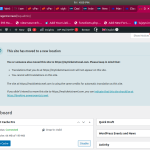This is the technical support forum for WPML - the multilingual WordPress plugin.
Everyone can read, but only WPML clients can post here. WPML team is replying on the forum 6 days per week, 22 hours per day.
Tagged: Known issue
This topic contains 9 replies, has 3 voices.
Last updated by mkt@uprtek 8 months ago.
Assisted by: Subash Chandra Poudel.
| Author | Posts |
|---|---|
| August 17, 2023 at 12:22 pm #14245767 | |
|
akramB-3 |
I am getting an error in my site |
| August 18, 2023 at 8:39 am #14250831 | |
|
Subash Chandra Poudel |
Hi there, Firstly, To ensure the quickest and most accurate support, please provide your debug information so that I can get a look at some of your configurations. You can find it in WPML > Support > click on the “Debug information” link. Please check this link for more info: http://wpml.org/faq/provide-debug-information-faster-support/ Now regarding the issue, Can you please check if the following erratum helps with the issue: https://wpml.org/errata/persistent-warning-this-site-has-moved-to-a-new-location/ If the issue persists, I would need to take a closer look at your site. So would you please mind sharing temporary access (WP-Admin and FTP) to your site? Preferably to a test site where the problem has been replicated. I have enabled a private reply for you to share the credentials securely, which means only you and I have access to it. IMPORTANT: Please take a complete backup of the site first to avoid data loss. Regards, |
| August 21, 2023 at 4:14 pm #14265865 | |
|
Subash Chandra Poudel |
Thank you for the details. Can you please try the following and see if it helps: - Login to the site hidden link and click on the link "indicate that this site should be at hidden link." link. then click on "Yes - move back here" button. - Now Login to the site hidden link if you still need this site and select "This is a copy of ...." button there. |
| August 22, 2023 at 2:17 pm #14272151 | |
|
akramB-3 |
Hi, I have some questions before doing the solution you said. Can you please tell me what if anything breaks in hidden link by doing changes you said in hidden link? |
| August 23, 2023 at 12:03 am #14274023 | |
|
Subash Chandra Poudel |
Hi there, First of all the issue seems to be caused because on your site hidden link you seem to have selected the option "I have moved the site to this new URL" which is not recommended when the original/copy site is still there and should only be selected if the original/clone site no longer exists. So now, if you select "Yes - move back here" button on the site hidden link. Then on the site, hidden link select "This is a copy of my original site", the issue should be resolved. This will not change anything on the site regarding the translations or pages however this will set a proper reference on what site is copied and what is the original site on our ATE's end. However to make sure to prevent any unforeseen issues I recommend you to backup both sites before proceeding. It might be possible to fix this by removing certain entries from the site's WPML database tables but this might cause further issues and is not recommended. Regards, |
| August 23, 2023 at 2:12 pm #14278909 | |
|
akramB-3 |
Hello, what if I choose copy option on hidden link site?Can you please tell me if it works like that? Thank you. |
| August 23, 2023 at 4:47 pm #14279767 | |
|
Subash Chandra Poudel |
Hi there, Since the site was originally moved from hidden link to hidden link ( From the ATE Options in the dashboard warning ) the only option available in hidden link should be "indicate that this site should be at hidden link" so I am suggesting the resolution in my previous reply linked next: https://wpml.org/forums/topic/i-am-getting-an-error-in-my-site/#post-14265865 |
| August 25, 2023 at 10:52 am #14291333 | |
|
akramB-3 |
I tried the steps you sent. After clicking on "indicate that this site should be at hidden link." and "move" options, the error disappears from hidden link but when I go to hidden link the same error showed up and I can not see the copy option there. |
| August 28, 2023 at 8:51 am #14298591 | |
|
Subash Chandra Poudel |
Thank you for the updates and sorry for the delayed response due to the weekends. It seems like there are 3 database entries that create the problem here: 2 for ATE/AMS and 1 which handles the banner. Can you please do the following to fix the issue? NOTE: I already did steps 1 to 3 for you and the site translation management should now be useable. 1. Go to "WPML > Settings" and activate Classic Translation Editor select * from wp_options where option_name = 'WPML_SITE_ID:ate' OR option_name = 'WPML_TM_AMS' OR option_name = 'otgs_wpml_tm_ate_cloned_site_lock' 3. Delete those entries after a database backup. Now if you also need to connect the two sites so that they share translation memory and translation credits you can also follow the following documentation: Regards, |
| September 2, 2023 at 1:35 am #14329259 | |
|
mkt@uprtek |
Please ignore this Sam |