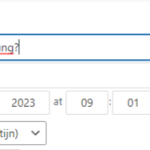This is the technical support forum for WPML - the multilingual WordPress plugin.
Everyone can read, but only WPML clients can post here. WPML team is replying on the forum 6 days per week, 22 hours per day.
Tagged: Not WPML issue
This topic contains 6 replies, has 2 voices.
Last updated by Long Nguyen 9 months, 2 weeks ago.
Assisted by: Long Nguyen.
| Author | Posts |
|---|---|
| July 21, 2023 at 11:49 am #14079717 | |
|
marketingV |
When I translate a post with the auto-translate option in the translation manager, the slug on the translations are empty. Because of that, the post cannot be opened in other languages. Only in the default language (English) ---- Tell us what you are trying to do? Is there any documentation that you are following? What is the link to your site? |
| July 24, 2023 at 6:55 am #14085909 | |
|
Long Nguyen Supporter
Languages: English (English ) Timezone: Asia/Ho_Chi_Minh (GMT+07:00) |
Hi there, Thank you for contacting WPML support, I'd be happy to help you with this issue. According to the debug information, I see the slug is auto-generated from the post title, you can check this option in WPML > Settings > Translated documents options > Page URL: Auto-generate from title (default). But according to the screenshot, I see you are manually updating the translation post slug in the Quick Edit section. You can manually add the slug "wat-is-inline-palletiserung" to the Quick Edit section and re-save permalink settings Post name in Settings > Permalinks. Or enable a minimal environment as below and try to change the slug again to see if it helps: Look forward to your reply. |
| July 24, 2023 at 10:05 am #14088055 | |
|
marketingV |
Thank you for the reply. I didn't manually change titles or slugs. I just wanted to show you that the slugs are empty after translating. That is the problem. |
| July 25, 2023 at 2:37 am #14092861 | |
|
Long Nguyen Supporter
Languages: English (English ) Timezone: Asia/Ho_Chi_Minh (GMT+07:00) |
Hi, Please try to make a small change to the post title > Save changes > Update the translation and see if the translation slug is generated again. If it does not help, I would like to request temporary access (wp-admin and FTP) to your site to take a better look at the issue. It would be better to a testing site where the issue is replicated. Your next reply is set to private to share the info. ❌ IMPORTANT: Please backup your database and website before proceeding ❌ Look forward to your reply. |
| July 28, 2023 at 9:57 am #14116057 | |
|
Long Nguyen Supporter
Languages: English (English ) Timezone: Asia/Ho_Chi_Minh (GMT+07:00) |
Hi, I try to create a new post (WPML test post) and translate it with automatic translation from WPML > Translation Management but do not see that issue. I also see it does not happen with other posts in the German language, please check this screenshot hidden link Then I update the slug for that post and it displays properly in the frontend, just edit the post in the German language > Click on Update. Look forward to your reply. |
| July 28, 2023 at 10:55 am #14116493 | |
|
marketingV |
Hi Long, Thank you for the help. I Have found the issue. I have told them to never clone a post again. Just create a new post and start from scratch. Thank you for all the help! |
| July 29, 2023 at 11:42 am #14121057 | |
|
Long Nguyen Supporter
Languages: English (English ) Timezone: Asia/Ho_Chi_Minh (GMT+07:00) |
Please don't hesitate to contact us again if you have any questions. Thanks and have a good day. |