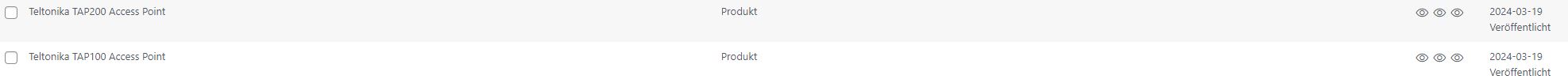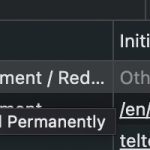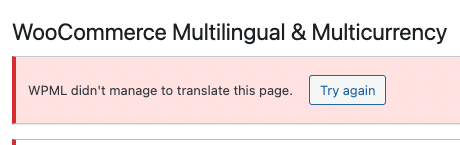This is the technical support forum for WPML - the multilingual WordPress plugin.
Everyone can read, but only WPML clients can post here. WPML team is replying on the forum 6 days per week, 22 hours per day.
Tagged: Exception
This topic contains 28 replies, has 2 voices.
Last updated by Mihai Apetrei 1 week ago.
Assisted by: Mihai Apetrei.
| Author | Posts |
|---|---|
| March 21, 2024 at 2:03 pm #15436709 | |
|
johannesF-4 |
Dear support when the URL gets openend it will redirect to the german version But there is no redirect active. In addition the language switcher from the german page is not visible. Please let me know if you need FTP or WP access. Thank you & best regards! |
| March 21, 2024 at 2:22 pm #15436788 | |
|
Mihai Apetrei Supporter
Languages: English (English ) Timezone: Europe/Bucharest (GMT+03:00) |
Hi there. From what it seems, it redirects to the main version of the page which might mean that the translation is either not published, fully translated or it is still in a review/draft mode. Can you please check the status of the translated page? Mihai Apetrei |
| March 21, 2024 at 3:15 pm #15437147 | |
|
johannesF-4 |
Hello Mihai, yes, the pages are published already. We started translation and publishing first and want to check it afterwards. I've attached a screenshot of the status of two other pages with this issue. Thank you & best regards |
| March 22, 2024 at 10:49 pm #15442619 | |
|
Mihai Apetrei Supporter
Languages: English (English ) Timezone: Europe/Bucharest (GMT+03:00) |
Hi there. The fact that there is an eye icon there for each of them means that you first need to review them (click the button and approve the translation and save). Only after that they are really published and the links should start working in the other languages. |
| March 25, 2024 at 8:20 am #15445044 | |
|
johannesF-4 |
Hi, |
| March 25, 2024 at 8:31 pm #15448976 | |
|
Mihai Apetrei Supporter
Languages: English (English ) Timezone: Europe/Bucharest (GMT+03:00) |
Thank you for the update. That's pretty weird, indeed. I would like to request temporary access (wp-admin and FTP) to your site to take a better look at the issue. You will find the needed fields for this below the comment area when you log in to leave your next reply. The information you will enter is private which means only you and I can see and have access to it. Our Debugging Procedures I will be checking various settings in the backend to see if the issue can be resolved. Although I won't be making changes that affect the live site, it is still good practice to backup the site before providing us access. In the event that we do need to debug the site further, I will duplicate the site and work in a separate, local development environment to avoid affecting the live site. Privacy and Security Policy We have strict policies regarding privacy and access to your information. Please see: **IMPORTANT** - Please make a backup of the site files and database before providing us access. - If you do not see the wp-admin/FTP fields this means your post & website login details will be made PUBLIC. DO NOT post your website details unless you see the required wp-admin/FTP fields. If you do not, please ask me to enable the private box. The private box looks like this: hidden link I will be waiting for your response. |
| March 26, 2024 at 11:43 pm #15453298 | |
|
Mihai Apetrei Supporter
Languages: English (English ) Timezone: Europe/Bucharest (GMT+03:00) |
Hi and thank you for the credentials. I can confirm that I was able to log in successfully. I am spending more time on this and I will get back to you as soon as I have more feedback. I will leave the ticket assigned to myself for the moment. Kind regards, |
| March 28, 2024 at 2:21 pm #15461185 | |
|
johannesF-4 |
Hi there! We have just realized that the Spanish pages cannot be accessed yet and produce a 404 error. Could you take another look at this, please? Thank you very much! Best regards! |
| March 28, 2024 at 11:26 pm #15462850 | |
|
Mihai Apetrei Supporter
Languages: English (English ) Timezone: Europe/Bucharest (GMT+03:00) |
Hi there. Sure, I'm happy to look into this. So, the spanish URLs for me load up just fine: hidden link hidden link Even if I am on the default language of these products and click the Spanish flag or even if I'm adding the exact URLs above in my browser, they don't redirect and they are taking me to the correct place. So spanish works fine but when I tried the following URLs below (while on them, I tried to switch to the EN version), yes, the issue was happenig and I was taken to the same german page: hidden link So, after some tests, it seems that there is a 301 redirect that was added somewhere on the site that is redirecting the EN page to the DE page. I'm attaching a screenshot with proof: 301 moved permanently So this redirect was added somewhere through a plugin or straight in the code of the site, not sure how or where but I think this needs to be discussed with the developer that built or managed the site - probably he will quickly figure things out. Another option you can try (but only on a test site / staging site, not on this live site so that clients won't be impacted) is to deactivate all the non-WPML plugins (leave just WPML + WooCommerce active) and then try to see if the issue is still happening. If it's not, then re-activate plugins one by one to figure out which one is causing the issue. I can see that there's this SEO plugin that has a good amount of redirects: But I am not sure if that's the plugin that is creating the issue. This needs to be checked by the person who built the site who knows all the other places where redirects have been implemented. Please let me know how things go and if you were able to find the issue. I will be waiting for your response. Mihai |
| April 2, 2024 at 12:16 pm #15472793 | |
|
johannesF-4 |
Hi, I noticed this error in our php/errors.log: I found this Article: It helped me to solve a lot of 404 errors I had in the spanish language on our page. I will keep investigating and testing and update this ticket. |
| April 2, 2024 at 9:21 pm #15475234 | |
|
johannesF-4 |
Hi, |
| April 4, 2024 at 12:05 pm #15482877 | |
|
johannesF-4 |
Hi, |
| April 4, 2024 at 10:41 pm #15485957 | |
|
Mihai Apetrei Supporter
Languages: English (English ) Timezone: Europe/Bucharest (GMT+03:00) |
Hi Johannes and thank you for the update. Sorry for the delayed response but I am still running some tests on this matter after the recent updates that you shared with me in the past few days. I'm currently testing things on the staging site, too. I will get back to you as soon as I have updates, hopefully tomorrow. Mihai |
| April 7, 2024 at 10:41 pm #15492140 | |
|
Mihai Apetrei Supporter
Languages: English (English ) Timezone: Europe/Bucharest (GMT+03:00) |
I'm back, Johannes. I think I am only now finally starting to understand what's happening here. I think this translation for this page somehow got stuck. The thing is that there are 96 plugins installed on this site [the most plugins I have ever seen on a WordPress site until now :)] and that can create all kinds of issues, especially server-resources wise. I got to the point (in my debugging process) where I can see this error in the screenshot I attached below. So, because the translation is currently not fully finished and published (at least WPML doesn't see that the translation job has this status currently), it automatically redirects to the main/default language. I think I will need a few more hours to investigate the status of the translation job and see if I can re-send this for translation, in case that will be needed. I'm leaving the ticket assigned to myself and I will get back to you in a few hours. Mihai |
| April 9, 2024 at 9:05 pm #15501708 | |
|
Mihai Apetrei Supporter
Languages: English (English ) Timezone: Europe/Bucharest (GMT+03:00) |
Hi there and thank you once again for your AMAZING patience. So, after deeper debugging, I found out that there are actually connection issues between the site and the automatic translation platform (Error: ATE Server Communication - Unauthorized). You can see them here: Here is a list of all the existing tickets based on this topic: One of the most recent tickets on this topic is this one: It seems that the issue was resolved by downgrading the PHP version. From what I can see, you are also on a very very new PHP version at the moment. I am not sure when these issues started happening, maybe the PHP version was updated on the server recently or there were some server updates done recently. Are you aware of any change like this? Please let me know. Mihai |
This ticket is now closed. If you're a WPML client and need related help, please open a new support ticket.