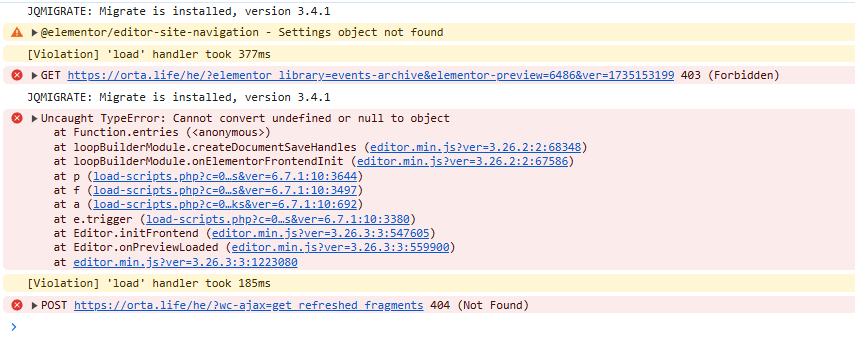This thread is resolved. Here is a description of the problem and solution.
Problem:
The client was unable to open the Elementor editor for a translated page/template, resulting in a 403 Forbidden error and an uncaught TypeError.
Solution:
The client said he had found a folder named /he/ on the server. Removing this folder solved the problem.
If this solution is outdated or not applicable to your case, we highly recommend checking related known issues at https://wpml.org/known-issues/, verifying the version of the permanent fix, and confirming that you have installed the latest versions of themes and plugins. If issues persist, please open a new support ticket at WPML support forum.
This is the technical support forum for WPML - the multilingual WordPress plugin.
Everyone can read, but only WPML clients can post here. WPML team is replying on the forum 6 days per week, 22 hours per day.
Tagged: Bug, Exception, Not WPML issue
This topic contains 2 replies, has 0 voices.
Last updated by יניב פרץ 23 hours, 8 minutes ago.
Assisted by: Itamar.
| Author | Posts |
|---|---|
| December 25, 2024 at 7:06 pm #16545901 | |
|
יניב פרץ |
Background of the issue: Symptoms: Questions: |
| December 25, 2024 at 8:20 pm #16545996 | |
|
יניב פרץ |
No solution |
| December 25, 2024 at 8:20 pm #16545997 | |
|
Itamar Supporter
Languages: English (English ) Hebrew (עברית ) Timezone: Asia/Jerusalem (GMT+02:00) |
Hi, The standard and recommended workflow when working with WPML and Elementor is explained in our guide here. https://wpml.org/documentation/plugins-compatibility/elementor/ This means you use WPML's Translation Editor to edit the translation of pages created with Elementor. However, you also have the option to use the Elementor editor for the translations. This method is mentioned also in the same guide here. The detailed guide can be found here. Were you using this manual method for translations? If not, it is expected that you can't edit with Elementor the translations that were done with WPML's Translation Editor. Regards, |
| December 25, 2024 at 8:22 pm #16545998 | |
|
יניב פרץ |
i tried everything, can't open elementor in the translated templaes/pages |
| December 25, 2024 at 8:27 pm #16546013 | |
|
Itamar Supporter
Languages: English (English ) Hebrew (עברית ) Timezone: Asia/Jerusalem (GMT+02:00) |
Hi, If you need further help with this, please share the access details to your site with me. I'm enabling a private message for the following reply. |
| December 25, 2024 at 9:06 pm #16546043 | |
|
Itamar Supporter
Languages: English (English ) Hebrew (עברית ) Timezone: Asia/Jerusalem (GMT+02:00) |
Hi, and thanks for the access details. You wrote that the problem can be seen here: I can't see the problem that you mention. Thanks, |
| December 25, 2024 at 9:35 pm #16546072 | |
|
יניב פרץ |
it was before i tried every possible solution on the planet, you can try to open any translated page/template with elementor, for example: hidden link |
| December 26, 2024 at 11:02 am #16546678 | |
|
Itamar Supporter
Languages: English (English ) Hebrew (עברית ) Timezone: Asia/Jerusalem (GMT+02:00) |
Thanks. I've consulted our second-tier supporter about this problem. He said that the opening of the safe mode is showing when trying to edit the translated page. Please see the attached screenshot. The second-tier supporter said it might indicate a theme or a plugin conflict. So he suggests trying the following: 1. Go to WPML -> Language -> Language URL format, and change it to 'Language name added as a parameter'. Click the save button and try to edit the translation with Elementor. 2. If it does not help, go to Settings -> Permalink and change the permalinks to 'Plain'. Click the save button and try to edit the translation with Elementor. 3. If it does not help, try a minimum environment. First, you must check if the problem persists when switching to the Hello parent theme. If it persists, deactivate all plugins except WPML and its add-ons and Elementor + Pro without any extensions (Crocoblock plugins). Then, please check if the problem persists. If it does not continue, start by activating the plugins individually and checking when the issue comes back, then report to me which plugin was the culprit. https://wpml.org/documentation/support/debugging-wpml/ To enable it, open your wp-config.php file and look for
define('WP_DEBUG', false);
Change it to:
define('WP_DEBUG', true);
// Enable Debug logging to the /wp-content/debug.log file
define('WP_DEBUG_LOG', true);
// Disable display of errors and warnings
define('WP_DEBUG_DISPLAY', false);
@ini_set('display_errors', 0);
After this, repeat the action that causes the problem on your site - try to edit the translated page with Elementor. The errors will be saved to a debug.log log file inside the /wp-content/ directory. Then please share the errors with us. (Please share only the errors from the time you tested this. Regards, |
| December 26, 2024 at 11:19 am #16546708 | |
|
יניב פרץ |
Thanks!!! i found the problem, thank you for your time. |