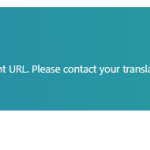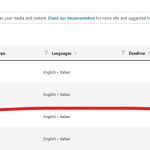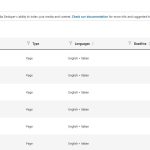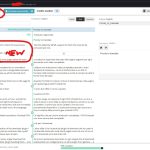This thread is resolved. Here is a description of the problem and solution.
Problem:
The translator for Italian can't access pages already translated automatically.
Solution:
If you want your translators to be able to translate (add/edit) content:
1. Either site admin or translation manager has to assign translation jobs to translators
2. Or if you want an uncontrolled assignments, consider using translation managers
3. Read WPML guides when advised to avoid running in circles!!
Relevant Documentation:
- https://wpml.org/documentation/translating-your-contents/
- https://wpml.org/documentation/translating-your-contents/how-to-set-up-local-translators-and-language-pairs/
- https://wpml.org/documentation/translating-your-contents/working-with-translation-managers/
This is the technical support forum for WPML - the multilingual WordPress plugin.
Everyone can read, but only WPML clients can post here. WPML team is replying on the forum 6 days per week, 22 hours per day.
Tagged: Exception
This topic contains 26 replies, has 3 voices.
Last updated by chrisE-13 1 year, 10 months ago.
Assisted by: Waqas Bin Hasan.
| Author | Posts |
|---|---|
| March 4, 2023 at 2:44 pm #13169889 | |
|
chrisE-13 |
Tell us what you are trying to do? Is there any documentation that you are following? Is there a similar example that we can see? What is the link to your site? The site is running WP 6.1.1 and says "RAM 20.0/512M • SQL 542 • PHP v 7.3.31-1~deb10u3Version 6.1.1". WPML Multilingual CMS is version 4.5.14 I would be very grateful if you would help us sort this out. The ISP, Mythic Beasts, who provide managed WP hosting to me, are very helpful. Marisa is a volunteer and not a geek (I think), I'm a geeky medical psychotherapist turned researcher and fairly savvy about IT but WP is evolving into something too complex for me to understand well. We need your help with this and, as I can edit the pages (but have no Italian) we will may need to involve Marisa. I am copy this to her and I'm sure she will answer Emails about the issue but she is very part time on this. TIA, Chris |
| March 6, 2023 at 8:13 am #13175957 | |
|
Waqas Bin Hasan Supporter
Languages: English (English ) Timezone: Asia/Karachi (GMT+05:00) |
Hi, Thank you for contacting the support. First of all I'll advise to fix the followings: IMPORTANT: Please take full backup of your website and database beforehand. 1) Upgrade PHP to at-least version 7.4 as this is the minimum requirement by WordPress itself, see https://wordpress.org/about/requirements/ for details. 2) Update WPML plugins to the latest versions, there were new releases in the previous week. You can try this by going to Plugins -> Add New -> Commercial -> Check for updates or manually downloading from https://wpml.org/account/downloads/ and uploading via Plugins -> Add New -> Upload. 3) Check following guides and see if these help: - https://wpml.org/documentation/translating-your-contents/ Please let me know if this helps resolve the issue. Or I'll try my best to further assist you on the matter. Regards. |
| March 7, 2023 at 6:38 pm #13192625 | |
|
chrisE-13 |
1) done: Site on PHP 7.4 So the problem that remains is that for some pages WPML instead of allowing Marisa to get into the translation page and do the translation, jumps her to the translation queue. We have no idea why but think it's something to do with those pages having been through automatic translation before. How can we stop this?! I really don't need translation queuing or job allocation. I am 100% happy to create translators as users and have them pick and chose from the page list what they want to translate, or what where they want to improve on an automatic translation. What should my next steps be? I am happy to give you some level of access to the site if that will be easier and speedier for you. TIA, Chris |
| March 8, 2023 at 6:26 am #13195335 | |
|
Waqas Bin Hasan Supporter
Languages: English (English ) Timezone: Asia/Karachi (GMT+05:00) |
Hi, Thank you for the updates. May I ask for admin access to your website to check the issue in detail? You can create a separate admin user for this purpose, which can be deleted afterwards. Also provide following detail to investigate/observe the issue: - detailed steps to reproduce the issue Remember to take full backup of your website and database before proceeding. However, a staging/test site is highly recommended, because I may need to try some changes/fixes on the site, which may cause conflicts with the live site otherwise. Please confirm it in your next reply or let me know if you do not agree with the mentioned. I've set your next reply as private to share this information safely. IMPORTANT: If you don't see the section for providing access information, do not write in the message box or the information may appear as public. See https://wpml.org/purchase/support-policy/privacy-and-security-when-providing-debug-information-for-support/ for details on privacy and security. Before continuing on the site, I'll also need your confirmation and approval on each of the followings: 1) Is this a Live/Production or Staging/Dev site? Please confirm, thanks. |
| March 9, 2023 at 7:28 am #13203813 | |
|
Waqas Bin Hasan Supporter
Languages: English (English ) Timezone: Asia/Karachi (GMT+05:00) |
Hi, Thank you for the updates. I was able to login with Marisa's account for a general observation and found that there's a "Site moved or copied" notice in WPML -> Translations, as well as, a notice when trying to edit, updated or add an Italian translation, see attached screenshots. You can also try "Refresh license data to recognise license update" option in WPML -> Support -> Troubleshooting page. But remember to take full backup beforehand. I've also added first/last names to Marisa's user profile. Once the above is fixed, please try again. Absence of first and last names in profile may cause issues during translations sometimes, so let see if it wasn't a problem. As long as the admin access is concerned, it is ok not to provide your own account but create a new/separate for support. You can use any email for this purpose. I've enabled your next reply as private to provide the credentials. Regards. |
| March 9, 2023 at 8:30 am #13204345 | |
|
chrisE-13 |
You have all those details for the site. It would have been helpful (saved a day) to have alerted me to the registration of a development copy (having advised to use one). The instructions to do that don't map to what I see and I could not see a way to transfer the key but the site seems to be saying that it is registered. As you have seen, giving Marisa first and family names changed nothing (surely it would have been mad of WPML to make something WP does not require necessary for WPML, were it to do that, it should flag that and prevent a user without both names entering the translation systems at all and show a sensible message). You account is **** with password ***** |
| March 9, 2023 at 12:41 pm #13206821 | |
|
Waqas Bin Hasan Supporter
Languages: English (English ) Timezone: Asia/Karachi (GMT+05:00) |
Hi, Thank you for the updates. That first/last name isn't mandatory but there have been cases in the past and it was all about just checking for the possibility. On the other hand please do not provide any credentials in public messages. I've removed the recently provided one from your message. I've enabled the private reply again to provide the credentials. Before continuing on the site, I'll also need your confirmation and approval on each of the followings: 1) Is this a Live/Production or Staging/Dev site? Please confirm, thanks. |
| March 9, 2023 at 1:04 pm #13207171 | |
|
chrisE-13 |
I believe I'd sent that last reply privately so if that was not the case, something is wrong your end even if it's just not sufficient alert to me. 1) Is this a Live/Production or Staging/Dev site? 2) Is it OK to work on this site? 3) Is it OK to try some changes/fixes on the site and/or activate/deactivate/install a plugin on the site, which may cause conflicts with the other parts of the site? 4) Have you taken full backup of your website and database? |
| March 9, 2023 at 1:10 pm #13207185 | |
|
Waqas Bin Hasan Supporter
Languages: English (English ) Timezone: Asia/Karachi (GMT+05:00) |
Hi, Thank you for the confirmations. Since it is a staging site and you have backup of main site, it is ok. Although you can take the backup the same way you did for the main site. It may help if something goes wrong and we need to start over. Secondly, since I mentioned I have removed credentials from public message and set your reply as private. Please provide the credentials for the account you created for me, again. I request you to comply with standard procedures so we can proceed accordingly. I've enabled the private reply again to provide the credentials. Regards. |
| March 9, 2023 at 1:46 pm #13207735 | |
|
chrisE-13 |
I am lost now and getting quite frustrated by this process. What details do you NOT have. As far as I can tell you have everything and have been able to get into the site. Surely you didn't wipe the details from your own private records? As I say, I am not aware that any of my responses since you switched us into private have not been private but clearly you say they were. That is worrying and makes me very reluctant to put more details here. |
| March 9, 2023 at 1:56 pm #13207843 | |
|
Waqas Bin Hasan Supporter
Languages: English (English ) Timezone: Asia/Karachi (GMT+05:00) |
Hi, My apologies if you are not seeing the private reply, while I am setting each time for you (see screenshot). And replying you with higher priority. Can you take a screen shot before adding anything to your next reply? I've enabled again and you should be seeing it. Please note that we don't keep any of site credentials in private records. The "private reply" is to keep secure information as long as the ticket is not resolved. Once the ticket is resolved the information is removed automatically. See https://wpml.org/purchase/support-policy/privacy-and-security-when-providing-debug-information-for-support/ for details. So far there's only 1 private reply where you provided initial login information with Marisa's account and FTP. Previously provided login information from public message has been removed for security. Awaiting your reply. Regards. |
| March 9, 2023 at 2:12 pm #13208053 | |
|
Waqas Bin Hasan Supporter
Languages: English (English ) Timezone: Asia/Karachi (GMT+05:00) |
Note: You've to fill the credentials in the designated area to make the reply private. |
| March 10, 2023 at 8:56 am #13214769 | |
|
Waqas Bin Hasan Supporter
Languages: English (English ) Timezone: Asia/Karachi (GMT+05:00) |
Hi, Thank you for the updated access information, your patience and cooperation. I was able to resolve the issue. In fact there was not only the issue with Marisa's account but on the whole even I (as an admin) wasn't able to edit any Italian translation. There were following issues: 1) Site's license info wasn't synced with WPML servers. This can happen due to migration, broken communication, firewall or security plugins/software. There were relevant errors in ATE and OTGS Installer logs (i.e. Unauthorized, WPML has detected a change in your site's URL, Site key not matching). You can find the logs at: 2) Due to #1, there was "Site moved or copied" notice in WPML -> Translations for Marisa's account without any suitable action option available. This is another sign of some license mismatch or broken communication. The above mentioned were preventing editing of the translations. I simply did the following, as I mentioned earlier: > "Refresh license data to recognise license update" option in WPML -> Support -> Troubleshooting page Additionally, I did the following to ensure that it unstuck and refreshes the system: - In WPML -> Settings, switched "Translation Editor" to "Classic Translation Editor" for new translations and saved. This fixed the issues like: - Editing Italian translations using Marisa's account To ensure that it works fine, I edited "Approved Translations" page, added a couple of new lines in the content, translated using my account and then Marisa's account. Then finally removed the additional lines from the said page and updated the translation using Marisa's account. I tried a couple of other pages also. I've attached some screenshots showing the fixes. Please note, that the workaround mentioned in the previous paragraph is common. Sometimes due to broken communication between servers, it may cause the translation to get stuck in between. Repeating the said workaround, fixes the issue. Although with WPML 4.6 this has been improved a lot but still it may become handy in some situations. Please check and confirm. If everything works fines for you, remember to remove the access and change the passwords. For my admin account, remove me from translators first before removing the user. Have a great weekend! |
| March 10, 2023 at 10:40 am #13216167 | |
|
chrisE-13 |
OK, I see what you have done on the staging site fixes things: that's progress I guess but replicating that on the main site hasn't fixed things. Comments follow. 1) Surely your #1 and #2 are because you are looking at the staging site. I had tried to follow your instructions to refresh the link there as I said before but what I saw didn't match what you had said I would see though the site did then seem to be saying it was connected. 2) Going to the main site (after backup), I replicated the steps you describe: no change at all. The site says it is connected, the error log (snapshot attached) shows no error after June last year. I can send you the debug information if that's helpful and it would now seem that the challenge is to find out what is different between the staging site and the main site to work out why what works on the former doesn't on the latter. |
| March 10, 2023 at 12:46 pm #13217471 | |
|
Waqas Bin Hasan Supporter
Languages: English (English ) Timezone: Asia/Karachi (GMT+05:00) |
Hi, Thank you for the updates. Sure, I 've enabled your next reply as private to provide access to the live site. I can check the debug info accordingly after login to the live site. However, please note that on the live site I won't be able to do anything, since we are not allowed to perform standard debugging operations on such sites. However if you confirm and approve on each of the followings, I can try my best to investigate: 1) Is this a Live/Production or Staging/Dev site? Regards. |