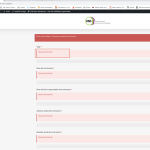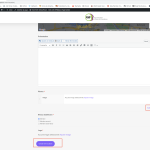This is the technical support forum for WPML - the multilingual WordPress plugin.
Everyone can read, but only WPML clients can post here. WPML team is replying on the forum 6 days per week, 22 hours per day.
Our next available supporter will start replying to tickets in about 0.18 hours from now. Thank you for your understanding.
Tagged: Not WPML issue
This topic contains 7 replies, has 2 voices.
Last updated by guillaumeB-2 1 year, 6 months ago.
Assisted by: Mihai Apetrei.
| Author | Posts |
|---|---|
| October 3, 2022 at 6:09 pm #12172573 | |
|
guillaumeB-2 |
Hi, |
| October 3, 2022 at 6:35 pm #12172637 | |
|
Mihai Apetrei Supporter
Languages: English (English ) Timezone: Europe/Bucharest (GMT+03:00) |
Hi there. If you want to use WPML with only one language set up, when you set up WPML, you can select "French" as the main language and "English" as the secondary language. After that, you can simply hide "English": You can use this method here (https://wpml.org/documentation/getting-started-guide/string-translation/finding-strings-that-dont-appear-on-the-string-translation-page/) for looking for strings that don't show up yet in WPML > String Translation. You can also try to go to WPML > String Translation and at the bottom of the page you will find a checkbox called "Look for strings while pages are rendered". You can enable (check) that and then go in the front end to a page where you have that string showing up and then go back to WPML > String Translation and search for that string and see if it now shows up. Please let me know how that goes. Kind regards, |
| October 4, 2022 at 11:26 am #12176603 | |
|
guillaumeB-2 |
Hi Mihai, |
| October 4, 2022 at 7:24 pm #12180549 | |
|
Mihai Apetrei Supporter
Languages: English (English ) Timezone: Europe/Bucharest (GMT+03:00) |
Hi there, Guillaume, and welcome back. I would like to request temporary access (wp-admin and FTP) to your site to take a better look at the issue. You will find the needed fields for this below the comment area when you log in to leave your next reply. The information you will enter is private which means only you and I can see and have access to it. Our Debugging Procedures I will be checking various settings in the backend to see if the issue can be resolved. Although I won't be making changes that affect the live site, it is still good practice to backup the site before providing us access. In the event that we do need to debug the site further, I will duplicate the site and work in a separate, local development environment to avoid affecting the live site. Privacy and Security Policy We have strict policies regarding privacy and access to your information. Please see: **IMPORTANT** - Please make a backup of the site files and database before providing us access. - If you do not see the wp-admin/FTP fields this means your post & website login details will be made PUBLIC. DO NOT post your website details unless you see the required wp-admin/FTP fields. If you do not, please ask me to enable the private box. The private box looks like this: hidden link I will be waiting for your response. Mihai |
| October 6, 2022 at 9:35 am #12192227 | |
|
guillaumeB-2 |
HI Mihai, |
| October 6, 2022 at 11:31 am #12193235 | |
|
Mihai Apetrei Supporter
Languages: English (English ) Timezone: Europe/Bucharest (GMT+03:00) |
Hi Guillaume and thank you for the credentials. Sorry for the delay response but there's a pretty full queue at this moment and it can take a bit longer to respond. I can confirm that I was able to log in successfully. I am spending more time on this and I will get back to you as soon as I have more feedback. I will leave the ticket assigned to myself for the moment. Kind regards, |
| October 11, 2022 at 6:28 pm #12222777 | |
|
Mihai Apetrei Supporter
Languages: English (English ) Timezone: Europe/Bucharest (GMT+03:00) |
Hi there and thank you for your amazing patience. No matter what I tried, I was not able to find the "error message notifications", the ones saying "Please fill in this field.". I am not sure from where they are loaded as I searched ALL the plugins on the site and ALL the themes on the site and I was not able to find them. Also, in regards to the button message ("Create new location"), this one comes from the "submit_location.php" file that exists in your current child theme and you can see it here: The code needs to be written with internationalization in mind so that the echo of the string can be found by WPML That is what is explained here: and here: From my understanding, there's a developer that created all of this and I think he should be the one that should be able to answer our questions: - where are those error messages coming from? If he doesn't know where are the error messages coming from, the next team I would recommend that you contact is the ACF support team as they might know that, too: Please let me know how that goes and what you will be able to find out. I hope that you will find the information that I shared valuable and useful. Mihai |
| October 12, 2022 at 6:50 pm #12229761 | |
|
guillaumeB-2 |
My issue is resolved now. Thank you Mihai! |