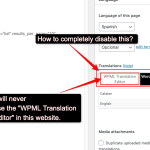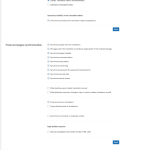This is the technical support forum for WPML - the multilingual WordPress plugin.
Everyone can read, but only WPML clients can post here. WPML team is replying on the forum 6 days per week, 22 hours per day.
Tagged: Exception
This topic contains 37 replies, has 2 voices.
Last updated by Prosenjit Barman 11 months, 3 weeks ago.
Assisted by: Prosenjit Barman.
| Author | Posts |
|---|---|
| March 21, 2023 at 4:26 pm #13296051 | |
|
walter-arielM |
Just this. Translations pages get overwritten across languages when using Flatsome UXBuilder You can see the issue here (1 min video) hidden link Once I edit with UXBuilder and save the Catalan language the Spanish version of the page is overwritten with the catalan text. |
| March 21, 2023 at 4:35 pm #13296279 | |
|
walter-arielM |
I already tried these fixes but not working. The issue persists. |
| March 22, 2023 at 11:45 am #13304289 | |
|
Prosenjit Barman Supporter
Languages: English (English ) Timezone: Asia/Dhaka (GMT+06:00) |
Hello There, I understood the issue you're having. This type of issue most of the time happens due to copying content from the default language to the secondary language and later updating the secondary language with the relevant contents. The contents get synced by doing this and therefore, the translated page contents get overwritten when any changes were made to the default content. If you've created the translated page(Spanish) by duplicating or copying the page in the default language then you need to unsync the content first by clicking on the "Translate independently" button. Please follow the documentation mentioned below to understand the procedure. Let me know if that helps. But, if you need further assistance in this matter, feel free to let me know. I will be happy to assist you. Best Regards, |
| March 22, 2023 at 11:59 am #13304421 | |
|
walter-arielM |
Hello, I already set the page to "Translate independently". The issue persists. Please, let me know what information do you need to help me to fix this. |
| March 23, 2023 at 7:45 am #13311731 | |
|
walter-arielM |
I need someone to answer this and provide me with a fix for this issue. |
| March 23, 2023 at 9:15 am #13312829 | |
|
Prosenjit Barman Supporter
Languages: English (English ) Timezone: Asia/Dhaka (GMT+06:00) |
Hello There, Thanks for the confirmation. Since the translated page is getting overwritten even after translating the page independently, then a closer inspection will be required to understand why it is happening. I would like to request temporary access (wp-admin and FTP) to your site to take a better look at the issue. It would be better to have a testing site where the issue is replicated. You will find the needed fields for this below the comment area when you log in to leave your next reply. The information you will enter is private which means only you and I can see and have access to it. Maybe I'll need to replicate your site locally. For this, I’ll need to temporarily install a plugin called “Duplicator” or "All in One WP Migration" on your site. This will allow me to create a copy of your site and your content. Once the problem is resolved I will delete the local site. Let me know if this is ok with you. IMPORTANT Looking forward to your response. Best Regards, |
| March 24, 2023 at 4:45 am #13319953 | |
|
Prosenjit Barman Supporter
Languages: English (English ) Timezone: Asia/Dhaka (GMT+06:00) |
Hello There, Thanks for sharing the credentials. I performed the tests on your staging site according to the video you shared but couldn't be able to trace the issue there. I can verify that the translated page's content is not being replaced by the content from the default language page. Kindly review this video(hidden link) I made during the investigation. As I couldn't able to trace the issue in the staging site, maybe there is something on the main site that is causing the issue. Would you please check if any Translation update is required for that page? If the page is properly and independently translated, then kindly check by clearing the caches from your site and browser completely. Hope it will help. Let me know if you need further assistance in this matter. I will be happy to help. Best Regards, |
| March 24, 2023 at 11:55 am #13322923 | |
|
walter-arielM |
Hello, You can see here how reproduce the issue: (I also put the steps below) hidden link Use Chrome Incognito Window and follow these steps to reproduce the issue: 1) Open incognito windows in Chrome It also happens in Firefox. If you make a video for me please, make sure you show the address bar of the browser and also do not change the speed of the video. Let me know please. |
| March 27, 2023 at 7:44 am #13334659 | |
|
Prosenjit Barman Supporter
Languages: English (English ) Timezone: Asia/Dhaka (GMT+06:00) |
Hello There, Thanks for sharing the detailed instructions. I followed the steps you've shared accordingly and successfully been able to trace the issue. As you've copied the contents from Catalan and later updated the Translation of the Spanish page, A synchronization was created between the contents in Catalan and Spanish and causing the Spanish content to be overwritten whenever changes are made to the Catalan content. However, to break the synchronization, I change the Translation method for that page in the default language to "WPML Translation Editor"(Screenshot: hidden link) and saved the page. After that, I reverted the changes and set the Translation mode to ''WordPress Editor" as you're manually translating the page. After making these changes, the issue is no longer happening on that page. I only can see the contents added in each language. Please check this video(hidden link) for a better understanding. So, kindly check by making the changes as described on your main site and I hope that will help. Please let me know if any further assistance in required in this matter. I will be happy to assist you. Best Regards, |
| March 28, 2023 at 9:56 am #13347585 | |
|
walter-arielM |
Hello, I will try your fix in my life site and let you know. |
| March 28, 2023 at 11:42 am #13348817 | |
|
walter-arielM |
Hello, It works but after editing and saving several times the page the issue is BACK AGAIN. |
| March 28, 2023 at 11:46 am #13348895 | |
|
walter-arielM |
Here I upload a capture with some settings that could help you to fix this. |
| March 29, 2023 at 7:06 am #13354915 | |
|
Prosenjit Barman Supporter
Languages: English (English ) Timezone: Asia/Dhaka (GMT+06:00) |
Hi There, I would like to inform you that the options "WPML Translation Editor" and "WordPress Editor" in the language Metabox are not new, despite some minor changes to the user interface. Unfortunately, it is not possible to completely disable the WPML Translation editor from the site. However, if you are translating pages manually and have not enabled this option, then you should not encounter any problems due to it. But, due to caches, you also may also face this kind of issue. Please check by clearing the caches completely from your site and browser as well. If the server-level cache is activated on your site, then please clear the caches from there as well. I hope it will help. Let me know if you need further assistance in this matter. Best Regards, |
| March 29, 2023 at 7:25 am #13355021 | |
|
walter-arielM |
Hello, This is not a cache problem. There is not any cache activated via plugin/server. I need to fix this issue. Can you escalate this issue to the developer please? |
| March 29, 2023 at 7:43 am #13355163 | |
|
walter-arielM |
Hello, The workaround you told me which is ("to change the Translation method for that page in the default language to "WPML Translation Editor" and saved the page. After that, I reverted the changes and set the Translation mode to ''WordPress Editor" ) is JUST working one time. I mean that this workaround only works for ONE page editing time in Uxbuilder. You can see what I mean in this video. Your workaround works for the first editign but then after, in the minute 2:45 of this video you will see that the issue is back again: hidden link I need a consistent / permanent fix for this issue. Let me know. |