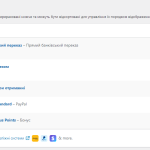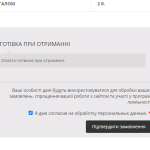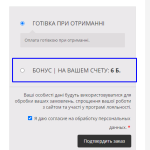This is the technical support forum for WPML - the multilingual WordPress plugin.
Everyone can read, but only WPML clients can post here. WPML team is replying on the forum 6 days per week, 22 hours per day.
Tagged: Custom Work
This topic contains 4 replies, has 2 voices.
Last updated by avarezhnikova@gmail.com 1 year ago.
Assisted by: Dražen Duvnjak.
| Author | Posts |
|---|---|
| April 14, 2023 at 10:33 am #13472879 | |
|
avarezhnikova@gmail.com |
We have a custom payment method programmed in WooCommerce. This method is displayed in Woocommerce settings. It is shown (and works properly) in initial version of the website checkout. But is not shown (an does not work) in translated one. What should be done to make work? Without this working, all our effort to translate the website with WPML are in vain. Plugin "WooCommerce Multilingual & Multicurrency" is installed and activated. But I am not sure it is setup properly. |
| April 17, 2023 at 8:16 am #13484959 | |
|
Dražen Duvnjak Supporter
Languages: English (English ) Timezone: Europe/Zagreb (GMT+02:00) |
Hello, thanks for contacting us. Difficult to say from our side what might be wrong since it is a custom code and usually we do not support or debug custom-coded solutions as per our policy. But in this case, maybe we can have a look and try to see what could be wrong. I created a minimal installation of WordPress, WPML, and all necessary WPML add-ons. You can access the WordPress dashboard using the link below: Kindly follow the steps below: Regards, |
| April 20, 2023 at 8:45 am #13509659 | |
|
avarezhnikova@gmail.com |
Thanks, I need some time. I am not a developer and it is not just one plugin file. It is build on two plugins (Woocommerce Rewards and YITH Points) + custom code in the child-theme. The developer of all this is gone. Can you explain how wpml handles translation of standard woocommerce check out page. What file is responsible for this? Specifically payment options. So that we could look at it. |
| April 20, 2023 at 9:26 am #13510123 | |
|
Dražen Duvnjak Supporter
Languages: English (English ) Timezone: Europe/Zagreb (GMT+02:00) |
Hello, thanks for getting back. In such cases of custom code/plugin, the best we can do from our side is help with any doubts or questions you have about WPML. We recommend using WPML Contractors services for custom code issues: - https://wpml.org/contractors/ When working with WPML and WC, you create a separate page for each language, containing the WC checkout shortcode. Then what WPML does is loads different string translations added manually or via default WC translation files. The file responsible for handling the translation of text strings on WooCommerce checkout pages is woocommerce.php, which is located in the wp-content/plugins/woocommerce/i18n/languages/ directory. This file contains all the text strings that appear on the WooCommerce checkout pages, including the payment options. As for payment gateways, they appear by default in both languages, only reason why it wouldn't show could be if some country restrictions are set from a payment gateway / WC or WCML multi-currency settings not supporting this gateway. You can try disabling multicurrency settings if enabled. Some payment gateways may require you to set up separate accounts for each language version of your site. Related docs: Hope this helps. Regards, |
| April 20, 2023 at 10:14 am #13510589 | |
|
avarezhnikova@gmail.com |
I hope this will help. Anyway we need time to get through it. So I close the issue. If I have more questions, i will add a new one. |