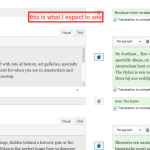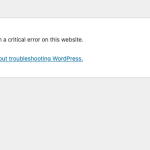This is the technical support forum for WPML - the multilingual WordPress plugin.
Everyone can read, but only WPML clients can post here. WPML team is replying on the forum 6 days per week, 22 hours per day.
This topic contains 20 replies, has 2 voices.
Last updated by Andrey 1 year, 5 months ago.
Assisted by: Andrey.
| Author | Posts |
|---|---|
| September 18, 2023 at 9:05 am #14410271 | |
|
Nicolas |
I am trying to: Update the translations with the use of the classic translation editor I expected to see: the translation editor fields Instead, I got: A blank editor when I'm trying to update an exciting translation or a critical error (which looks to be from the plugin sitepress-multilingual-cms) when trying to add a new translation. In order to debug it I have: However, the issue still persists after all the above actions. |
| September 18, 2023 at 7:45 pm #14415317 | |
|
Andrey Supporter Languages: English (English ) Russian (Русский ) Timezone: Europe/Kyiv (GMT+03:00) |
The blank page means (or “500 error”) that there is an error in the PHP code that your site runs. When errors are not caught, the server stops everything and returns a page that says “500 error” or an empty page. Different servers are configured to display these errors slightly differently, but they all mean the same – there is an unhandled PHP error in the site’s code. First, you need to see what the errors are. Guessing what might be the problem and trying different solutions may lead to even more trouble. The first step is to enable debug. You can do this by adding a few lines to the site’s wp-config.php file. With error log enabled, you will see what the actual problem is. To enable it, open your wp-config.php file and look for define(‘WP_DEBUG’, false);. Change it to:
define('WP_DEBUG', true);
In order to enable the error logging to a file on the server you need to add yet one more similar line: define( 'WP_DEBUG_LOG', true ); In this case, the errors will be saved to a debug.log log file inside the /wp-content/directory. https://wpml.org/documentation/support/debugging-wpml/ Let me know what you see after the debug mode has been enabled. |
| September 20, 2023 at 8:11 am #14427287 | |
|
Nicolas |
Hi Andrey, Thank you in advance! |
| September 20, 2023 at 11:09 am #14429667 | |
|
Andrey Supporter Languages: English (English ) Russian (Русский ) Timezone: Europe/Kyiv (GMT+03:00) |
I cannot make an entire thread private, but the following reply is set to be private. You can share the needed information. Thank you. |
| September 22, 2023 at 2:00 pm #14447427 | |
|
Andrey Supporter Languages: English (English ) Russian (Русский ) Timezone: Europe/Kyiv (GMT+03:00) |
Thank you for sharing this information. I feel it could relate to the most recent PHP version you use on the server. I noticed that WP 6.3.x still supports the latest versions of PHP in beta mode. Can you test this if you use a slightly older PHP version? But before, what are the results if you use WPML’s Advanced Translation Editor (instead of the classic editor)? https://wpml.org/documentation/translating-your-contents/advanced-translation-editor/ |
| September 26, 2023 at 1:55 pm #14467497 | |
|
Nicolas |
Hi Andrey, Thank you for your reply. I have tried to downgrade to PHP 8.0 and PHP 7.4, but the issue remains the same. The Adnavced translation editor is not something that we would like to use at the moment. However, in order to test it I have enabled it but the issue is something similar. The translation editor tries to be loaded but it's never loaded. The site is under a multisite environment but no other sites are added to it. Would it be an option to create a test account for you so you can investigate it further? |
| September 27, 2023 at 4:17 pm #14475967 | |
|
Andrey Supporter Languages: English (English ) Russian (Русский ) Timezone: Europe/Kyiv (GMT+03:00) |
Thank you for sharing this information. I need to request temporary access (wp-admin and FTP) to your site – preferably to a test site where the problem has been replicated if possible – in order to be of better help. You will find the needed fields for this below the comment area when you log in to leave your next reply. The information you will enter is private which means only you and I can see and have access to it. |
| September 28, 2023 at 3:12 pm #14482961 | |
|
Andrey Supporter Languages: English (English ) Russian (Русский ) Timezone: Europe/Kyiv (GMT+03:00) |
Thank you for sharing the information. I couldn't access the SFTP. Could you please check this? I need to check the logs. I am setting the next reply as private. Have you recently changed the URL of this site? |
| October 3, 2023 at 6:32 pm #14508221 | |
|
Andrey Supporter Languages: English (English ) Russian (Русский ) Timezone: Europe/Kyiv (GMT+03:00) |
Thanks, the port number for sftp did a trick. I'll keep you posted. |
| October 4, 2023 at 1:59 pm #14513641 | |
|
Nicolas |
Hi Andrey, I was wondering if you have any update on this issue or an estimation of when we can expect this to be fixed. |
| October 5, 2023 at 11:18 am #14519741 | |
|
Andrey Supporter Languages: English (English ) Russian (Русский ) Timezone: Europe/Kyiv (GMT+03:00) |
I appreciate your patience. I am still looking at the issue. I let you know as soon as I know more. |
| October 5, 2023 at 2:28 pm #14521163 | |
|
Andrey Supporter Languages: English (English ) Russian (Русский ) Timezone: Europe/Kyiv (GMT+03:00) |
Could you give me the possibility to activate and deactivate plugins on your staging site? Please also try to install Advanced Custom Fields Multilingual and check if this makes a difference. |
| October 6, 2023 at 12:06 pm #14527451 | |
|
Nicolas |
Hi Andrey, You should have access to activate and deactivate plugins. Thanks |
| October 9, 2023 at 1:04 pm #14539997 | |
|
Andrey Supporter Languages: English (English ) Russian (Русский ) Timezone: Europe/Kyiv (GMT+03:00) |
Thank you for the update. I cannot see any apparent reason for this to happen. I want to ask you about the possibility of replicating your site locally. For this, I'll need to temporarily install a "Duplicator" plugin on your site. This will allow me to create a copy of your site and your content. If you prefer to do it independently, you can provide me with the snapshot and send me the installer file and the zipped package you downloaded. Let me know how you feel about this. |
| October 10, 2023 at 10:35 am #14548783 | |
|
Nicolas |
Hi Andrey, You can go ahead with using the duplicator plugin and copying the site. |