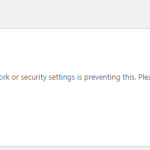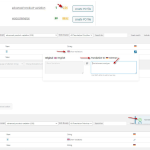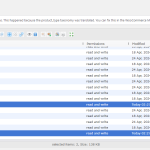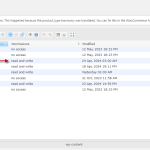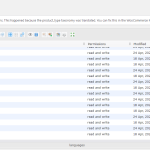This thread is resolved. Here is a description of the problem and solution.
Problem:
The client is using the 'String translation' plugin to manually translate specific strings from English to German. However, the translations are not appearing on the frontend. Additionally, changing the default language and the language of the WooCommerce SHOP page caused layout issues, including a corrupted menu and missing logo.
Solution:
We recommend ensuring that the client has write access to the
/wp-content/languages/
directory. This is necessary for the 'String translation' plugin to function correctly and save translations that will appear on the frontend. If the client is unsure about their hosting permissions, they can verify this by moving their website to another server to see if the issue persists. If needed, we can provide a Cloudways instance for testing. For more detailed instructions, please visit https://wpml.org/de/faq/cannot-write-mo-files/#if-i-dont-have-write-permission-how-can-i-get-my-hosting-company-to-grant-it-to-me.
If this solution does not resolve the issue or seems irrelevant due to being outdated or not applicable to your case, we highly recommend checking related known issues at https://wpml.org/known-issues/, verifying the version of the permanent fix, and confirming that you have installed the latest versions of themes and plugins. If further assistance is needed, please open a new support ticket at WPML support forum.
This is the technical support forum for WPML - the multilingual WordPress plugin.
Everyone can read, but only WPML clients can post here. WPML team is replying on the forum 6 days per week, 22 hours per day.
Tagged: Not WPML issue
This topic contains 24 replies, has 3 voices.
Last updated by ruedigerR 20 hours, 36 minutes ago.
Assisted by: Marcel.
| Author | Posts |
|---|---|
| April 7, 2024 at 5:55 pm #15491890 | |
|
ruedigerR |
Tell us what you are trying to do? Recently I don't need any automated translation. Instead I want full control for just individual strings that I am translatiing via the 'String translation' plugin. The workflow goes like this: Scanning domain related strings, search for the ones I want to translate and save the translation. The translation pair is just from English to German. Nothing else. The problem I see is that saved translations do not appear on frontend. To give it a try, I changed the default language of the website from English to German (which I really don't want) and the language of the WooCommerce SHOP page also to German (Because it was mentioned in the 'Reading' settings of WP admin area that the homepage was not ranslated yet). I absolutely don't want to translate pages at all. After refreshing the site the menu was totally corrupted (Not saying anymore 'Miracle Shop' instead just 'Shop') and the submenues were displayed immediately below with corrupted layout. Additionally the LOGO image was not there anymore, just the regular placeholder image. Switching back default language of the site to English and also the SHOP page resulted in normal display after purching the cache. I really don't want too many translations, just the ones I decide to translate via the 'String translation' plugin. How can I secure that ONLY THIS translations will be displayed on the frontend? Thanks Is there any documentation that you are following? No Is there a similar example that we can see? Not yet What is the link to your site? hidden link |
| April 8, 2024 at 6:11 pm #15495785 | |
|
Laura Supporter
Languages: English (English ) Italian (Italiano ) Timezone: Europe/Rome (GMT+02:00) |
Hi, thanks for contacting us. We don't have any useful clue to provide a solution. Please provide your debug information https://wpml.org/it/faq/provide-debug-information-faster-support/ |
| April 11, 2024 at 6:05 am #15507046 | |
|
ruedigerR |
Hi Laura, Sorry for the delay, I am out of office right now. Tomorrow I'll bei back. Best regards |
| April 11, 2024 at 9:41 am #15508161 | |
|
Marcel Supporter
Languages: English (English ) German (Deutsch ) Timezone: Europe/Madrid (GMT+02:00) |
Hi Ruediger, Thanks for the info. We can have a look tomorrow. Best Regards |
| April 13, 2024 at 9:07 am #15514608 | |
|
ruedigerR |
Hi Marcel, I don't know if the debug information helps at the moment. The described issue with the menu might be more advanced, I still have to learn a lot about the basics of WPML usage. At the moment I would like to focus on the described workflow which is kind of very straightforward: Using just the 'String translation' plugin, scan related plugin domains for all strings and search for the ones which are relevate to translate them manually in the editor from English to German. This works already well, but on the frontend saved translations do not display yet thereafter. If I could secure that just manually translated strings would display immediately it would be sufficient for the moment. Ist here anything that could manage that, something like the 'important' flag in CSS environment? Basically I don't want any translations on the backend at all. That's why I want to leave the default language there set to English. But everything on the frontend should be displayed translated to German. Thanks |
| April 15, 2024 at 3:42 pm #15521240 | |
|
Marcel Supporter
Languages: English (English ) German (Deutsch ) Timezone: Europe/Madrid (GMT+02:00) |
Hi Ruediger, your debug info always helps to ensure that minimal requirements are met and everything is up-to-date to spot any known issues.
So the strings are translated but don't appear in the front end? Then, there might be an issue with the filesystem where the strings are stored. Can you please record your exact steps on a short screen video so I know which specific strings you changed? Thanks! Best Regards |
| April 17, 2024 at 8:10 am #15530041 | |
|
ruedigerR |
Hi Marcel, Regarding the translated strings I have a certain suspect what might be the culprit after you mentioned the storage at the file system. I'll test it during the day and let you know. If it works it would be an important issue for users of the 'Themify framework' and Wildcloud hosting. I'll bei back. Thanks |
| April 17, 2024 at 4:02 pm #15533917 | |
|
Marcel Supporter
Languages: English (English ) German (Deutsch ) Timezone: Europe/Madrid (GMT+02:00) |
Hi Ruediger, sure, thanks for the update. Best Regards |
| April 18, 2024 at 6:46 pm #15540862 | |
|
ruedigerR |
Hi Marcel, I have tested the suspected issue(s) but it did not bring a result yet. As I am in the middle of updating routines to WP 6.5.2 and WOO 8.x.x I guess it makes more sense to complete all those tasks. Over the weekend I'll record a small video of the essentials and will give you a full report. But I am pretty sure the key is with the filesystem where the strings are stored, because Wildcloud.com is a tenant based hosting environment with some special writing restrictions for the tenant sites. I'll keep you udated till Monday. Thanks |
| April 19, 2024 at 8:36 am #15542276 | |
|
Marcel Supporter
Languages: English (English ) German (Deutsch ) Timezone: Europe/Madrid (GMT+02:00) |
Hi Ruediger, Thanks for the info. I'll wait for your video then. You can also check if the timestamp is changing in the file system itself. Best Regards |
| April 21, 2024 at 2:24 pm #15547411 | |
|
ruedigerR |
Hi Marcel, to keep it simple I have attached images showing the main screenhots of the string translations I did. In the 'Theme and Plugins Localization' section I have selected two plugins. One is named 'Advanced Product Variations' and the second is 'WooCommerce Cart All In One Premium'. After the translation in the string translation editor was saved there was no change on the frontend 'Shop' page as you can see here (after db cleaning from transient records and the like and purching the whole cache): hidden link There is still the English text on both buttons. The 'ADD TO CART' button should be the one translated within the plugins domain, because the 'toggling and shake' animation when mouse over was set in the settings admin area of that plugin. Maybe you could give me an idea where to look exactly in the file system to check the timestamps. Or even more advanced just let me know what you think could be the root cause for this behaviour. Would it help to activate the WPML WooCommerce Multilingual plugin? At the end there is also an image of a WPML message in the admin area of the plugin mentioning connection problems to the server. But I guess this is only relevant for automated translations using the remaining credits. Thanks |
| April 22, 2024 at 10:26 am #15549539 | |
|
Marcel Supporter
Languages: English (English ) German (Deutsch ) Timezone: Europe/Madrid (GMT+02:00) |
Hi Ruediger, You need to check the file system timestamp of specific PO translation files where the affected string is coming from, in your case, something like "woo-cart-all-in-one.po."
It's crucial to have the WPML WooCommerce Multilingual plugin activated if you want to use WPML together with WooCommerce. This plugin provides the necessary compatibility code for both plugins to work seamlessly. If you want, you can provide me with a Duplicator copy from your installation so I can test locally if the translated string would appear to exclude any file system permission issue. Here is a guide on how to do that: https://wpml.org/faq/provide-supporters-copy-site/. Best Regards |
| April 25, 2024 at 7:55 pm #15567224 | |
|
ruedigerR |
Hi Marcel, there would be a more advanced possibility to give you a copy of the whole installation. I really think it would make sense. Because the hosting environment of WIldcloud is a complete different approach. Instead of working with WP multisite you create a so called 'version' as an installation on AWS servers which contains all the code of WP core with all plugins and themes you want to use. It is kind of codebase from where you can create tenants using this version. Only on the version itself you can update plugins and themes and also WP core updates which will be written thereafter to ALL related tenant sites via deploying an actual snapshot. There is also no direct access to FTP at all. Instead I use the File Manager Pro plugin to take a look at files. Changes by editing files can only be made and saved on the version itself. There might be the root cause for this issue and therefore you should be able to check this on a copied tenant site I'll create for you instead of working with a copy on your local computer. But anyway, I searched for *.po files within the File Manager Pro and the directory of the WPML string translation plugin. But got no results. I also activated the WPML multilingual plugin and got the error message I have attached with the .png file. I have no idea what this means because I did not translate directly any product_type related strings, but it doesn't look like it has an influence on the recent issue. As soon as I have created the copied tenant site I'll send you the credentials to login to the live site and you can check things out. If you want I also could give you direct access to the real tenant site. This way I am working with Fiverr resources when needed. No problem. Just let me know. If you give me your email address I just set a new user with administrator access for you. Thanks |
| April 26, 2024 at 9:43 am #15569762 | |
|
Marcel Supporter
Languages: English (English ) German (Deutsch ) Timezone: Europe/Madrid (GMT+02:00) |
Hi Ruediger, I'm not familiar with Wildcloud, and I think it makes no sense to test further it on this environment, as to exclude an issue caused by your hosting environment, it's probably much faster to copy the site to another server environment, and if the functionality works here normal, we at least know the issue is caused by your hosting environment. If your hosting environment causes this, there is not much we can do except recommend you add PHP hacks that might move the file writing to another location or force it back to the DB, which will have a performance impact. [php] The error message you added has nothing to do with this. We can also move the site to a Cloudways server instance if Wildcloud allows this. Best Regards |
| April 28, 2024 at 12:54 pm #15573933 | |
| ruedigerR |
Hi Marcel, I agree to your point of view regarding the hosting topic. As I don't want to waste your time I looked at the 'languages' folder first to go for the time stamps. To my surprise I could not find any related .PO file there that was named something like the "woo-cart-all-in-one.po." file. I have attached a screenshot of the list as well as of the permissions the languages folder holds. I then decided to create a .PO file from the Theme & Plugins localization section and uploaded those two files directly to the languages folder (screenshot uploaded .PO files). As you can see this was possible without any error messages (access denied or the like) and the files remained saved with the according time stamp. But thereafter, when I left the page to any other one and returned to the languages folder page the uploaded files were gone. I'll report this issue to my hosting support and as soon as I'll have a reply I'll get back here. To be on the save side, am I right that the related .PO files should have been saved in the languages folder by default after completing the string translations in the editor and the 'Saved' confirmation? Thanks BTW: What do I have to do to make the WPML error message on top disappear? New threads created by Marcel and linked to this one are listed below: |
This ticket is now closed. If you're a WPML client and need related help, please open a new support ticket.