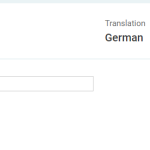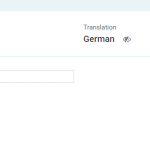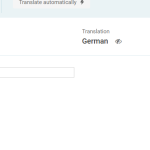This is the technical support forum for WPML - the multilingual WordPress plugin.
Everyone can read, but only WPML clients can post here. WPML team is replying on the forum 6 days per week, 22 hours per day.
Tagged: Documentation request
This topic contains 3 replies, has 3 voices.
Last updated by Long Nguyen 6 months, 1 week ago.
Assisted by: Long Nguyen.
| Author | Posts |
|---|---|
| October 24, 2023 at 9:52 am #14645349 | |
|
andreyK-12 |
Hi, I am trying to translate my site into German via automatic translation. Page slugs are translated and I can not influence this at all. Please assist. Here is a page hidden link In the settings there is still no most demanded options available. I just need to PRESERVE the original page slug. That's all. If I go to "edit translation", I see ATE table, but there is no possibility to access the slug translation. What I need: How do I achieve this? |
| October 24, 2023 at 1:21 pm #14648011 | |
|
Dražen Duvnjak Supporter
Languages: English (English ) Timezone: Europe/Zagreb (GMT+02:00) |
Hello, Go to WPML → Settings. Scroll to Translated documents options. From there you can select to COPY slug from original language. Regards, |
| October 24, 2023 at 1:33 pm #14648149 | |
|
andreyK-12 |
Plase read the first message carefully and check the screenshots attached. I attached exact screenshot of this setting in the initial appeal, it only works for encoded urls, at least it says that: Copy from original language _if translation language uses encoded URLs_ Obviously, no one is using encoded urls. Instead I use normal links with readable slug, like this: And in this case with this option engaged the page is translated into this I need this: For German language it's not so bad, but for Chineese or Korean - it's a total disaster. Some time ago there was a possibility to manually adjust the slug in ATE via "edit translation" button. It was terribly inconvenient (I have around 60 pages and 14 languages, so I had to do monkey job 840 times). Not event that workaround seems to be not possible, at least I can not find slug in ATE any more. What am I supposed to do? Or may be what am I doing wrong? |
| October 25, 2023 at 4:37 am #14652041 | |
|
Long Nguyen Supporter
Languages: English (English ) Timezone: Asia/Ho_Chi_Minh (GMT+07:00) |
Hi Andrey, If you want to translate the page slug in ATE, please select the option "Translate (this will include the slug in the translation and not create it automatically from the title)". If you want to copy the page slug from English to German, please go to WPML > Languages > Edit languages > Enable Encode URL for German. If not, I'm afraid that there isn't an option to copy the page slug from the original language to a second language in all cases. Look forward to your reply. |
| October 25, 2023 at 5:59 am #14652513 | |
|
andreyK-12 |
That works, thank you! |
This ticket is now closed. If you're a WPML client and need related help, please open a new support ticket.